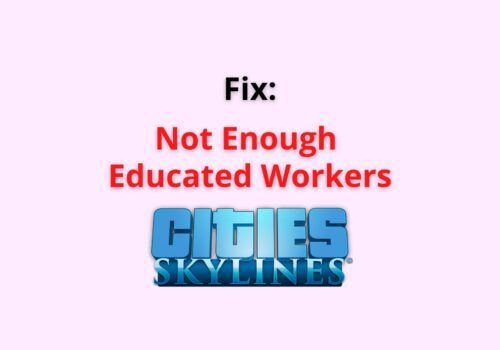Being the head of a city who is responsible for all the building, development, and renovation of each and every corner of the city is a tough task!!
There are a lot of things that you have to keep track of- from the building of new homes to the availability of basic amenities in both the residential and industrial areas.
One of the errors related to the latter is the “not enough raw materials” error.
What Does “Not Enough Raw Materials” Mean In Cities Skyli
The error “not enough raw materials” means there is a huge lack of supplies in your city’s industrial area.
Sometimes, the generic industries that you have built in the industrial space of your city run out of basic raw materials they need to function properly on a daily basis.
Some of the naturally- occurring resources that exist in the Cities Skyline world, which are used as raw materials in the industries of your city, are-
- Forests
- Fertile Land
- Ore
- Oil
Each of these naturally-occurring resources that are used by the city’s industries has specific colors assigned to them- Green for Forests, Yellow for Fertile Land, Blue for Ore, and Black for Oil.
The brighter the color, the more natural resource is available for the industries as raw material. The error “not enough raw materials” pops up as soon as the color of any of the raw materials becomes lighter.
Why Does The “Not Enough Raw Materials” Issue Occur In Cities Skylines?
Irregularities in transportation are one of the major reasons you can encounter not enough raw materials issue.
There can be multiple reasons why the error “not enough raw materials” pops up.
1. Irregular Transportation In The City
The most important cause behind the occurrence of the “not enough raw materials” is the horrible transport connection between the industrial area and the space in your city that is the storehouse of all raw materials that your industries need.
Less availability of cars, freight trains, and cargo ships can lead to transportation of raw material issues too.
2. Distance Between The Source Of Raw Material And The City’s Industrial Space
The error “not enough raw materials” can arise in the Cities Skyline gameworld if your industries are situated a bit too far away from the source of their raw material, combined with the transportation problem, as your industries aren’t receiving the proper amount of raw materials.
How To Fix “Not Enough Raw Materials” In Cities Skylines?
One of the main ways you can get over the error “not enough raw materials” is-
Fix 1: Bring Industrial Space Nearer To The Sources Of Raw Material
To fix the issue of “not enough raw materials” caused because of your industrial neighborhoods being excessively far from the spaces in the city that has the raw materials.
The best option can be to break the whole city down and re-construct your industrial space nearer to the spaces that have the raw materials they need.
This decision is the one and only way in the event that you have truly made a big mess out of your city’s construction plan.
Fix 2: Fix The Transportation Problem
A more tolerable way to solve the “not enough raw materials” issue is to work on the construction of the transportation system in your city.
Build better roadways and railways to ensure that the raw materials reach on time.
Fix 3: Talk To The Support Team
In case you are struggling with the “Not enough raw materials” issue, even after following all the methods listed above, you can always talk to the support team or submit your request.
Also Read:
Conclusion
Good access to Raw Materials is an essential part of maintaining an industrial space in your city.
In order to ensure that your industries do not run out of raw materials, you will have to ensure that your transportation facilities are up to the mark.
The issue of “not enough raw materials” can be the starting point of many other issues in the Cities Skyline game world.
Moreover, if you are still not able to resolve the issue, you can contact the Cities Skyline support team for assistance.