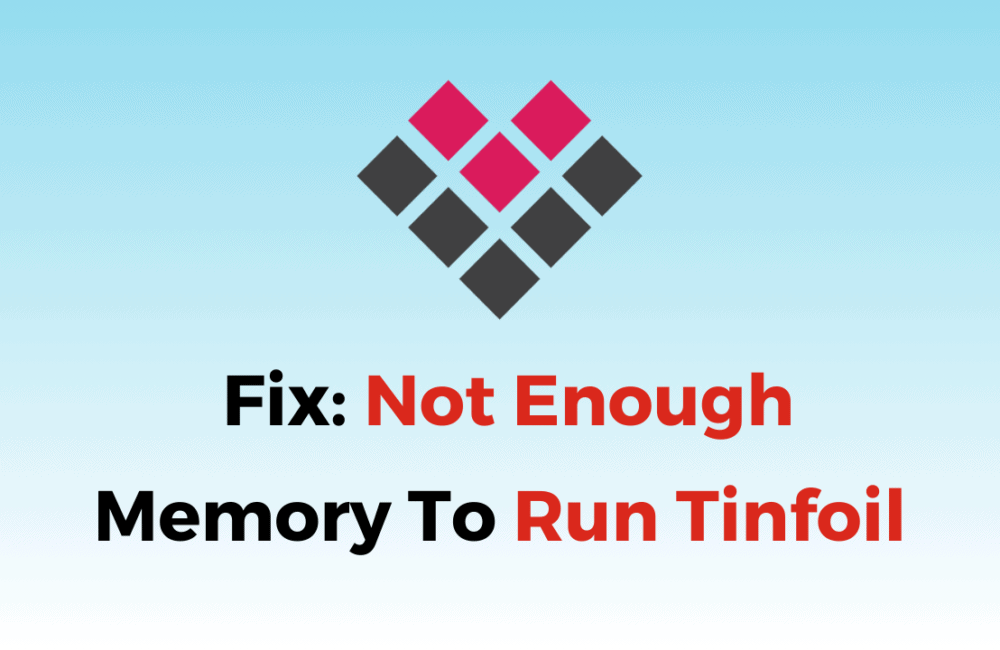Tinfoil, a handy app for Nintendo Switch, helps you handle and add games and apps to your console.
Like any software, it may encounter errors that can hinder the gaming experience.
The error ‘Not enough memory to run Tinfoil’ is a common problem faced by Tinfoil users.
The complete error message reads: “There is not enough memory to run Tinfoil. Please quit, and re-run this application using Title Override for high memory usage or install the NSP version of Tinfoil.”
In this article, we will explore the potential causes of this error and explore effective solutions to fix it.
Why Does Not Enough Memory To Run Tinfoil Occurs?
The “not enough memory” error when trying to run Tinfoil can happen for a few reasons.
One reason could be that Tinfoil is launched in a restricted mode, which limits its memory usage.
To solve this, load a game while holding the R button, and then launch Tinfoil to access full memory.
Another possible cause is a corrupted Tinfoil folder on the SD card or insufficient space on the SD card.
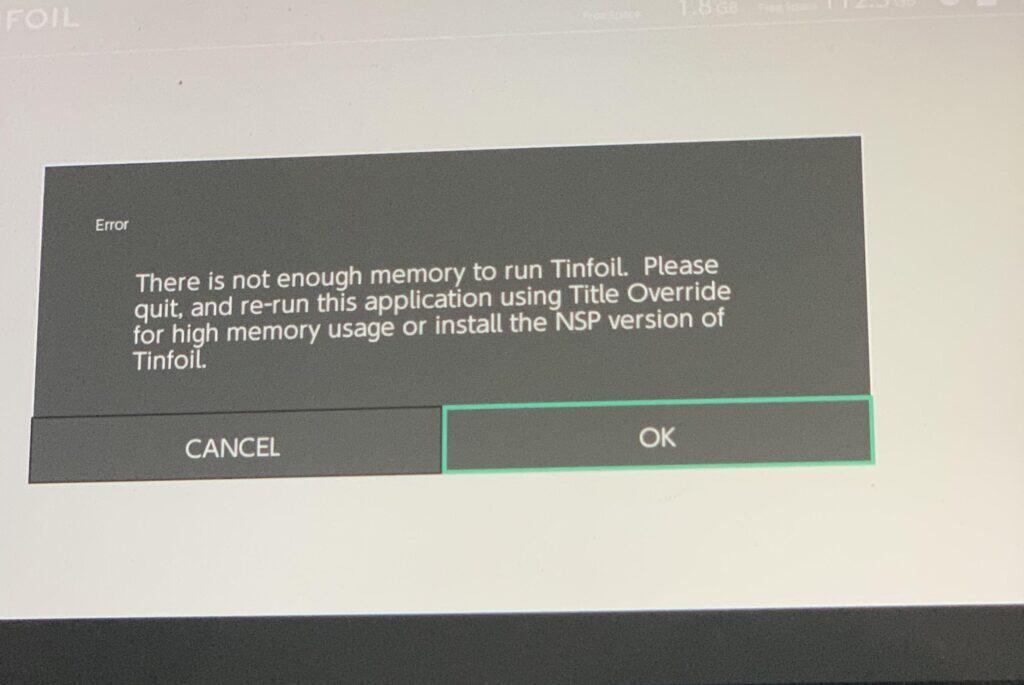
To fix this, delete everything related to Tinfoil, including the Tinfoil folder on the SD card, and then download the self-installer again and reinstall it.
Make sure to keep your sigpatches up to date and follow the Rentry guide for setting up custom firmware (CFW) as this might also help resolve the issue.
How To Fix Not Enough Memory To Run Tinfoil?
To resolve the issue of “Not enough memory to run Tinfoil” you should use full RAM, make sure that there is sufficient space in the SD card, ensure that you are using the latest version of the Tinfoil, try updating the Sigpatches, clear cache and cookies and lastly uninstall and reinstall the Tinfoil.
We have discussed the fixes in greater detail below.
1. Use Full RAM
As per the user’s reports the “Not enough memory to run Tinfoil” was able to resolve by running Tinfoil with a full RAM allocation.
To launch Tinfoil with the most memory available, load a game while pressing and holding the “R” button.
It’s important to be aware that running Tinfoil in Applet Mode (via Album) may cause a memory issue.
Run Tinfoil when a game is loaded and hold down the “R” button to prevent this and make sure Tinfoil utilizes the entire RAM.
2. Check The Available Space On The SD Card
Check how much space is left on your SD card.
If it’s running low on space, you might see the error “Not enough memory to run Tinfoil”.
To fix it, just delete some stuff from the card to free up some space.
3. Update Tinfoil
To avoid problems, keep Tinfoil up to date; some users found that updating Tinfoil fixed the issue.
After updating Tinfoil to the latest version, check whether the “Not enough memory to run Tinfoil” issue has been resolved or not.
To update Tinfoil, you can follow these steps:
- Download the latest version of Tinfoil from the official website.
- Connect your Switch to your computer via USB and access the SD card.
- Locate the Tinfoil folder in the switch folder and delete it.
- Extract the downloaded Tinfoil files and copy them to the root of your SD card.
- Launch Tinfoil on your Switch, and it should be updated to the latest version.
4. Check For Update Sigpatches
If you are facing an issue with low memory on Tinfoil, it’s important to check if your sigpatches are using the latest version.
Sigpatches help you bypass Nintendo’s security and make homemade apps work.
If your sigpatches are outdated, it can mess up game compatibility and cause issue while using.
To update sigpatches for Tinfoil, users can follow these steps:
- Users can search for sigpatches online or download them from a trusted source like GitHub.
- Users can download the sigpatches that correspond to their current Atmosphere version and Switch firmware.
- Users can extract the downloaded sigpatches and copy the contents to the root of their Switch SD card.
- If users already have sigpatches on their SD card, they can replace them with new ones.
5. Clear The Cache And Cookies
To fix the “Not enough memory to run Tinfoil” error on your Nintendo Switch, clearing the cache and cookies can help. It refreshes the connection and makes online services and apps work better.
Here are the steps to clear the cache and cookies on your Switch:
- Go to System Settings on your Switch.
- Scroll down and select System.
- Scroll down and select Formatting Options.
- Select Reset Cache.
6. Uninstall And Reinstall Tinfoil
Lastly, if none of the above solutions has worked for you, try uninstalling Tinfoil from your device and then reinstalling it from the official website.
Once the application is reinstalled check if the error still persists or not.
Here are the steps to uninstall and reinstall Tinfoil:
- Go to the home screen of the Nintendo Switch.
- Select “Data Management” from the System Settings menu.
- Select “Manage Software.”
- Find Tinfoil in the list of installed software and select it.
- Select “Delete” to remove Tinfoil from the Switch.
- Download the Tinfoil Installer homebrew application from a trusted source like an official website or GitHub.
- Copy the Tinfoil Installer .nro file to the root of the Switch SD card.
- Launch the Tinfoil Installer from the homebrew menu on the Switch.
- Follow the prompts on the Tinfoil Installer to install Tinfoil on the Switch.
- Delete the old Tinfoil installation if it still exists on the SD card.
7. Contact Tinfoil Support
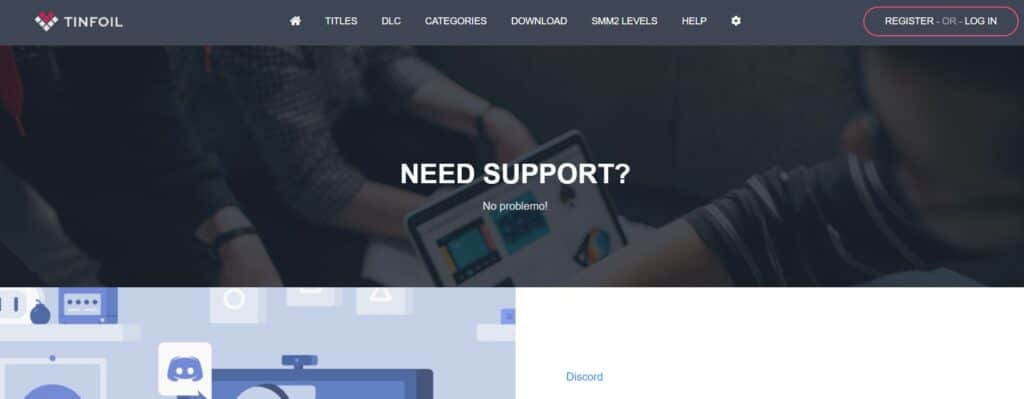
If the previous solutions didn’t work, it’s best to reach out to Tinfoil support for assistance.
They can give you personalized guidance and solutions that are more suitable for you.