Are you getting a “Not eligible For The For You Feed” error message on TikTok? Are you having a problem increasing your TikTok video reach due to Not Eligible for the For You feed Error on TikTok? What causes the message on the app? What Are the fixes for the app Error?
You don’t have to get frustrated by this error. We have summarized all the detailed fixes of Not Eligible for the For You feed Error on TikTok.
TikTok’s “For You” feed is a curated stream of content personalized for each user
The algorithm takes into account various factors like user engagement, video information, and device/account settings to display content that is most likely to captivate the user’s interest.
In the below article, we have included all the possible causes of Not eligible for the For You feed Error on TikTok and most importantly all the possible solutions for it.
What Causes Not Eligible For The For You Feed Error On TikTok?
Not Eligible For The For You Feed Error On TikTok Error can be caused to various factors including Violation of TikTok’s community guidelines, Behavioural Health topics, Age Restricted Videos, Limited Activity On TikTok Account, and Content Related to Regulated Goods.
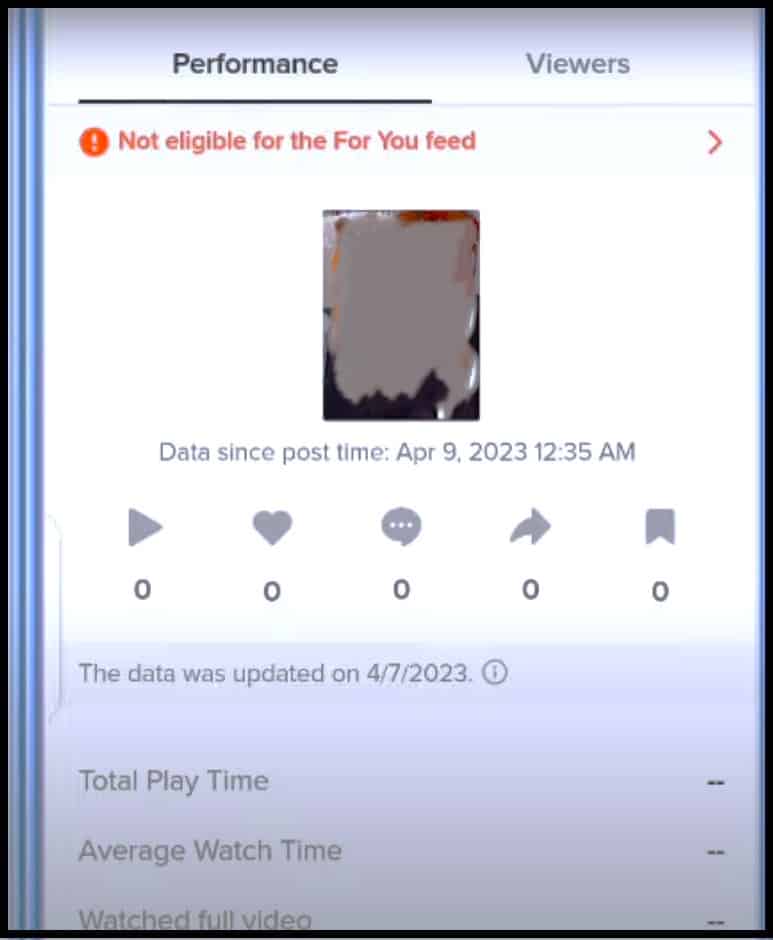
Here are some common reasons mentioned in detail for why the Not Eligible For The For You Feed Error On TikTok is occurring:
- Content related to behavioral health, such as self-harm, eating disorders, or other sensitive mental health topics, is considered ineligible for the For You Feed.
- Posting content that goes against TikTok’s guidelines, such as nudity, hate speech, or harassment, can result in your videos being restricted from the For You feed.
- TikTok values integrity and authenticity in the content shared on its platform. Content that is misleading, deceptive, or copied is not allowed to be put on the For You Feed.
- Content that contains sensitive or mature themes, such as explicit language, graphic violence, or sexual content, may not be appropriate for all users. Therefore, it is often made ineligible for the For You Feed.
- If your videos receive few likes, comments, shares, and views, TikTok’s algorithm may consider your content less engaging and less likely to appeal to a wider audience.
- Repeatedly posting similar or identical content may signal to TikTok’s algorithm that your videos lack variety and originality.
- If you haven’t been active on the platform for a while, TikTok might reduce the visibility of your content in the For You feed.
- If the privacy settings are set to private instead of public then it makes your TikTok videos not eligible for the For You feed.
- If you produce low-quality content then it can also be the reason for TikTok being less likely to consider for the For You feed.
- TikTok may restrict content related to regulated goods, such as firearms, tobacco, alcohol, or other controlled substances, from appearing on the For You Feed. This is done to ensure that users are not exposed to potentially harmful or illegal content
How To Fix Not Eligible For The For You Feed Error On TikTok?
To fix the Not Eligible For The For You Feed Error On TikTok you can ensure certain steps like Ensuring TikTok’s Community Guidelines are Followed, Refreshing Your For You Feed, Ensure Privacy Settings are set to Public, Creating high-quality content, Optimize Video Description, Keep Engaging With Your Audience, and Stay Active and Consistent.
Here, is the detailed description of the steps to fix Not Eligible for the For You Feed Error on TikTok:
1. Ensure TikTok’s Community Guidelines Are Followed
You need to ensure that you follow all the TikTok community guidelines to improve your TikTok video’ reach. Avoid posting content that violates TikTok’s policies, such as hate speech, nudity, or harassment.
You can check the community guidelines of the TikTok Community by clicking here or from the TikTok App itself.
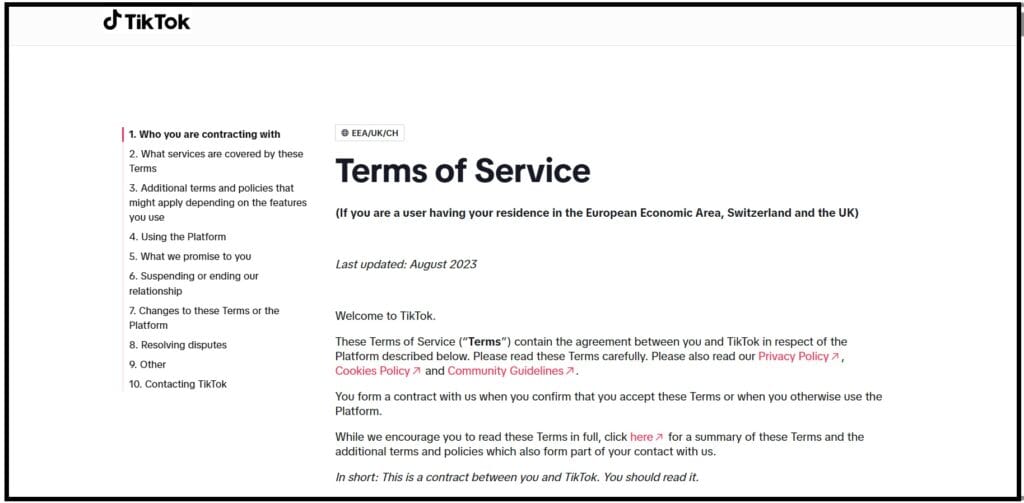
To check TikTok Community Guidelines From the TikTok App follow the following steps:
- Open the TikTok App and click on your “profile” icon.
- Now, tap the “three-line” in the top right corner.
- Click on “Setting and Privacy”.
- Scroll down to the option of “Terms and Policies” and click on it.
2. Refresh Your For You Feed
Refreshing your TikTok For You Feed can be a helpful step in resolving the “Not Eligible for the For You Feed” error on TikTok.
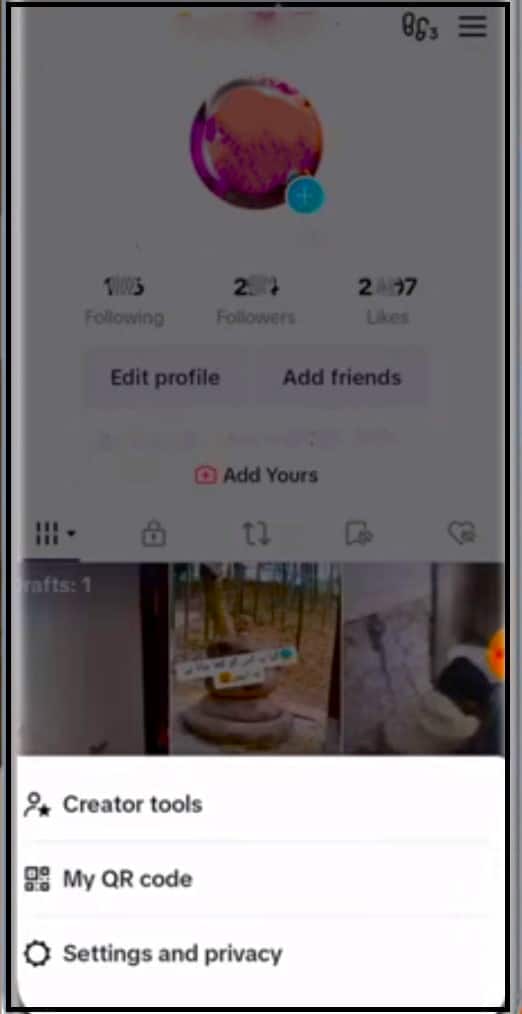
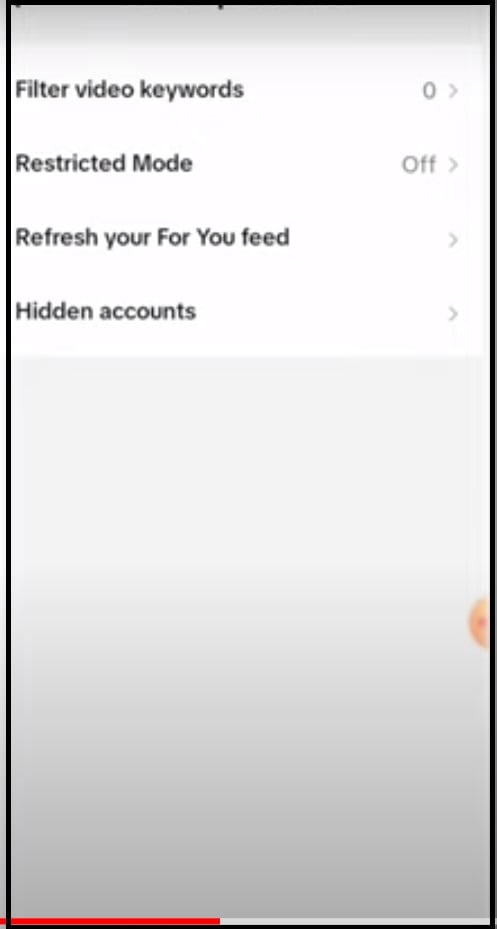
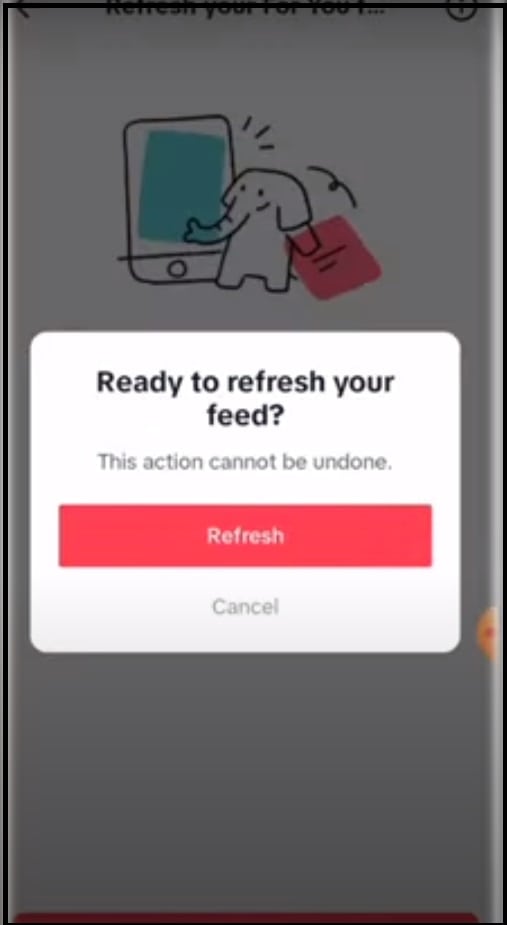
To refresh your TikTok For You Feed you need to follow the following steps:
- Open the TikTok App and click on your “profile” icon.
- Now, tap the “three-line” in the top right corner.
- Click on “Setting and Privacy”.
- Choose the “Accounts” option and then click on “Refresh Your For You Feed”.
- Then Click on the “Refresh” option when prompted.
3. Check Privacy Settings For Your TikTok Account
A private account limits your content’s reach to approved followers only, which can hinder your chances of appearing on the For You page.
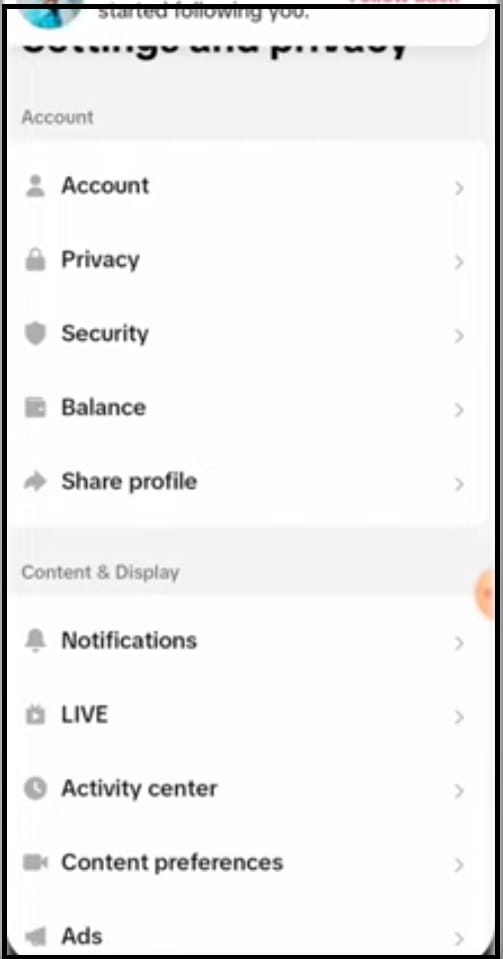
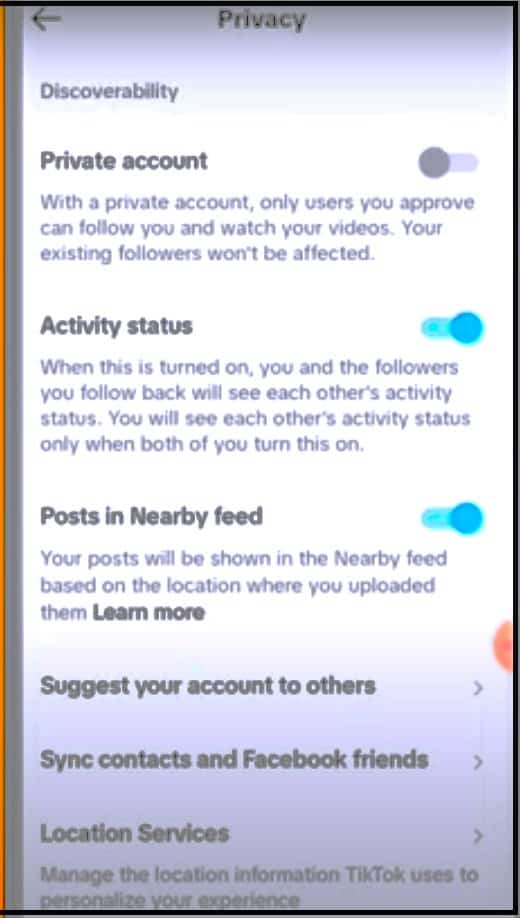
To check the privacy settings on the TikTok App follow the following steps:
- Open the TikTok App and click on your “profile” icon.
- Now, tap the “three-line” in the top right corner.
- Click on “Setting and Privacy”.
- Choose the “Privacy” option.
- Check the toggle switch with the “Private Account “ option.
- Ensure it is turned off.
4. Create High-Quality Content
Focus on producing engaging and entertaining content. Use high-quality video and audio, and make sure your videos are well-lit and well-edited and don’t produce repetitive content.
The better your content, the more likely it is to catch the algorithm’s attention to make it eligible for TikTok’s For You Feed.
5. Optimize Video Description
TikTok also checks your video description to verify whether it is relevant to a major variety of audiences and should be put on the For You Feed.
You can take the following steps to optimize your TikTok Video Description:
- Write engaging and relevant video descriptions to capture viewers’ attention.
- Provide context and information about your content to make it more appealing.
- Incorporate popular and relevant hashtags into your video descriptions.
6. Keep Engaging With Your Audience
Building a loyal and engaged audience can boost your content’s visibility which further improves your chances to make your content eligible for the For You Feed.
You can take the following steps to improve your audience engagement:
- Respond to comments on your videos.
- Ask questions and encourage viewers to interact with your content.
- Partner with other TikTok users for collaborations.
- Don’t be afraid to try new types of content.
- Monitor your video analytics to understand what works and what doesn’t.
- Use trending audio tracks and sounds to make your content more discoverable.
- Adjust your content strategy based on your audience’s preferences.
- Participate in trending challenges and use relevant hashtags.
- Share your TikTok videos on other social media platforms
7. Stay Active And Consistent
Consistency is key on TikTok. Regularly post content to keep your audience engaged. It can help you gain followers and increase the likelihood of your videos appearing on the For You Feed.
Even if you’re not posting new content, continue to engage with the platform by liking, commenting, and sharing videos. This signals to TikTok’s algorithm that you’re an active user.
8. Report A Problem
If none of the above steps solve your issue then you can make an appeal to the TikTok community through the Report a Problem section in the TikTok App.
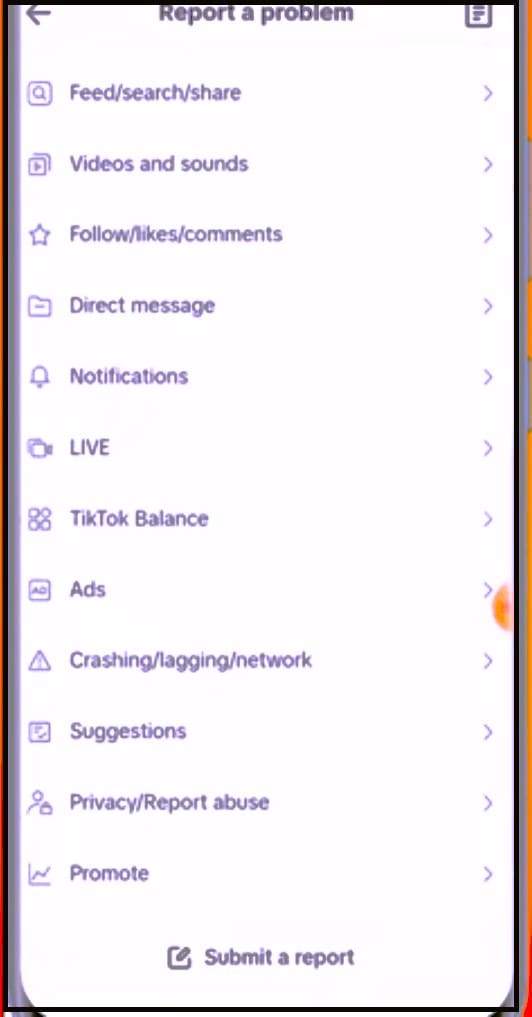
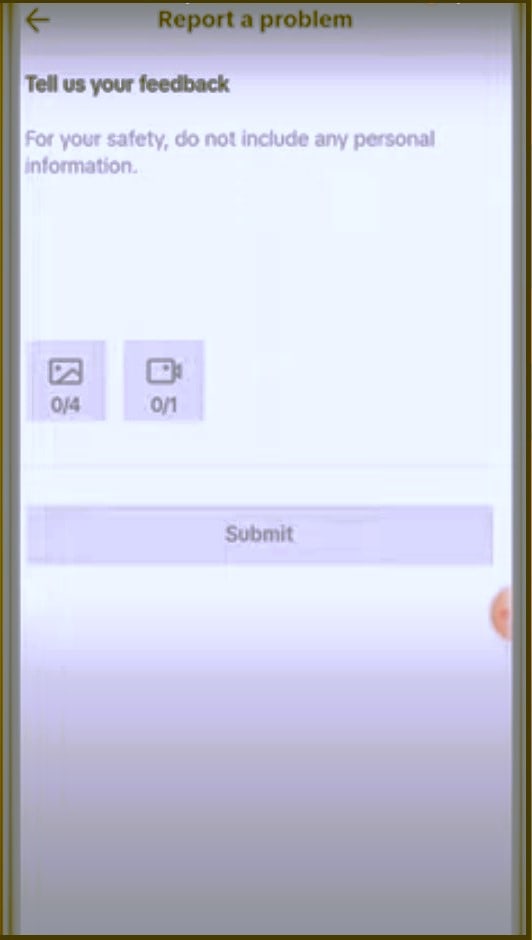
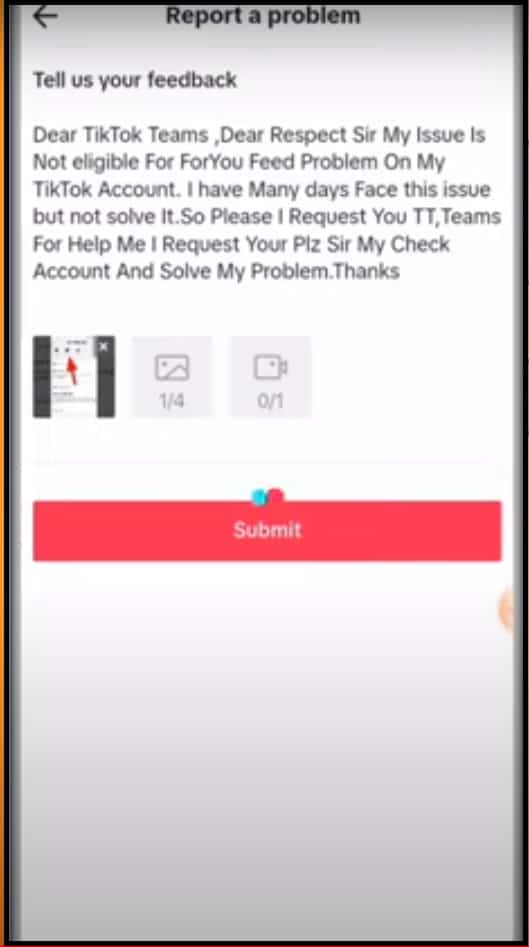
The steps to make an appeal are:
- Open the TikTok App and click on your “profile” icon.
- Now, tap the “three-line” in the top right corner.
- Click on “Setting and Privacy”.
- Scroll down to the option of “Report a Problem”.
- Navigate to the bottom and click on “Submit a report”.
- On the next screen Describe the issue that you are facing and attach four screenshots of the Error along with the video.
- Now Click on “Submit”.
9. Contact TikTok Help And Support
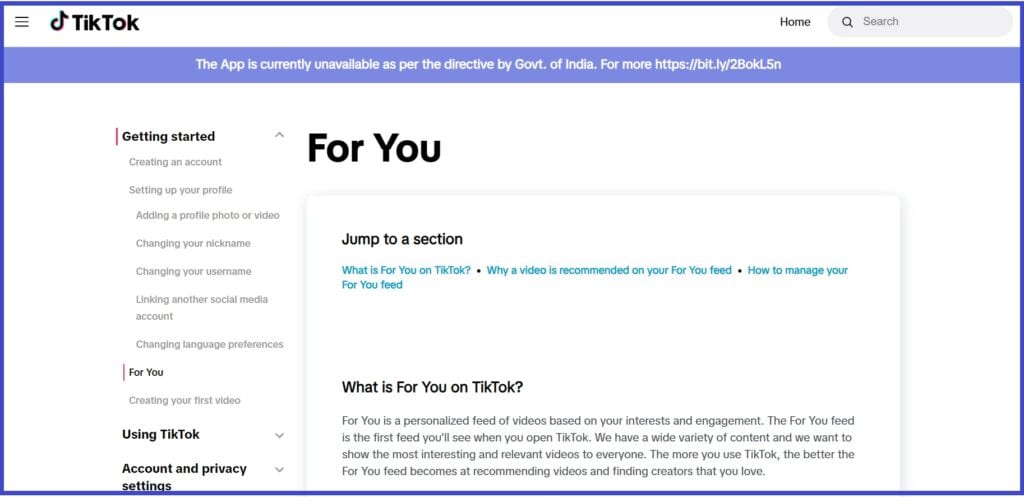
If you have ensured all of the above-mentioned steps are done but are still not able to resolve the Not Eligible For the For You Feed Error On TikTok then you must consult the TikTok help And Support Team for further assistance.

