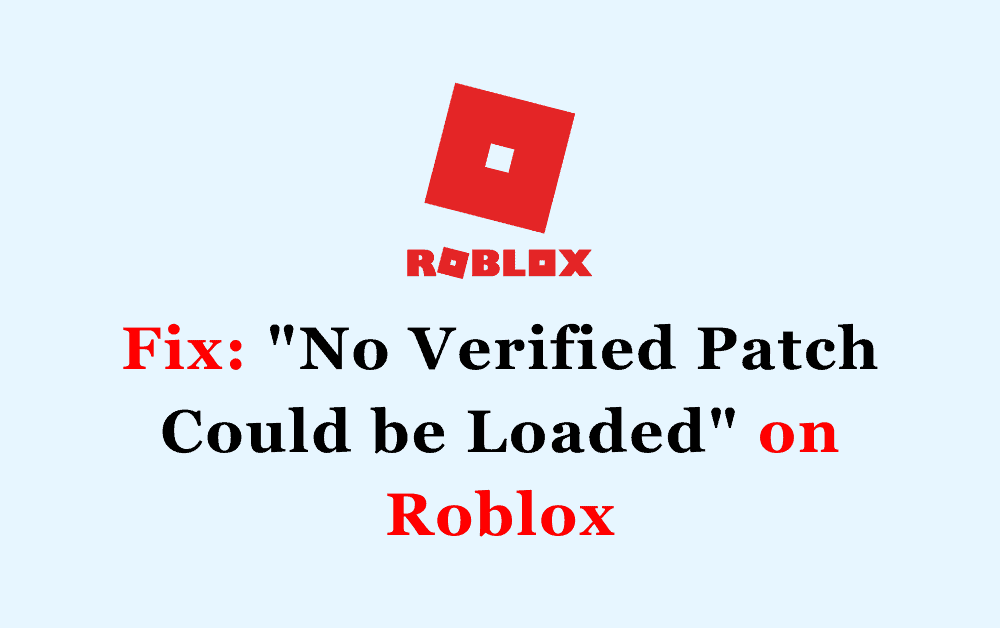If you’re an avid Roblox player, you may have encountered the frustrating error message “No verified patch could be loaded” while trying to access the game.
This error can occur for a variety of reasons, including internet connectivity issues or outdated software.
Fortunately, there are several simple steps you can take to fix the problem and get back to playing your favorite Roblox games.
In this article, we’ll walk you through step-by-step instructions on how to fix the “No verified patch could be loaded” error on Roblox.
What Causes “No Verified Patch Could Be Loaded” On Roblox
If you’re experiencing the “No verified patch could be loaded” error message on Roblox, it means that there is an issue with the patch files that are necessary for the game to run smoothly.
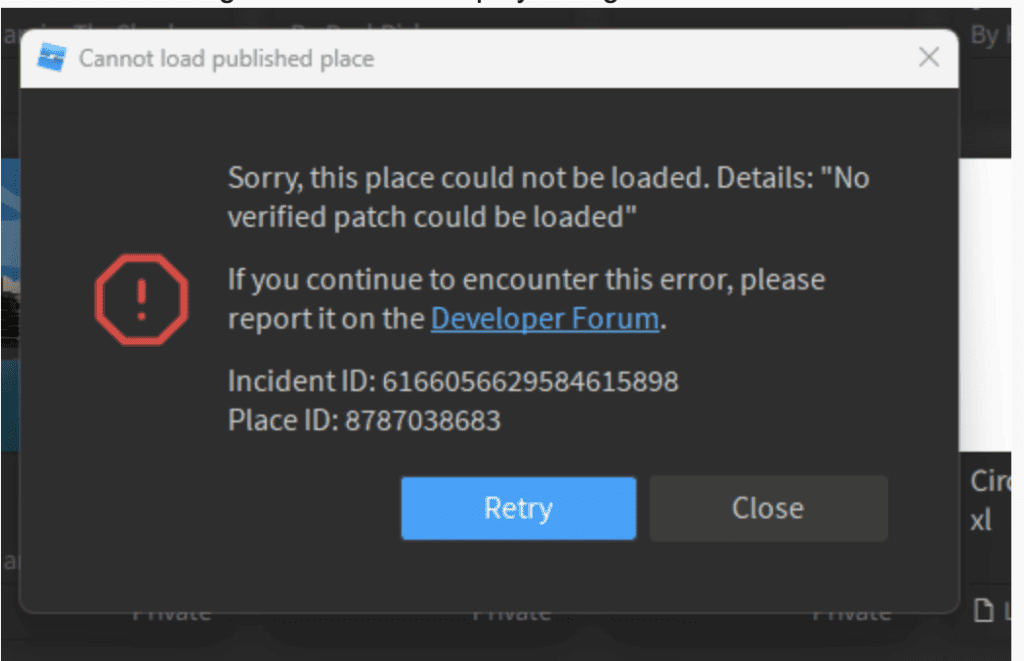
Here are some of the most common causes of this error:
1. Internet Connectivity Issues
One of the most common reasons for the “No verified patch could be loaded” error message is an issue with your internet connectivity.
Fluctuating internet speeds can hinder patch downloads, causing the game to be unable to load the necessary files.
2. Outdated Roblox Client
If you haven’t updated your Roblox client in a while, it can lead to incompatibility issues with the game, causing the “No verified patch could be loaded” error message to appear.
3. Corrupted Or Missing Roblox Files
If a file is missing or corrupted, it can cause the “No verified patch could be loaded” error message to appear.
To fix this issue, you can try reinstalling Roblox.
This will trigger the reinstallation of all necessary files and patches, ensuring that your Roblox experience is smooth and error-free.
4. Firewall Or Antivirus Software
Sometimes, firewall or antivirus software can interfere with the game’s ability to load the necessary files.
You can try temporarily disabling your firewall or antivirus software to see if it resolves the issue.
If it does, you may need to add Roblox to your firewall or antivirus software’s whitelist to prevent it from interfering with the game in the future.
5. Roblox Server Issues
Finally, it’s possible that the “No verified patch could be loaded” error message is due to server issues on Roblox’s end.
If this is the case, there’s not much you can do except wait for the issue to be resolved.
You can check Roblox’s social media accounts or status page to see if there are any known issues affecting the game.
How To Fix “No Verified Patch Could Be Loaded” On Roblox
1. Reinstall Roblox
One of the most effective ways to fix the “No verified patch could be loaded” error on Roblox is to reinstall the application.
To do this, you will need to completely uninstall Roblox from your computer, then download and install the latest version from the Roblox website.
2. Check Your Internet Connection
Poor internet connectivity can cause the “No verified patch could be loaded” error on Roblox.
Therefore, it’s crucial to ensure that your internet connection is stable and strong before attempting to launch Roblox.
You can try resetting your router or modem, or contacting your internet service provider for assistance.
3. Update Roblox
Another possible reason why you’re getting the “No verified patch could be loaded” error on Roblox is that your version of Roblox is outdated.
Make sure that you have the latest version of Roblox installed on your computer. If not, download and install the latest version from the Roblox website.
Conclusion
By following the steps outlined above, you should be able to fix the “No verified patch could be loaded” error on Roblox. If you continue to experience this issue, you may need to contact Roblox support for further assistance.