Are you frustrated by the “no compatible graphics device found” error message that keeps popping up when you try to play Enshrouded?
It’s never fun when a technical glitch gets in the way of your gaming session.
The full error message reads: “No compatible graphics device found.“
In this article, we will provide you with practical solutions to fix the problem.
How To Fix “no Compatible Graphics Device Found” On Enshrouded?
To resolve the issue of the graphics device on Enshrouded, you should make sure that your device meets the minimum graphics card requirements and ensure that the graphics card is up to date. Additionally, try installing Vulkan drivers.
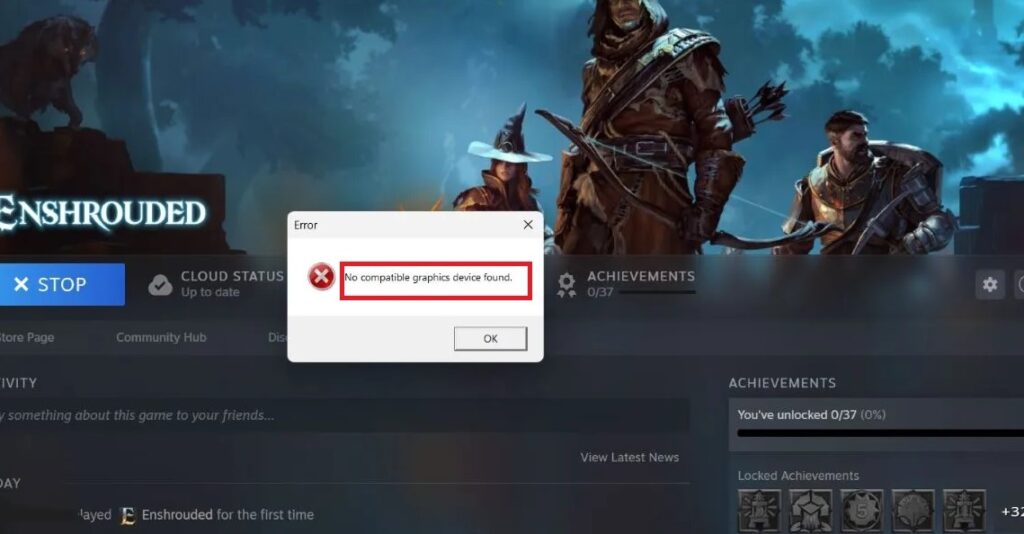
Down below, we have discussed the solution in step-by-step detail.
1. Check Minimum Graphics Card Requirements
Ensure that your graphics card meets the minimum requirements for Enshrouded.
The minimum graphics card requirements to play Enshrouded are an NVIDIA GeForce GTX 1060 with 6GB VRAM or an AMD Radeon RX 580 with 6GB VRAM.
These specifications are essential to ensure a smooth gaming experience and are necessary to meet the game’s minimum system requirements.
It’s important to verify that your system meets these requirements to enjoy the game without encountering performance issues.
2. Update Graphics Drivers
Keeping your graphics drivers up-to-date is crucial for optimal game performance and compatibility.
Visit your graphics card manufacturer’s website to download the latest driver version for your specific model.
Regular driver updates can often fix bugs and improve the stability and performance of your games.
Here are the steps to Update Graphics Drivers:
- Identify your graphics card model (NVIDIA, AMD, Intel).
- Visit the manufacturer’s website.
- Select your graphics card and operating system to find the correct driver.
- Download the latest driver installer.
- Run the downloaded installer and follow the on-screen instructions to complete the update.
- Restart your computer to apply the changes.
3. Install Vulkan Drivers
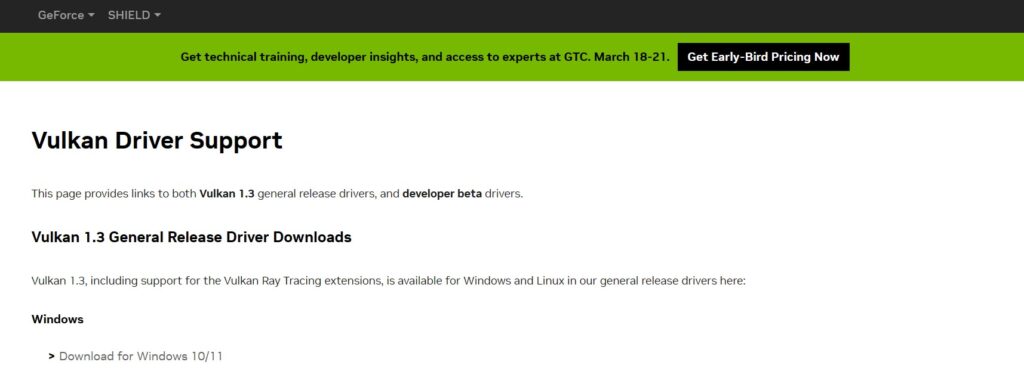
Some games rely on the Vulkan API for graphics rendering, and lacking the proper Vulkan drivers can lead to compatibility issues.
You can download the latest Vulkan drivers from your GPU manufacturer’s website or through the Vulkan Driver Support page for NVIDIA.
Installing the latest Vulkan drivers can help ensure that games utilizing this API, like Enshrouded, run smoothly on your system.
4. Contact Enshrouded Support

If you’ve tried all other fixes and still encounter the “no compatible graphics device found” error, it may be time to seek direct assistance.
Reach out to Enshrouded’s support team on Twitter via their handle @KeenGamesStudio for personalized help.
They may offer specific advice or solutions tailored to your issue with the game.

