Encountering error codes can be a frustrating experience for Nintendo Switch users, especially when they disrupt the gaming experience.
One such error, “Error Code 9001-2471,” can hinder your ability to connect the Nintendo Switch to the internet, impacting your access to online features and content.
In this blog, we’ll delve into the intricacies of this error code and provide a comprehensive guide on how to effectively troubleshoot and fix Error Code 9001-2471 on your Nintendo Switch.

How To Fix Nintendo Switch Error Code 9001-2471?
To get rid of the above error, you can set the Nintendo account country/region setting, check access for the official Nintendo website, and use a different payment method. If nothing works out, try reaching Nintendo Customer Support.
Below is a detailed explanation of all the above-mentioned fixes
1. Set The Nintendo Account Country/region Setting
Ensure that your Nintendo Account country/region setting is correctly set to your country/region of residence. You can check this setting in your Nintendo Account settings.
You can follow these steps for the same:
- Visit the official Nintendo website and sign in to your Nintendo Account.
- Navigate to your account settings or profile settings.
- Look for the country/region setting within your account profile. It should allow you to select your country or region of residence.
- If the setting is incorrect, update it to reflect your actual country or region of residence.
- Save the changes to ensure that your account is now associated with the correct country or region.
2. Check Access For Official Nintendo Website
Verify that you are accessing the official Nintendo website for your country/region. This can help ensure that your account and payment information are aligned with the correct region.
You can follow these steps for the same:
- Go to the official Nintendo website for your country/region. You can usually find this by searching for “Nintendo website [your country/region]” in a search engine.
- Check the URL to ensure that it corresponds to the official Nintendo domain for your country/region. For example, the official Nintendo website for the United States is “nintendo.com,” while for the United Kingdom is “nintendo.co.uk.”
By this, you can check that you are accessing the official Nintendo website specifically designed for your country or region.
3. Use A Different Payment Method
If the issue persists, try using a different credit or debit card, or use Nintendo eShop prepaid cards or PayPal to add funds to make the purchase.
Using a Different Credit or Debit Card:
- Access the Nintendo eShop on your Nintendo Switch.
- Navigate to the game you want to buy.
- After selecting the product when prompted to enter payment details, choose the option to use a different credit or debit card.
- Enter the details of the alternative card to complete the transaction.
Using Nintendo eShop Prepaid Cards:
- Purchase a Nintendo eShop prepaid card from a retail store or online.
- Scratch off the silver area on the back of the card to reveal the activation code.
- Access the Nintendo eShop on your Nintendo Switch.
- Select the option to add funds and choose the “Redeem a Nintendo eShop Card” option.
- Enter the activation code from the prepaid card to add the funds to your account.
Using PayPal:
- Access the Nintendo eShop on your Nintendo Switch.
- Navigate to the game you want to buy, after selecting the product when prompted to enter payment details, look for the option to use PayPal as a payment method.
- Follow the on-screen prompts to log in to your PayPal account and complete the transaction.
4. Contact Nintendo Customer Support
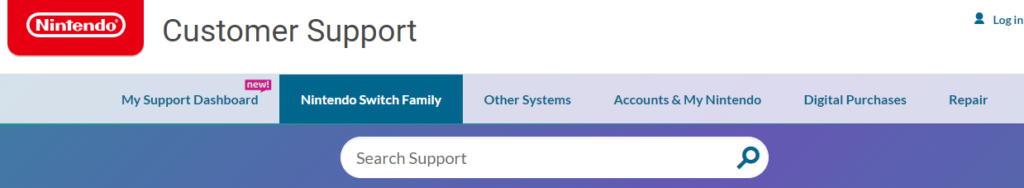
If the issue persists, you may need to contact Nintendo customer support for further assistance.
They will guide you with better options to resolve your issue.
