If you’re a Discord user, you may have encountered the message “New login location detected, please check your email.”
This message is a security feature that helps protect your account from unauthorized access.
When Discord detects a login attempt from an unfamiliar location, it sends an email to the address associated with your account to verify that it’s really you trying to log in.
While this security feature is meant to protect your account, it can be frustrating if you’re trying to log in from a new device or location that Discord doesn’t recognize.
What Does “New Login Location Detected” Mean On Discord?
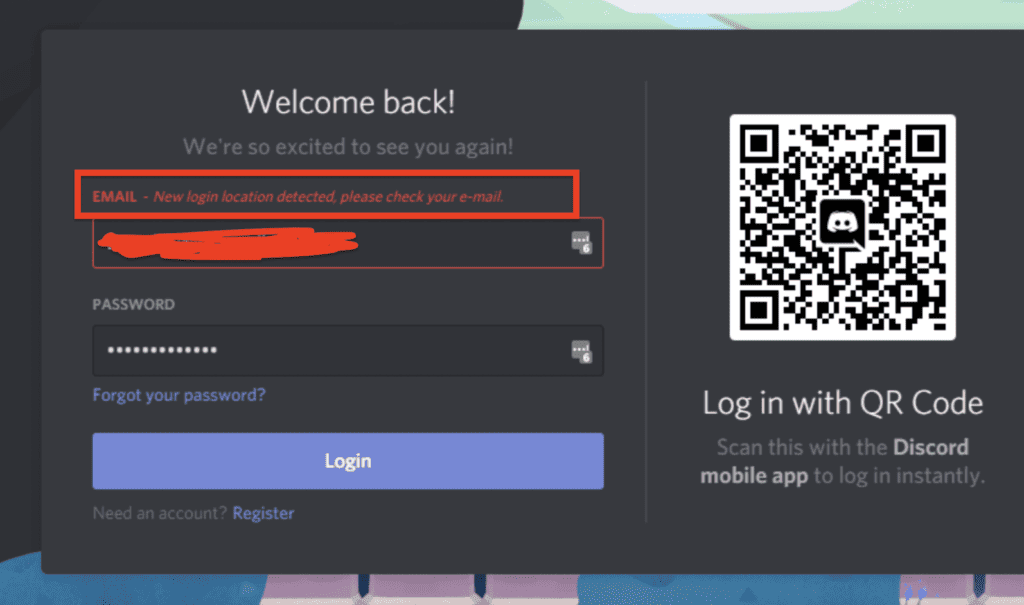
If you see the message “New login location detected, please check your email” on Discord, it means that someone has tried to log in to your account from a new location or device.
Discord’s new login location detection feature is designed to enhance account security by notifying users of new login locations to prevent unauthorized access to accounts.
When you receive this message, you should check your email for a verification code or confirmation link to verify that you authorized the login attempt.
If you did not initiate the login attempt, you should immediately change your password and enable two-factor authentication to secure your account.
It’s important to note that this message is not a cause for panic, but rather a security measure to protect your account from unauthorized access.
Discord takes account security seriously and encourages users to take proactive measures to protect their accounts.
How To Bypass New Login Location Detected On Discord
In this section, we’ll provide you with a step-by-step troubleshooting guide on how to bypass this error and regain access to your Discord account.
Step 1: Check Your Email
The first thing you need to do is check your email for a verification code. Discord sends a verification code to your registered email address every time you log in from a new location.
If you haven’t received any email from Discord, check your spam folder.
If you still can’t find the email, try logging in again and wait for a few minutes to receive the email.
Step 2: Verify Your Login Location
Once you receive the email, open it and copy the verification code.
Go back to the Discord login screen and enter the code in the verification field.
Discord will verify your login location and allow you to access your account.
Step 3: Enable Two-Factor Authentication
To prevent this error from happening in the future, you can enable two-factor authentication (2FA) on your Discord account.
2FA adds an extra layer of security to your account and disables the location checking feature.
To enable 2FA, follow these steps:
- Open Discord and click on the gear icon to open User Settings.
- Click on the “My Account” tab and select “Enable Two-Factor Auth” option.
- Choose your preferred authentication method (authenticator app or SMS) and follow the instructions to set it up.
- Once 2FA is enabled, Discord will provide you with backup codes. Make sure to download, store, and write down your backup codes in a safe place.
Step 4: Contact Discord Support
If you’ve tried all the above steps and still can’t bypass the “New Login Location Detected Please Check Your Email” error, you can contact Discord support for further assistance.
Discord has a dedicated support team that can help you resolve any issues related to your account.




