Are you facing issues with your Mounjaro coupon not working? It can be frustrating when you’re trying to save on your medication, but technical difficulties get in the way.
You might be seeing the error message, “Claim does not qualify for this offer“.
Fortunately, there are several troubleshooting steps you can take to resolve this issue and ensure that you can benefit from the savings offered by the Mounjaro coupon.
In this blog, we’ll explore some common reasons why the Mounjaro coupon may not be working and provide practical solutions to help you fix the problem.
How To Fix Mounjaro Coupon Not Working?
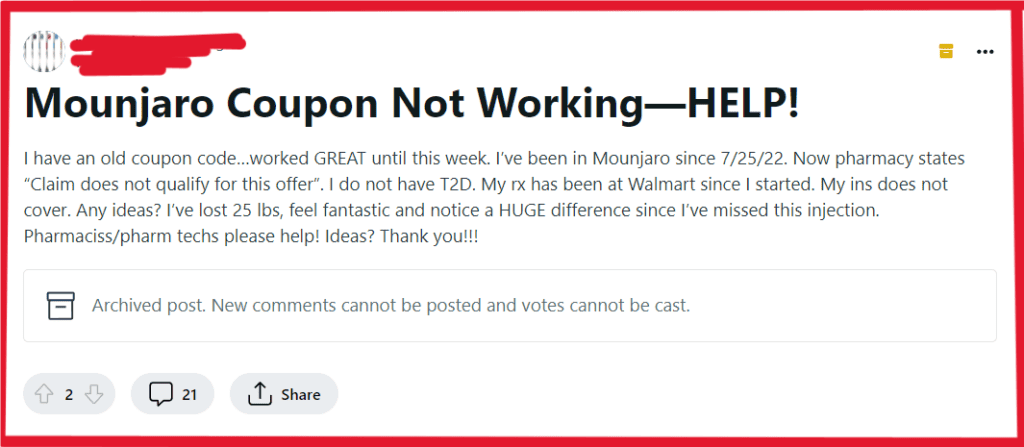
To fix Mounjaro coupon not working you can set up the coupon, bill as custom, verify diagnosis code and insurance coverage. Additionally, you can utilize COB/Other coverage, and utilize Walmart pharmacy.
1. Set Up The Coupon
- Set up the coupon to try auto-cob in IC+ with coupon Y and drug name Mounjaro.
- Cash it and rebill the primary. Even if the primary rejects, the “bill secondary” option should appear, allowing you to bill it with the rejected primary.
- If within the 2-month “pending PA” period, it may ask for an override. Hit “correct” and enter the third-party screen for override.
2. Bill As Custom
- Try billing as custom if the “Bill Secondary” button isn’t grayed out.
- If custom billing doesn’t work, cash out and run primary and secondary through SDL (Secondary Digital Claim).
3. Verify Diagnosis Code And Insurance Coverage
Ensure that the diagnosis code (ICD10) on the prescriptions aligns with the requirements for the Mounjaro coupon.
Encourage patients to contact their insurance provider to inquire about coverage and potential solutions for copay issues.
4. Utilize COB/Other Coverage
- When billing the coupon, switch the plan to the coupon without hitting submit.
- Before hitting submit on the secondary (coupon), use the COB/other coverage option and auto populate the response received from the primary rejection.
- Confirm that COB fields are correct, select the appropriate “claim not covered” code, and then submit the coupon.
- If there’s an issue, try billing the coupon again if it’s still in COB bill window on the same day.
5. Remove E-Voucher
Contact the provided support number, 800-388-2316, to inquire about removing the e-voucher.
Follow the steps provided, which may involve processing the prescription through insurance and seeking assistance if it is rejected.
6. Utilize Walmart Pharmacy
Several users have shared their positive experiences of successfully using the Mounjaro coupon at Walmart pharmacy.
Given this feedback, it is recommended to consider redeeming the coupon at this specific location, as it may increase the likelihood of a successful transaction.
7. Address Insurance Rejections And Prior Authorization (PA)
If the $500 copay suggests that the insurance has rejected the claim, it is important to engage with healthcare professionals to resolve this issue.
In such cases, patients may be required to obtain a prior authorization (PA) for coverage to address the insurance rejection and ensure that the necessary treatment or medication is covered.

