Do you also play games online? If yes, then you must face some issues out there. Well, out of all the online games, one is Mortal Kombat 1 which is a very popular fighting game of the year 2023.
While the reviews for the game from a gameplay perspective have been glowing, the technical side isn’t so great.
Among those issues is the “Private Match not working” issue that many Mortal Kombat 1 players are currently dealing with.
The problem is, as the name suggests. For some reason, players aren’t able to play private matches in the game.
If you are also facing the same issue, then do not go anywhere. In this guide, we will discuss why is Mortal Kombat 1 Private Match not working and how to fix it.

Why Mortal Kombat 1 Private Match Not Working?
If you’re having trouble with Private Matches, then the problem is likely due to the server or your internet connection. Other than that the reason could be due to the corrupted files, or an outdated version of the game.
Below we have mentioned the reasons in detail:
- The main reason for the Private server not working could be due to the game server. The Game server could be down or under maintenance.
- Having a low or unstable internet connection will surely cause an issue in the game which results in it’s improper functioning.
- If there are lots of corrupted files saved in your game, then it may also be the reason behind the above issue.
- If both the players are using different versions of the game, then it may also result in the private match not working.
How To Fix Mortal Kombat 1 Private Match Not Working?
To fix the issue of Mortal Kombat 1 Private Match Not Working, you can Ensure A Good Internet Connection, Install The Current Version Of The Game For Both Players, Check The Mortal Kombat 1 Server Status, Repair The Game, Try Deleting The Match And Try Again, and Contact Mortal Kombat 1 Customer Support.
Below we have mentioned all the fixes in detail:
1. Ensure Good Internet Connection
The first and foremost thing you can try is checking your internet connection because an unstable internet connection could be the cause of this issue.
You can check the same by clicking here.
Those playing on a console can also check their connection straight from their platform of choice. Here’s how:
PlayStation 5
Home Screen > Settings > Network > Connection Status > Test Internet Connection.
Xbox Series X|S
Home Screen > Settings > General > Network Settings > Test Network Speed & Statistics.
Nintendo Switch
Home Menu > System Settings > Internet > Test Connection.
2. Install Latest Version Mortal Kombat 1 For Both Players
The issue of Private Match may also arise when both the players are using different versions of the game.
Using new and updated version results in the proper functioning of Mortal Kombat 1. So, you are required to keep checking for updates and download the latest version of the game.
3. Check Mortal Kombat Server Status
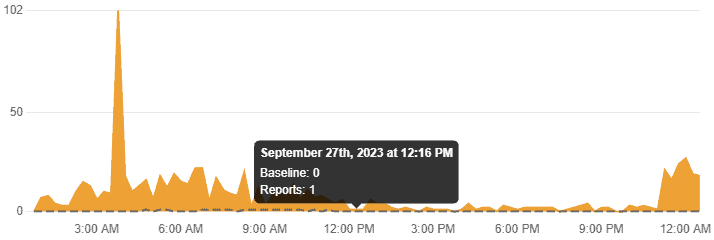
The private matches not working issue may arise due to server issues. It could be that the Mortal Kombat server is down or under maintenance.
This kind of situation also arises when there is high traffic on the game. In this case, you may need to wait until the server gets back.
You can also check the server status of Mortal Kombat by clicking here.
4. Repair Mortal Kombat 1 Game Files
This method involves repairing the game. This can address potential installation issues.
Follow the below-mentioned steps to do the same:
All you need to do is open Steam and then head to the Library. Next, right-click on Mortal Kombat 1 and select Properties > Installed Files > Verify integrity of game files. After the verification is complete, restart your PC.
5. Cancel The Match And Try Again
If the above fixes ain’t giving you in solution. Then you can try cancelling the match that you have organized.
But remember, once you have deleted the match, restart the game and then check whether the issue is resolved or not.
6. Contact Mortal Kombat 1 Customer Support
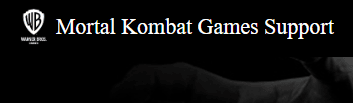
There is no official fix for this issue yet and if the above ones are also not working, then all the players must wait and endure the problem until the developers release the solution.
You can also contact the customer support of Mortal Kombat by clicking here.

