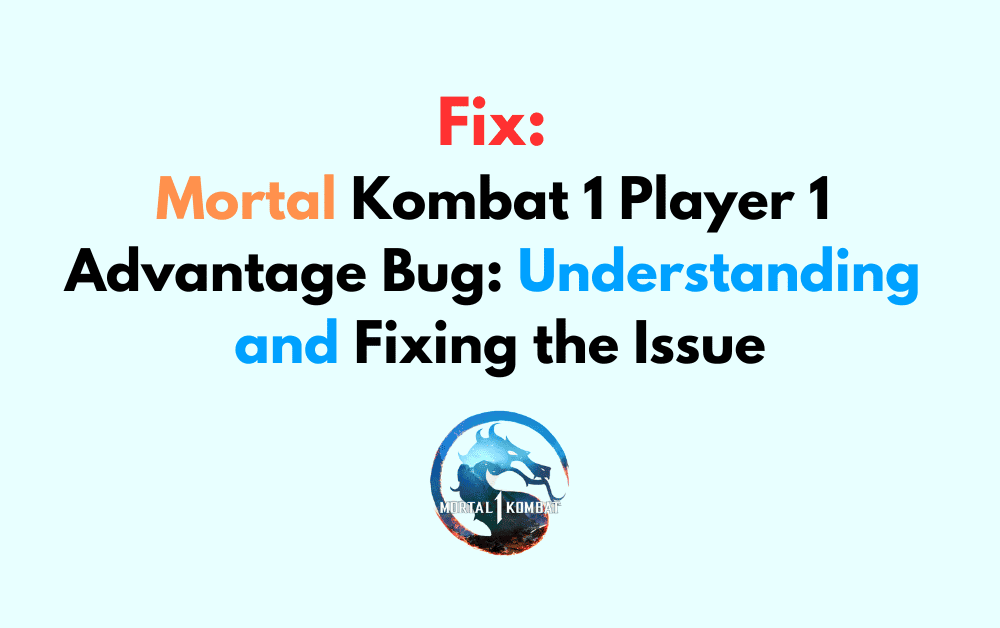If you’re a fan of the classic fighting game Mortal Kombat 1, you may have heard about the “Player 1 Advantage” bug that has been making waves in the community.
This bug gives Player 1 an unfair advantage over Player 2, which has been causing frustration for those playing the game competitively.
The bug has been a topic of discussion on various gaming forums and social media platforms, with players eagerly awaiting a fix from the game’s developers.
What Is Mortal Kombat 1 Player 1 Advantage Bug
If you’ve been playing Mortal Kombat 1, you may have noticed that Player 1 has a distinct advantage over Player 2. This is due to a bug in the game that has been discovered by players.
The Mortal Kombat 1 Player 1 Advantage bug gives the person starting on the left side of the screen, or Player 1, an unfair advantage over Player 2.
This manifests as a delay in the input of Player 2’s moves, making it difficult for them to land combos.
This bug has been a cause of frustration for many players, especially in competitive play.
The bug was discovered by players and reported to the game developers. Ed Boon, the co-creator of Mortal Kombat, announced on Twitter that the bug has been fixed and an update is being prepped for release very soon.
How To Fix Mortal Kombat 1 Player 1 Advantage Bug
To fix the Mortal Kombat 1 Player 1 Advantage bug, you need to update the game to the latest version. The update has already been released, so make sure you have the latest version of the game installed on your device.
Once you have updated the game, the bug should be fixed and you should no longer experience any issues with the Player 1 Advantage bug.
It is important to note that the bug was affecting every character in the game, so if you were experiencing the bug, it was likely impacting your gameplay significantly.
If you are still experiencing the Mortal Kombat 1 Player 1 Advantage bug after updating the game, you may need to reach out to NetherRealm Studios for further assistance.
They may be able to provide you with additional troubleshooting steps or help you resolve any other issues you may be experiencing with the game.