Modern Warfare 3 (MW3) is a popular first-person shooter game that has been around for years.
However, players may sometimes encounter issues with the game, such as getting stuck in the “Searching for match” screen for an extended period.
This can be frustrating, especially if you’re eager to jump into a game and start playing.
Fortunately, there are a few things you can do to fix this problem and get back to playing MW3.
In this blog post, we will discuss some of the most effective methods for fixing MW3 when it’s stuck in “Searching for a match.”
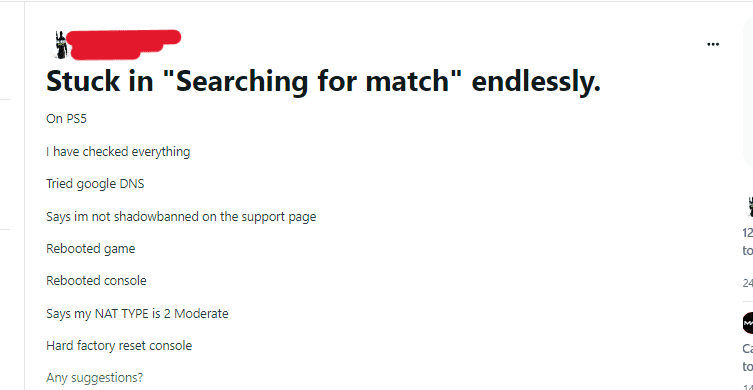
How To Fix Modern Warfare 3 (MW3) Stuck In Searching For A Match
1. Check Your Internet Connection
A stable internet connection is essential for playing online games.
If your connection is weak or unstable, it can cause issues with matchmaking in MW3.
Try resetting your router or modem and see if that helps.
2. Restart The Game
Sometimes, simply restarting the game can fix the issue of being stuck in “Searching for a match.”
Exit the game completely and then relaunch it to see if the issue is resolved.
3. Enable Crossplay
Enabling crossplay can help increase the number of players available for matchmaking, which can reduce the time spent in the “Searching for match” screen.
To do this, go to the game’s settings select “Account” then “Crossplay” and turn it on.
4. Use Quick Match With No Filters
One potential source of the problem may be that you’re just not finding enough people to put a game together.
Using the “Quick Match” option with no filters can help to increase the number of available players and get you into a game faster.
5. Check For Bans Or Shadowbans
If you are stuck in “Searching for a match” with a ping of less than 350ms, your account might be accidentally banned or shadowbanned.
Try to unlink your game account from your platform account and then relink it.
- Go to the Activision website and log in.
- Unlink your game account from your platform account.
- Relink your game account to your platform account.

