Are you getting an Invalid parameter error on Midjourney and need help generating the Image?
Don’t worry. You are at the right place.
Thanks to the unique artificial intelligence, Midjourney has been linked with innovative software that generates visuals from text-based inputs.
Midjourney is becoming a more popular AI tool among artists and designers who can create perfect illustrations with text descriptions in different versions.
Despite great features, sometimes users cannot process the Image and get the following error message:
“Invalid Parameter” followed by “Unrecognized argument(s)”
The error message description changes according to the error in the command.
The error occurs because there is an issue with the data type value in the command.
In this article, you will understand why the Invalid link error occurs and how to fix it.
What Causes “Invalid Parameters” On Midjourney?
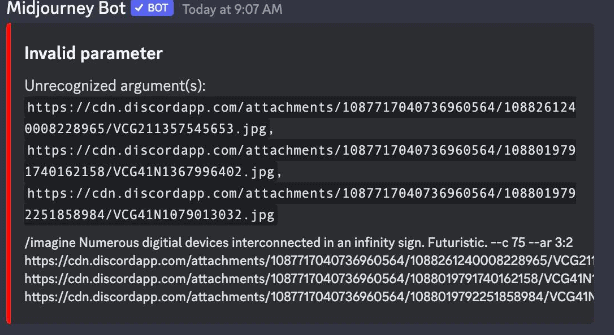
“Invalid Parameters” On Midjourney occurs because you have not followed the Midjourney Parameter Protocol.
The error occurs in many scenarios.
The common scenarios are where you will get Invalided Parameter error.
You may have added a Parameter in the middle of the command.
- Added style command may not be compatible with the version of Midjourney.
- You have not added the space after the Image URL Link.
- You may not have given any command or text after the Image URL in the V4 version.
How To Fix “Invalid Parameters” On Midjourney?
Please read the error message carefully and modify the commands accordingly.
Here you can see some of the fixes that occur more frequently.
1. Always Add Parameters At The End
The parameter should always be added at the end of the command. If it is added in the middle of the comment, Midjourney considers it an Invalid parameter.
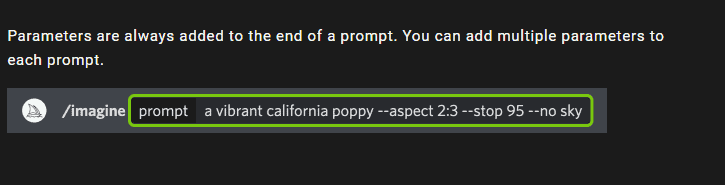
2. Always Add Space After The Image URL
Always add space after the Image URL link; otherwise, you will get the Parameter error when using v4.
3. Modify Stylize Parameter In Settings
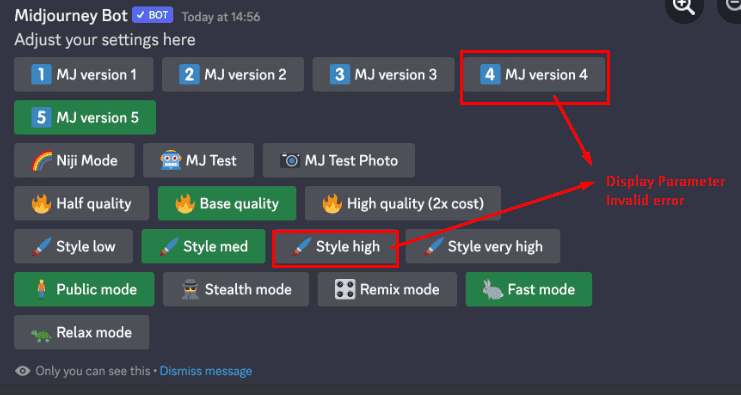
According to Midjourney Guidelines, V4 is Incompatible with the –s or –Stylize high parameter. So do not use v4 with –S or Stylize high.
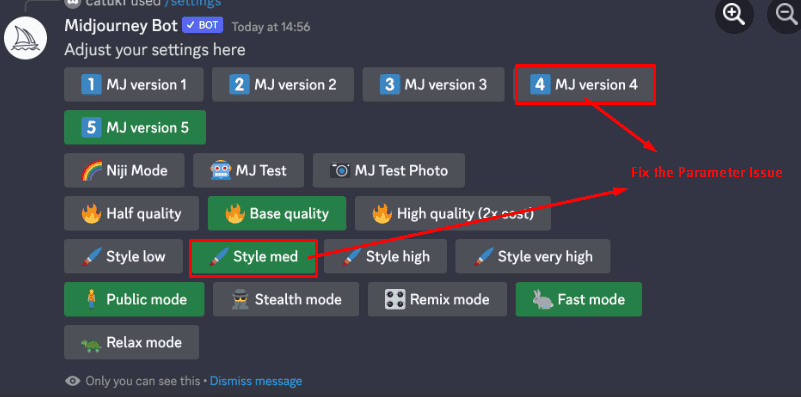
- Type /Settings in the Discord Input box and Hit Enter.
- If a style is set to high, it throws an Invalid Parameter error in Midjourney.
- Set Style to Med when using V4 will fix the problem.
4. Use V3 Instead V4
Alternatively, the error of the Invalid parameter can be resolved easily by changing the Version 4 to Version 3 Midjourney settings. If you want the style to the high, setting version 4 to Version 3 will fix the issue.
Please remember the above settings, while entering the command to process the image to avoid the Parameter error in the future.
For more Parameter guidelines, please visit the Midjourney Basic Guidelines page.
