Are you a fan of Madden NFL 24? Are you tired of experiencing a frustrating glitch in the game’s Franchise Mode?
You’re not alone. Many players have reported issues with the game’s Franchise Mode, including bugs that prevent them from progressing through the game.
But don’t worry, there are solutions to these problems.
In this article, we’ll explore how to fix the Madden NFL 24 Franchise glitch, so you can get back to enjoying the game without any interruptions.
How To Fix Madden NFL 24 Franchise Glitch
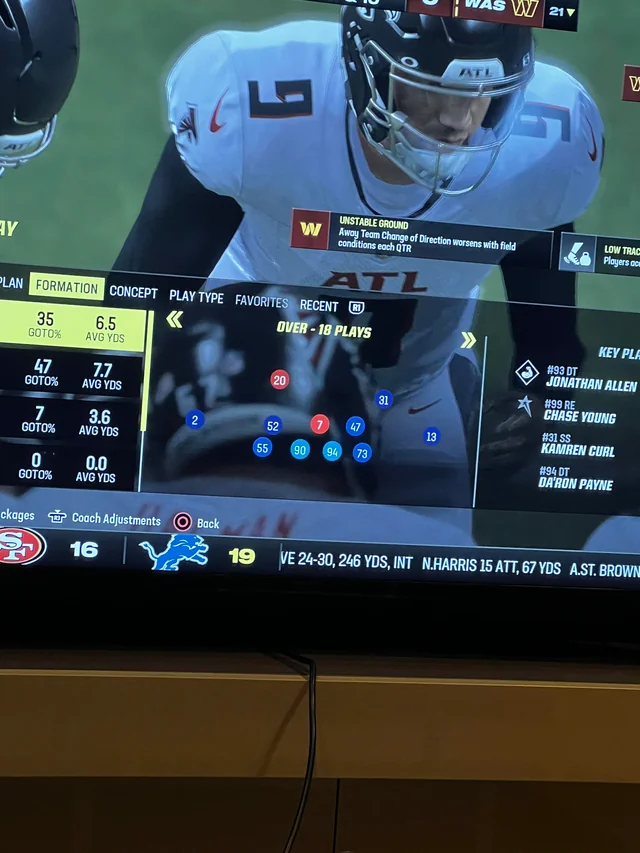
1. Turn Off Progressive Fatigue
One way to fix the glitch is to turn off Progressive Fatigue as soon as you start your franchise with your first main team. To do this follow these steps:
- Open Madden NFL 24 and navigate to the main menu.
- Select the Franchise Mode option.
- Once you’re in Franchise Mode, go to the settings menu.
- Find the option for Progressive Fatigue and turn it off.
- Save your changes and exit the settings menu.
2. Adjust Height And Weight Sliders
Another solution is to adjust the height and weight sliders for the player in the edit player screen in Franchise Mode. To do this follow these steps:
- Open Madden NFL 24 and navigate to the Franchise Mode menu.
- Select the roster or draft class menu and find the player you want to edit.
- Select the player and navigate to the edit player screen.
- Adjust the height and weight sliders to your desired settings.
- Save your changes and exit the edit player screen.
3. Wait For A Patch
If the above solutions don’t work, you may need to wait for a patch from the game’s developers. Madden NFL 24 is still suffering from several game-breaking bugs in franchise mode, so it’s possible that a future patch will address the issue.
- Keep an eye out for updates from the game’s developers.
- Once a patch is released, download and install it.
- Launch Madden NFL 24 and navigate to the Franchise Mode menu.
- Check to see if the glitch has been resolved.
If everything failed you can contact Madden NFL 24 Support team for further assistance.

