Are you a passionate Madden NFL 24 player frustrated by the “error failed to retrieve data” message disrupting your gaming experience?
Don’t worry, we’ve got you covered!
The full error message says,” Error Failed to retrieve data; please try again later. Error code: B70078AF2E5CF670-0000000000009999-4E815F564128F6BB.“
In this guide, we’ll delve into effective solutions to resolve this issue and get you back to enjoying uninterrupted gameplay.
How To Fix Madden NFL 24 Error Failed To Retrieve Data?
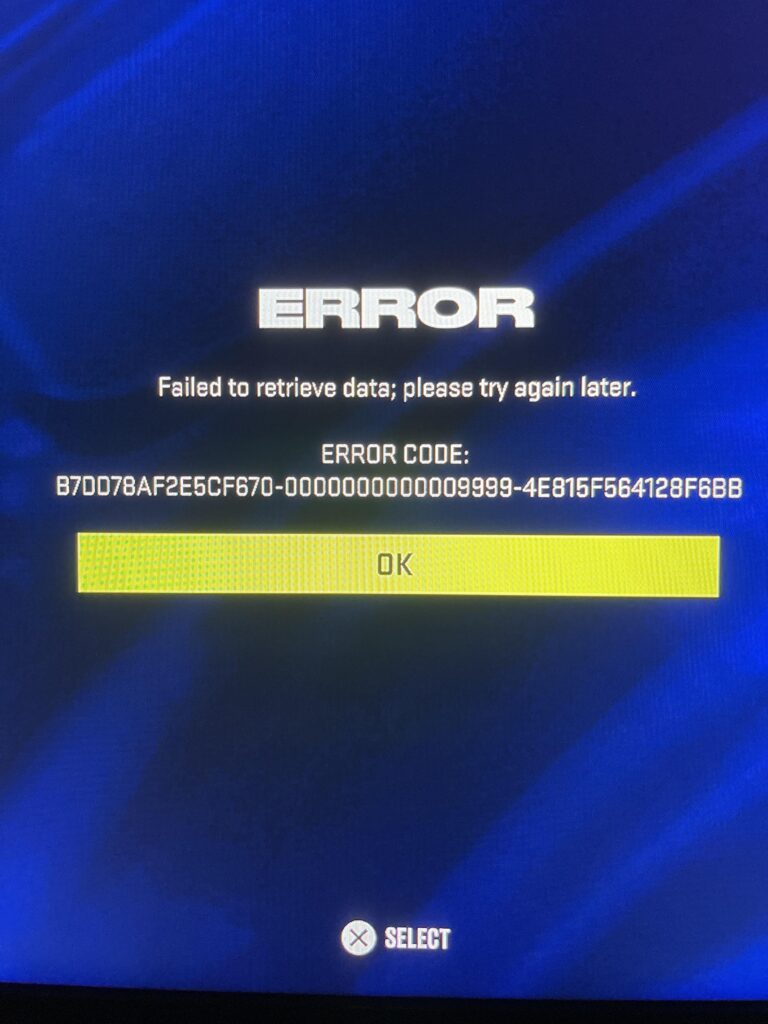
To fix the Madden NFL 24 error Failed to retrieve data, you can power cycle your equipment, update Madden NFL 24, and create a new MUT team. Additionally, you can scan and repair Madden NFL 24 game files, and clear cache on our console or PC.
1. Power Cycle Your Equipment
Sometimes the error “Failed to retrieve data” in Madden NFL 24 can be due to connectivity issues with your modem/router or console.
Power cycling can help reset your network equipment and clear any temporary connectivity problems that could be causing the error.
- Unplug your modem/router and console.
- Wait for at least 2 minutes before plugging them back in.
- Start by plugging in your modem/router first and wait until it’s fully back online.
- Then plug in your console and attempt to connect to Madden NFL 24 again.
2. Update Madden NFL 24
Outdated game files can cause various issues, including the “Failed to retrieve data” error.
Ensuring that Madden NFL 24 is updated to the latest version can fix bugs and improve your connection to the game servers.
PC:
- Open your game client.
- Navigate to the “Library” section.
- Right-click on Madden NFL 24.
- Select “Update” or “Check for Update.“
- Follow the on-screen instructions to download and install the update.
PlayStation:
- Go to the PlayStation home screen.
- Highlight Madden NFL 24.
- Press the “Options” button on your controller.
- Select “Check for Update.“
- If an update is available, follow the prompts to download and install.
Xbox:
- Press the Xbox button to open the guide.
- Go to “My games & apps.“
- Select “See all” and highlight Madden NFL 24.
- Press the “Menu” button on your controller.
- Select “Manage game and add-ons.“
- Choose “Updates” and if an update is available, select it to download and install.
3. Create A New MUT Team
Creating a new Madden Ultimate Team (MUT) can sometimes bypass the data retrieval error, as it may be tied to a specific team or account data.
- Launch Madden NFL 24 and navigate to the Ultimate Team mode.
- Create a new MUT team following the in-game prompts.
- After creating a new team, try playing a game or accessing the mode that was giving you the “Failed to retrieve data” error.
- If the error does not appear with the new team, you may be able to isolate the issue to your original team or account data.
4. Scan And Repair Madden NFL 24 Game Files
Corrupted or missing game files can lead to errors like “Failed to retrieve data.” Scanning and repairing the game files can resolve these issues by replacing the corrupted files with fresh copies.
- If you’re on PC, open your game client.
- Navigate to the library and right-click on Madden NFL 24.
- Look for an option to “Repair” or “Verify Integrity of Game Files.“
- Allow the client to scan and repair any issues it finds with the game files.
- After the process is complete, relaunch Madden NFL 24.
5. Clear The Cache On Your Console Or PC
Clearing the cache on your gaming console or PC can resolve issues like the “Failed to retrieve data” error in Madden NFL 24 by removing temporary files that may be corrupted or causing conflicts with the game’s operation.
PC:
- Close all games and applications.
- Press
Win+R, type%temp%, and press Enter. - Select all files in the folder and delete them.
PlayStation:
- Turn off the PlayStation completely and ensure the power indicator is not lit.
- Unplug the power cord from the back of the console.
- Wait for at least 30 seconds.
- Reconnect the power cord.
- Turn on the PlayStation by pressing the power button.
Xbox:
- Turn off the Xbox.
- Once the console is off, unplug the power cable.
- Wait for 2 minutes.
- Plug the power cable back in and turn on the Xbox.
6. Contact EA Support
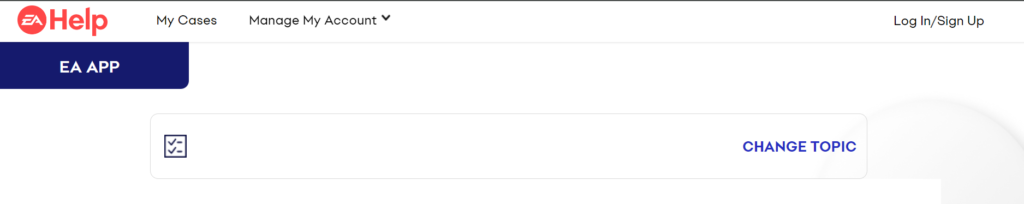
If none of the above solutions work, the error may be due to a deeper technical issue with your account or the game servers.
Contacting EA support can provide you with personalized assistance.
