Are you experiencing a “Low Speed Disk Warning” error when playing Lords of the Fallen?
This error message can be frustrating, but fortunately, there are steps you can take to fix it.
The error message indicates that the game is installed on a low-speed disk, which could potentially affect level streaming and result in hitches.
To address this issue, the error message recommends reinstalling the game on an SSD capable of reaching speeds of 100MB/; or higher.
If you’re not familiar with SSDs, they are a type of storage device that can offer faster read and write speeds than traditional hard disk drives (HDDs).
Upgrading to an SSD can significantly improve the performance of your computer and the games you play.
While it may seem daunting to reinstall the game on a new drive, it’s a relatively straightforward process that can be completed in a few simple steps.
In the following sections, we’ll walk you through the process of fixing the “Low Speed Disk Warning” error on Lords of the Fallen.
How To Fix “Low Speed Disk Warning” On Lords Of The Fallen
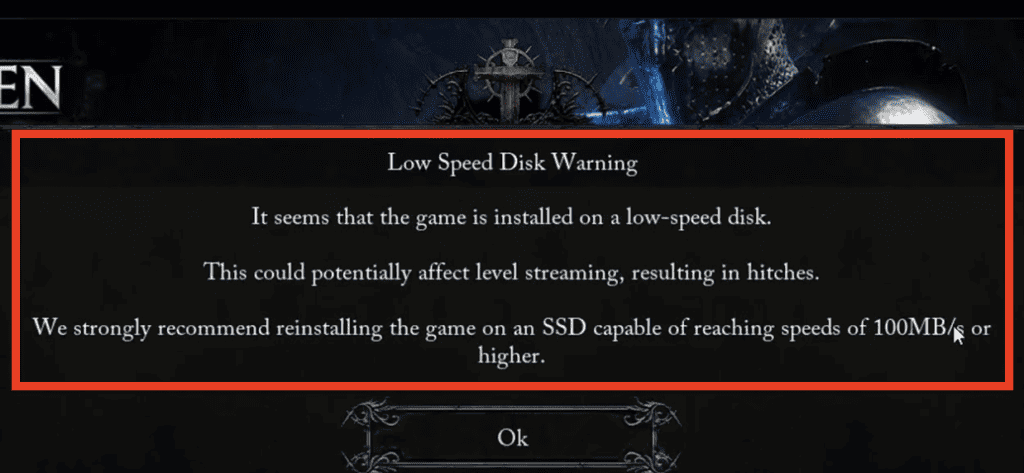
If you are receiving a “Low Speed Disk Warning” error message when playing Lords of the Fallen, it means that the game is installed on a low-speed disk.
This can potentially affect level streaming, resulting in hitches.
To resolve this issue, we strongly recommend reinstalling the game on an SSD capable of reaching speeds of 100MB/s or higher.
To fix the “Low Speed Disk Warning” error, follow these steps:
- Determine if your current hard drive is an SSD or an HDD. You can do this by checking your computer’s specifications or by using a program such as CrystalDiskInfo.
- If your current hard drive is an HDD, consider upgrading to an SSD. SSDs are faster and more reliable than HDDs, and can significantly improve your gaming experience.
- If you already have an SSD, make sure that the game is installed on the SSD and not on the HDD. You can check this by going to the game’s installation folder and verifying the location.
- If the game is installed on the HDD, uninstall it and reinstall it on the SSD. This will ensure that the game is running at optimal speeds and that you do not receive the “Low Speed Disk Warning” error message.
By following these steps, you should be able to fix the “Low Speed Disk Warning” error on Lords of the Fallen and enjoy a smoother gaming experience.

