Are you getting “Load failed” on OpenAI ChatGPT?
ChatGPT is a dialogue-based AI chatbot that can understand real human language and generate remarkably detailed human-like written content.
ChatGPT is a new dialogue-optimized AI model developed by OpenAI.
ChatGPT can respond to follow-up questions, acknowledge errors, challenge false assumptions, and reject improper requests.
ChatGPT is sensitive to changes in the input style or repeated attempts at the same prompt.
As I was getting Load failed in-between while using OpenAI ChatGPT.
In this guide will discuss why are you getting Load failed on ChatGPT and how to fix it.
Why Are You Getting “Load Failed” In ChatGPT?
You are getting “Load failed” in ChatGPT because of insufficient ChatGPT resources.
The ChatGPT system might not be able to produce a response quickly, if it is being requested to handle more queries than it can manage.
This could also happen if the server is overworked or unstable internet connection
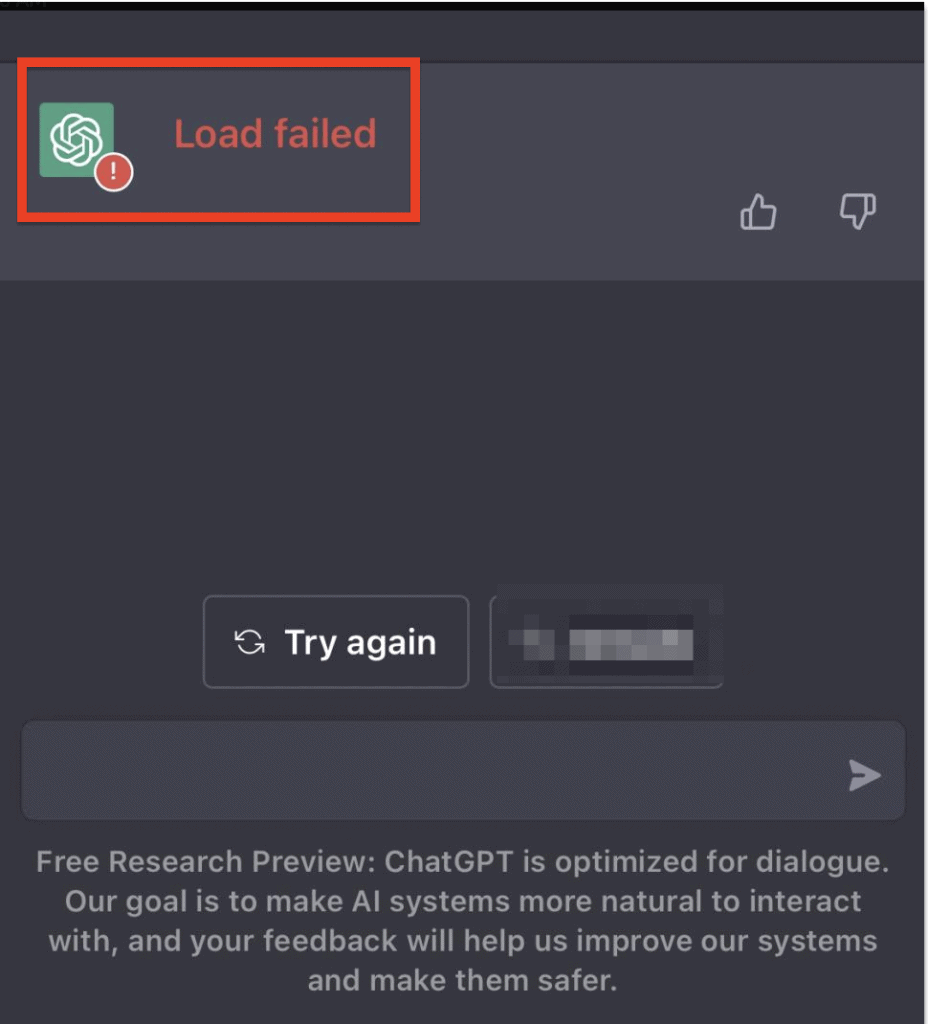
How To Fix “Load Failed” In ChatGPT?
1. Make Sure You Have Stable Internet Connection
If You are having weak internet connection or unstable internet connection then you might get “Load failed” error.
Always, make sure you are connected to internet and having stable speed.
2. Tap On New Thread In ChatGPT
If you are getting “Load failed” then reset ChatGPT by clicking on “New Thread” in top left side of ChatGPT screen.
After that type your query, you will not get internal server error.
If you still getting “Load failed” then ChatGPT server is overloaded.
Wait for sometime and try again.
3. Refresh ChatGPT Webpage And Try Again
Sometimes, “Load failed” can appear due to a temporary glitch or overload on the server.
In this case, refreshing the ChatGPT webpage and trying again may fix the problem.
4. Wait For Sometime
As ChatGPT is very popular ans used by millions peoples.
There are chances that ChatGPT is down or overloaded.
In this scenario you just for sometime and after that you can try again.
