Are you getting error message “LastPass Account Recovery failed, The LastPass browser extension hasn’t installed”?
LastPass is a viral password manager tool. It provides various unique features to its users like password sharing, two-factor authentication etc.
What does LastPass do? It enhances your online security by managing your logins. It ensures you have a strong, unique password for every online account.
To use LastPass you need to make an account in which you will be asked to enter some information. Further, you will be required to enter your Username and Master Password to log in to LastPass.
But, in case, you are facing trouble in recovering your LastPass account or if your LastPass account recovery failed, don’t worry.
Here we will discuss why LastPass account recovery failed and how to fix LastPass account recovery failed.
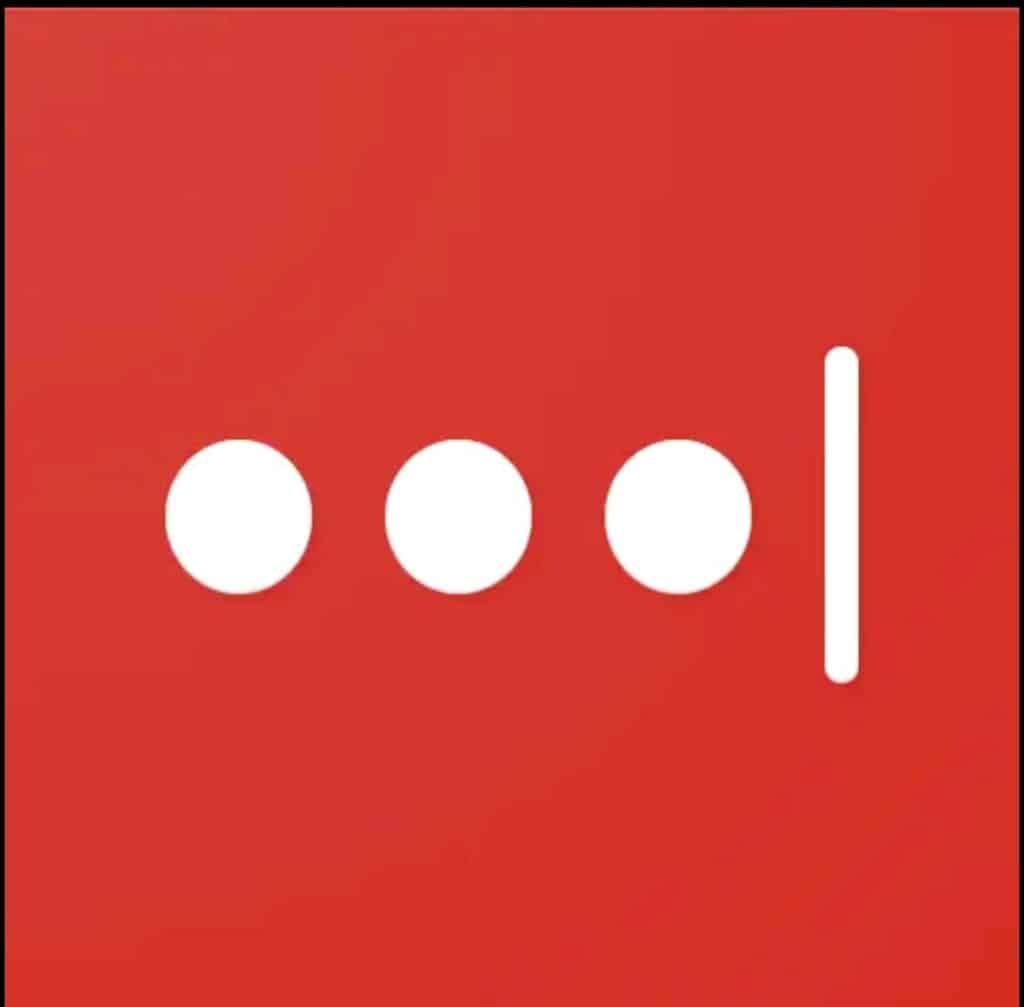
Why Did LastPass Account Recovery Fail?
During the LastPass account recovery process, you encounter a message that says LastPass account recovery has failed. Your current browser didn’t save account recovery data on this computer.
There could have been several reasons you cannot recover your LastPass account. We have listed below some of the primary reasons that might cause issues in LastPass account recovery. These are as follows:
- Suppose you cannot remember your master password and cannot recover it using all of the recovery options. In that case, unfortunately, it means that your account must be reset so that you can create a new master password.
- If you are not using the same email address on which your LastPass account is created to recover your account. Then your LastPass account recovery will be failed.
- You can’t recover your LastPass account until and unless you are not changing your LastPass master password. You will need to go through the process of changing the master password in order to recover your LastPass account.
- If you have been logged out from LastPass or have not used it for quite some time. Then you might face difficulty in recovering your LastPass account.
- Sometimes the app is under maintenance or there can be minor bugs and glitches in the app. This might be the reason that your LastPass account recovery has been failing.
- If you have not updated the app for a while and you are still using an old or outdated version of the app. Then probably you might face difficulty in recovering your LastPass account.
How To Fix LastPass Account Recovery Failed?
1. Recovery Through LastPass Extension
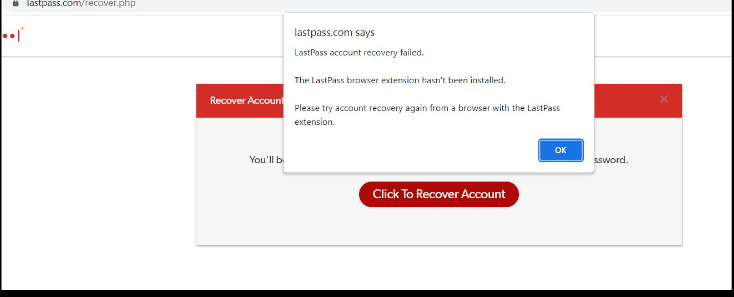
You may get the issue in the recovery of your LastPass account or you may be getting the message, “Recovery Failed” because the LastPass browser extension hasn’t been installed.
To install the LastPass browser extension, follow these general steps:
- Open your web browser.
- Go to the browser’s extension/add-on store.
- In the search bar, type “LastPass” and press Enter.
- Look for the official LastPass extension and click on it.
- Click the “Add” or “Install” button to begin the installation.
- Follow any on-screen prompts or permissions required during the installation process.
Once installed, you will see the LastPass icon in your browser’s toolbar. Make sure to download the official LastPass extension to ensure security and reliability
2. Through Recovery One-Time Password
You can try recovering your LastPass account by using Recovery One Time Password stored. Use the following steps:
- Move to https://lastpass.com/recover.php from a web browser.
- Enter your Email Address and then tap on Continue.
- Then click on Yes if you want to use a one-time password for LastPass account recovery.
- Enter the Recovery One-Time Password.
And try recovering your LastPass account again.
3. Try To Recover Your LastPass Account From A Web
Sometimes the app is under maintenance which might cause trouble in the recovery process of the LastPass account. In that case, all you can do is try to recover your LastPass account from the web.
You can also check if there is an update available for the app as sometimes the account recovery issues arise due to an older or outdated version of the application. But if your app is updated, you can try online login. For this,
- Go to Google.
- Search https://lastpass.com.
Since you are unable to recover your LastPass account, all you can do is go to the Account Recovery Page by clicking here.
Then you can try recovering the LastPass account directly from their site to check if it works.
4. Clear Lastpass Cache
Sometimes many issues may resolve just by clearing the cache from the application. Because clearing your browser’s cache and temporary internet files help your device run smoothly and optimally. And doing so can fix many problems that are appearing while using the application.
Here are the steps mentioned below that will guide you regarding how to clear LastPass Cache for web browser extension (chrome):
- Open Chrome browser.
- Search for LastPass.com and then log in to LastPass.
- Click the active LastPass icon in your web browser.
- Select the Account tab.
- Select Fix a problem yourself > Clear local data.
Steps to clear LastPass cache for Safari app extension:
- In Safari, first log in to LastPass.
- Click the active LastPass icon in Safari.
- Select Account Options OR <your LastPass email address> at the bottom of the menu.
- Then select Advanced > Clear Local Cache.
Steps to clear LastPass cache for iOS:
- Log in to LastPass first.
- Tap Settings in the bottom toolbar.
- Tap Actions > Clear LastPass Cache.
5. Make Sure You Are Entering The Correct Account Details
If the account details which you are entering are wrong, then you will not be able to recover your LastPass account.
You need to carefully enter your username and password. If your password contains some special characters then you need to write them the exact way.
If your username or password of LastPass is in a different language then you can easily change the keyboard layout.
For this, just click on the keyboard language icon and from there you can choose the language in which you have created your username and password for your LastPass account.
You are also required to double-check the password.
6. Update The LastPass App
The issue regarding not recovering LastPass may arise because you are using the outdated version of the LastPass application.
For this, you need to update the app to remove this issue. Follow these steps to update the LastPass application:
- Open Play Store.
- Search for the LastPass app.
- Attempt to see if any updates are available for the LastPass application.
- If there is an update available, then you may need to download it.
- Once the LastPass app is updated to its latest version, attempt to check whether now the LastPass account recovery is successful or not.
7. Contact LastPass Customer Support
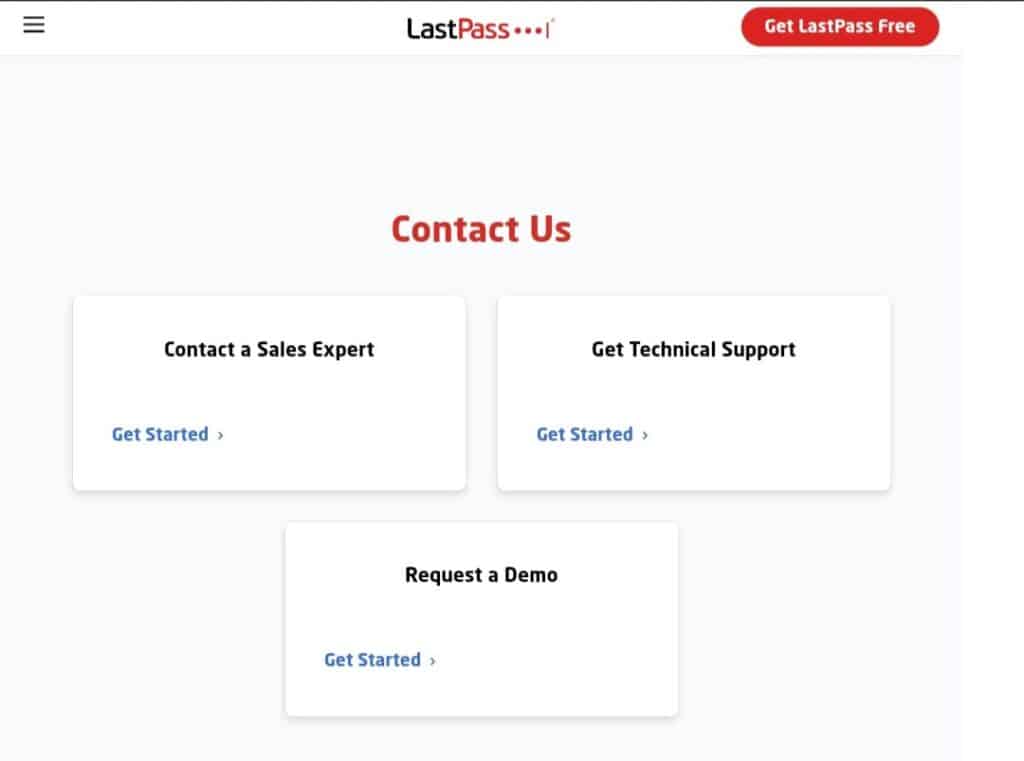
After trying the above-mentioned fixes if you are still facing any difficulty in recovering the LastPass account issue then you may contact The LastPass Support Team for the same by clicking here.
