Are you having trouble trying to load images in your Kik account?
Maybe you aren’t able to load the full image and see the error message, “Failed to load full image, Please try again in a min“.
This can be frustrating and annoying, especially when you are too eager to see what your friend has sent you.
While Kik s one of the most popular social media apps which lets you keep connected with your friends and family, it can also have issues that will make you stressed and worried.
In this extensive guide, we will be discussing the reasons why you aren’t able to load the images in your Kik app and what you can do to fix it.
What Are The Reasons For Kik Failed To Load Full Images?
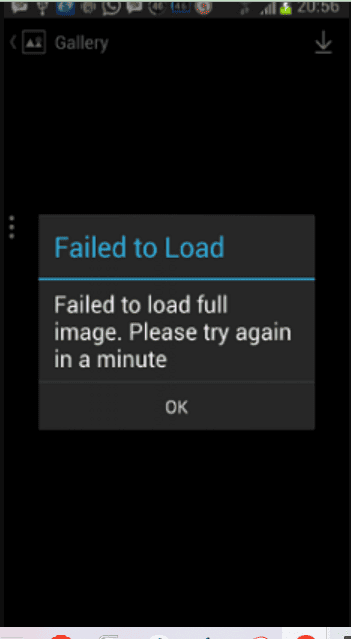
There can be a few reasons why your Kik app is not loading the full image on your device. This issue can range from a simple bug in the system to a cache issue of Kik.
Below, we have listed some of the reasons why you might be having difficulty loading the full image in Kik.
- Technical issues such as a bug or glitch in the Kik App.
- Faulty Internet Connection.
- Power Saver Mode is turned on.
- Too many junk files have been accumulated in Kik.
- Kik App is not updated to the latest version.
- The image file has gotten corrupted somehow.
How To Fix Kik Failed To Load Full Image?
In this section, we will be looking at the fixes that will help you to fix the issue of Kik failing to load the full image on your device.
You can wait for some time and then try to open the image as the error notification tells you.
1. Reopen The Image
The first fix is the simplest one of all. You can just tap on the image again to load it.
It could be that there was a glitch when you tried to load the image before and that is why you saw the error notification however, you can try again to open it and this time it should open.
2. Restart Kik
The next fix that you can try is to restart the Kik app on your device.
If there is a bug in the app’s system then restarting Kik should be able to solve it.
You need to Close Kik by doing a Forced Stop and then start Kik again after a few minutes have passed.
You can easily Force stop it by going to Settings and then Apps from there.
3. Reset The Internet Connection
The internet connection should be high-speed and stable for Kiik to work on your device.
Kik is an online app and thus needs a fast internet connection to load images and videos in it.
You can switch Off your Wifi and then switch it On again after some time has passed.
Also, you can shift to a data connection and see whether that solves the issue.
Check your Wifi and see whether it is having any issues.
If you find any problem please contact the local service provider to fix it.
4. Clear Kik App Cache
If Kik has accumulated too many junk files in its cache then that might be the reason why it is malfunctioning in your device and not loading the full image.
In that case, you can simply delete the cache files and that should solve the issue.
Clear Cache for Android
- Go to Settings on your device.
- Open Apps.
- Select Manage Apps.
- Navigate to Kik and tap on it.
- Tap on Clear Data or Clear Cache.
Clear Cache for iPhone
- Go to iPhone settings.
- Go to General.
- Find Kik App and click on that.
- Tap on the Offload App button.
- Again Reinstall the Kik app.
5. Disable Power Saving Mode
Check whether you have the power saving mode enabled then please disable it and then try to load the full image.
Often times the power-saving mode stops the apps from using data as required which means they are not able to load images or videos.
You can easily solve the issue when you open Kik by closing the power-saving mode on your device.
Now, tap on the image and the full image should load.
6. Update Kik App
Another thing that you need to check is whether your Kik app is updated to the latest version available.
Kik regularly updates its software so it could be thgat you might have missed one update.
Update not only helps in running the app smoothly on your phone but also solves the issue of glitches and bugs in the app’s system.
You can easily update the Kik app by either going to the Play Store or the App Store and installing the update from there.
7. Ask Your Friend To Resend The Image
Are you unable to open the full image even after trying all the fixes above, then the image file sent might have been corrupted somehow.
You should ask your friend to send the image file again.
After you have received the image try to open it again and this time it should load without any error.
8. Contact The Kik Support Team
If you aren’t able to solve this issue in any way then we highly recommend that you contact the Support Team of Kik.
You should communicate the issue to them and their team of highly trained professionals will be able to guide you.




