Foxtel is one of the largest pay television companies in Australia.
With its vast array of programming and exclusive content, Foxtel is a popular choice for those who want to access premium content.
However, Foxtel subscribers may sometimes experience the error code Pe8000.
This error code can be frustrating and prevent subscribers from accessing the content they want to watch.
The error typically reads: “Please navigate to the home screen and try again, Error Code: PE8000”
In this article, we will explore why this error occurs and what you can do to fix it.
Why Does Foxtel Error Code Pe8000 Occur?
When attempting to access content on a channel, users may encounter the Foxtel Error Code pe8000.
This can be a frustrating experience, as it may prevent the user from accessing the desired content.
This problem appears to be specific to high-definition (HD) content and is related to digital rights management (DRM) issues.
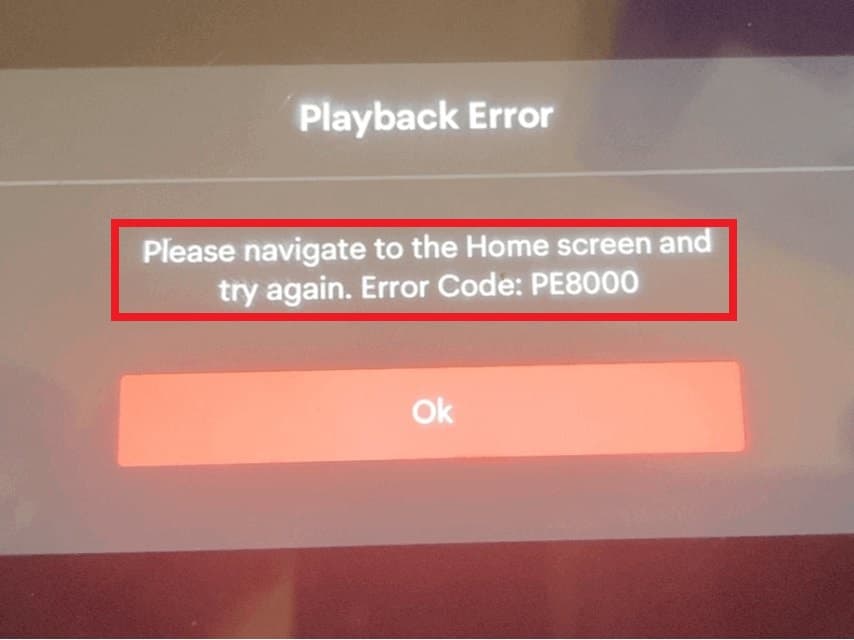
Fortunately, we were able to discover some alternative methods that could potentially aid in resolving the issue at hand.
How To Fix Foxtel Error Code Pe8000 Occur?
If you are experiencing Foxtel error code Pe8000, there are several steps you can take to fix the issue. Here are some of the most effective solutions:
1. Go To “Home” And Try Again
According to Foxtel’s website, one of the suggested solutions for resolving Foxtel error code Pe8000 is to go to the home screen and try viewing the channel again.
This solution may work in some cases, particularly if the error is caused by a temporary issue with the Foxtel service.
2. Trying Changing The Channel
If you are experiencing Foxtel error code Pe8000 and were previously viewing live content, one suggestion for resolving the error is to change the channel and try viewing a different program.
This can be an effective solution in some cases, as it may help refresh the connection to the Foxtel service
3. Make Sure Your Browser Or Foxtel App Is Updated
When attempting to resolve Foxtel error code Pe8000, it is important to ensure that all relevant software and applications are up to date.
This includes updating the Foxtel app or browser you are using to access the service.
4. Contact Foxtel Support
If none of the above steps works, contact Foxtel support for further assistance.
They can help you troubleshoot the issue and find a solution that works for you.
Here is the link to contact Foxtel support:https://help.foxtel.com.au/s/
