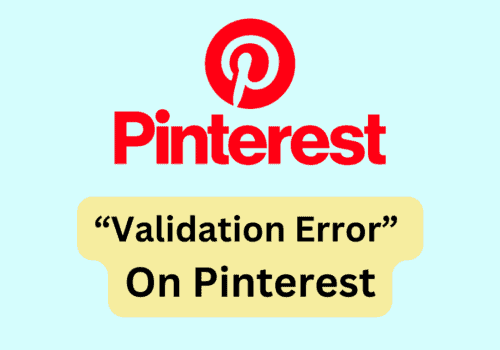Are you getting “Keychain Error” while login into Pinterest account?
As many peoples reported that they are getting “Keychain Error” while the trying to login into Pinterest account through google login on mobile.
Pinterest is a popular app where people can interact with each other by posting various pictures.
You can also save other people’s pins and pictures here in your board and then share it with your friends.
However, if you are seeing the error “Keychain Error” when you are trying to log into your Pinterest account from your Google account then this guide will show you how you can fix it and access your Pinterest account.
Why Is Pinterest Showing Keychain Error?
When you are trying to login into your Pinterest account from your Google account Pinterest is showing you that you can not enter it due to “Keychain Error”.
This is Pinterest or google login API issue where you can not access Pinterest through your Google account but you can open Pinterest and login to your account from the browser and you will be able to access it.
This shows that it is quite possibly a bug that is causing this issue for the Pinterest application.
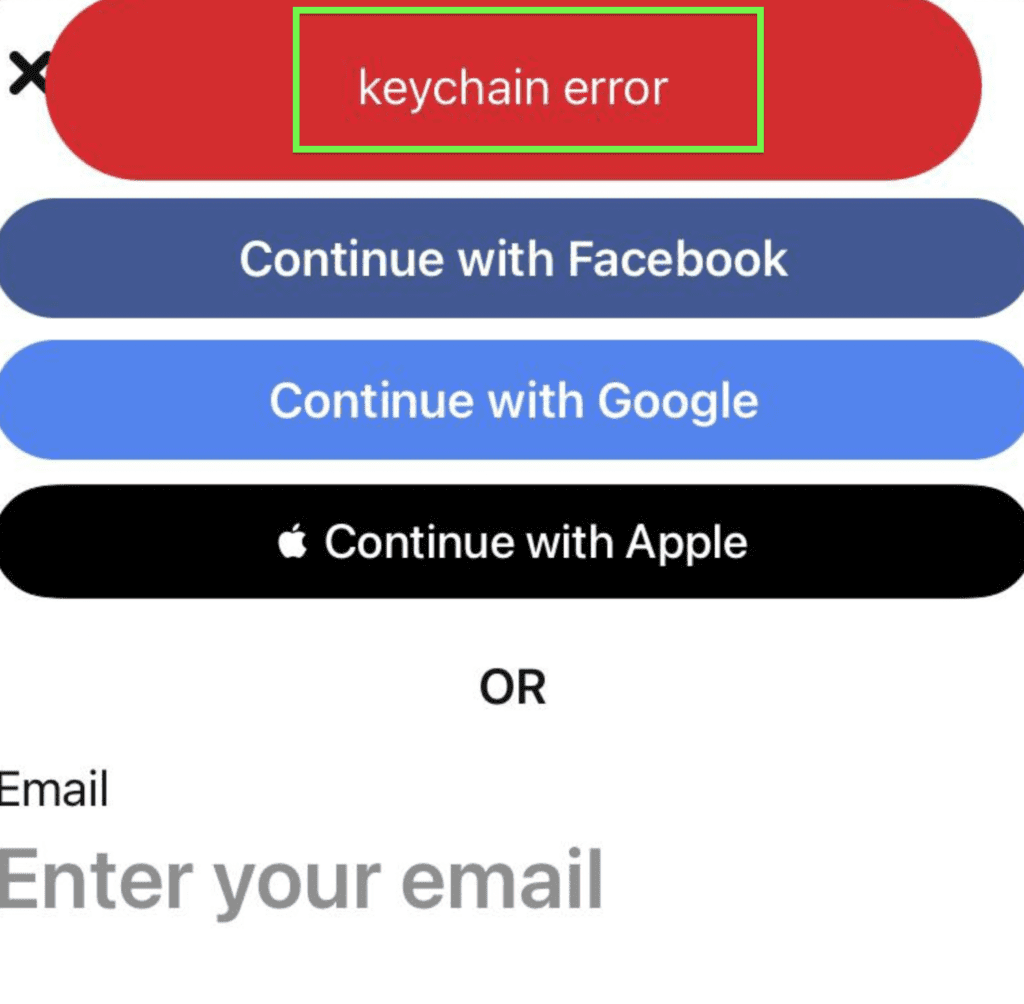
How To Fix “Keychain Error” On Pinterest?
Below are given some of the ways through which you can fix the problem of not being able to access your account through your phone app.
Fix 1: Select Other Options To Login Into Pinterest Account
If you are having issues where you are getting the “Keychain Error” when you are trying to login into your account which is linked to your Google account from your phone then you can try to use Facebook as an alternative option to log in.
If you do not have your Facebook linked with your account then follow the below steps to set it up.
Step 1: First open a browser and then log into your Pinterest account from there.
Step 2: Now go to Settings in your account and then select the option Security and Login.
Step 3: You will have to tap on the Login option and then toggle the Facebook button from the other options available.
Step 4: Pinterest now will ask whether you want to keep your Facebook as your login option. You will need to give your consent and your Facebook will get registered as your login option.
Now you can just go back and login into your account from your Pinterest application by choosing the facebook option.
Note: If you do not already have a Facebook account then you can create a new Facebook that you will use to get access to the Pinterest account.
Fix 2: Use Browser To Login To Your Pinterest Account
If you do not want to undergo the hassle of creating a new Facebook account just to get access to your Pinterest account then you can just use your browser to access your account.
As the bug is concerned with the application, there is no issue that you might face when you are opening your account from a browser.
To do that you will need to download a browser from play store or you can use the chrome that is installed in your phone or your phone browser that is there in your device to open the Pinterest website.
There you can just go to the login option and log into your account.
In your browser you can also log in manually by giving your email and password.
This will make you be able to use the website even if Pinterest is showing you “Keychain Error” when you try to use your Google account to enter it.
Fix 3: Reset Your Password In Pinterest Account
If you can not aceess your Pinterest account through your Google account then you can also try to enter your account by changing your Password and then trying to log in.
To change your Password, first you will have to enter the email that is registered with your Pinterest account and then select the Forgot Password at the end of the login options.
After this Pinterest will send you an email in your email address that will contain the link through which you can chage the password.
You will have to click on that link and then setup a new password, that will become your changed password.
Afer you are done changing your password you can enter your account by manually putting your email and password in the login options.
Fix 4: Wait A While And Then Try Again After Sometime
You can also wait a while for the bug to get fixed from the Pinterest system and then again try to enter your account.
Oftentime it happens that the system fixes the bug after sometime.
So, you can wait around by closing the app for a while and then again open it and try to enter as the bug might have gotten fixed in the meantime.