When you’re gearing up to watch a major sporting event through Kayo’s Main Event and encounter technical issues, it can be quite frustrating.
Mnay users have recently reported that Kayo Main Event is not working when they are trying to watch it.
However, there is no need to worry as we are here to help!
In this article, we will be discussing in detail why Kayo Main Event is not working and how you can fix it easily.
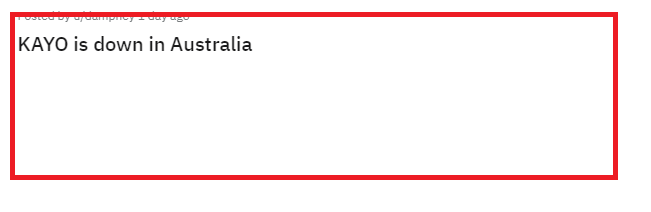
How To Fix Kayo Main Event Not Working?
To fix “Kayo Main Event Not Working”, you can check the device compatibility, avoid using VPN and check the Kayo server status. Additionally, you can also check the internet connection and your Kayo account to fix the issue.
1. Check Device Compatibility
First and foremost, ensure that your device is compatible with Kayo Sports. Kayo has specific requirements for devices, operating systems, and browsers.
If your device is not compatible, Kayo Main Event will not work correctly.
As an example, you need to have iOS 11 or above to watch Kayo Sports on your iPhone.
2. Avoid VPN Usage
If you’re using a VPN, this might be the cause of the issue. Kayo Sports, like many other streaming services, has geographical restrictions and may not work if it detects that you’re using a VPN to access content from a location where it’s not available.
Disable any VPNs or proxy servers before attempting to stream Main Event on Kayo.
3. Restart Your Device
Sometimes, a simple restart can resolve streaming issues. Turn off your device completely, wait a few minutes, and then turn it back on.
This can clear temporary glitches and may resolve the problem with Kayo Main Event.
4. Check Internet Connection
A stable and fast internet connection is crucial for streaming live events. If your internet connection is slow or unstable, it could cause issues with streaming Main Event on Kayo.
Test your internet speed, and if it’s below the recommended speed for high-quality streaming, try resetting your router by unplugging it from the power source for a few seconds and then replugging it again.
You can also try contacting your internet service provider.
5. Update The Kayo App
Make sure that you have the latest version of the Kayo app. Outdated versions can lead to streaming problems. Visit your device’s app store to check for any available updates for the Kayo Sports app and install them.
For Android Devices:
- Open the Google Play Store on your device.
- Tap the profile icon at the top-right corner of the screen.
- Tap “Manage apps & device.”
- Look for the Kayo Sports app in the list of pending updates or search for it using the search bar.
- If an update is available, tap the “Update” button next to the app.
For IPhone And IPad:
- Open the App Store on your Apple device.
- Tap on your profile icon at the top-right corner of the screen.
- Scroll down to see pending updates and release notes.
- Find the Kayo Sports app in the list.
- If an update is available, tap the “Update” button next to the app, or tap “Update All” to update all apps at once.
For Smart TVs:
Updating the Kayo Sports app on Smart TVs can vary depending on the brand and model, but here are general steps:
- Press the “Home” button on your Smart TV remote to go to the home screen.
- Navigate to the app store specific to your Smart TV brand (e.g., Google Play Store for Android TVs, LG Content Store for LG TVs, etc.).
- Go to “My Apps” or “Apps” section where you can see all your installed apps.
- Find the Kayo Sports app and select it.
- If an update is available, you should see an “Update” button or an option to download the latest version. Select it to start the update process.
6. Check For Outages In Kayo Sports
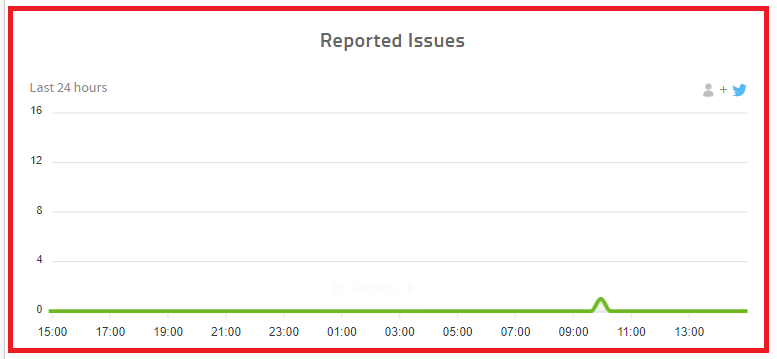
Occasionally, the problem might not be on your end. Check if there are any known outages or technical issues with Kayo Sports or UFC that could be affecting the service. You can visit sites like Downdetector to see if other users are reporting similar problems or outages.
7. Check Subscription And Payment Details In Kayo Sports
Ensure that your subscription is active and that your payment details are up to date. If there’s a problem with your subscription or payment method, you may be unable to access Main Event on Kayo.
Log into your Kayo account and verify your subscription status and payment information.
8. Contact Kayo Support

If none of the above solutions work, it’s time to contact Kayo Sports customer support. They can provide you with more detailed troubleshooting steps and may be aware of specific issues affecting the service.
