IPTV Smarters Pro is a video streaming/OTT platform that allows people to comfortably stream content on their devices. It can be used on many devices as long as it has the app downloaded.
You may sometimes face issues with your IPTV Smarters Pro not working, but these can be easily resolved. Read more to find out how!

Why Is IPTV Smarters Pro Not Working?
There are many possible reasons for why your IPTV Smarters Pro is not working. Here are some of them:
1. Internet Connection Is Not Working
The reason why your IPTV Smarters Pro is not working could be because there are issues with your internet connection.
If the internet connection is too weak, or if there are problems with your router, then the IPTV Smarters app will not be able to run properly since it needs the internet to work.
2. App Is Outdated
If your IPTV Smarters app is not up to date, it may cause errors in functioning.
Developers regularly release updates for their apps so that they can run smoothly with no issues by tackling various bugs –– no matter how minor they could possibly be.
There might be a minor bug that is causing problems with your IPTV Smarters app. As such, it is important to always check for app updates.
3. Too Much Cache On Device
If your device has too much cache, this could lead to the IPTV Smarters Pro not working.
This is because there might not be enough space on your device for the app to run smoothly.
Though caches are meant to be stored only temporarily, if they become too large, they can cause major problems with performance.
4. Login Credentials Are Incorrect
If your IPTV Smarters Pro is not working because you are unable to log into your account, it may be because you have entered incorrect login credentials.
There might be a typing error in the username or password, which would prevent you from logging into your account.
5. Device Is Not Compatible
If your device is not compatible with the IPTV Smarters Pro app, it might cause problems in running, or even simply not work.
So even if you have the IPTV Smarters app downloaded on your device, you will not be able to use it.
How To Fix IPTV Smarters Pro Not Working?
1. Check Your Internet Connection
Follow the below steps to check if your internet connection is strong enough:
- Go to speedtest.net.
- Click on the “GO” button on your screen.
- Wait for the site to give you a report.
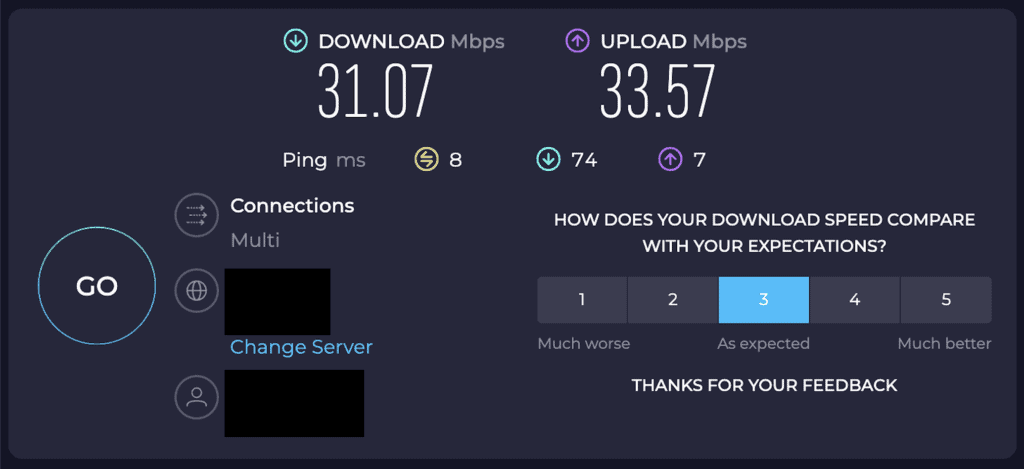
A decent download speed to stream high-definition content is 15-25 Mbps, so make sure that your internet connection is at that speed.
You can also switch from your Wi-Fi to your mobile data or hotspot (or vice-versa) if the alternative provides a better internet speed.
2. Check For App Updates
You must keep your app regularly updated to ensure that there are no bugs or errors with your IPTV Smarters Pro.
You can either manually update the app, or you could turn on automatic updates by changing your app’s settings.
3. Check Your Login Credentials
If your IPTV Smarters Pro is not working because you cannot log in, make sure that you have put in the correct information as provided by your service provider.
Double-check this information once you are done entering it so that there are no errors.
4. Check Device Compatibility
If your device is not compatible with the IPTV Smarters app, then it will not work regardless of the steps given above.
This is because IPTV Smarters Pro will not be able to run properly on an incompatible device.
To check if your device is compatible with the IPTV Smarters app, visit their official site and go through their comprehensive list of compatible devices.
You will either have to use IPTV Smarters Pro on a different, compatible device, or look for another app to stream your content on.
