Instagram is a popular social media app that has created quite a buzz in the world of the internet. There are almost or more than one billion active users of Instagram currently.
Recently lot of peoples noticed that they are able to see mutual likes on posts on Instagram.
Some peoples saying its a bug in Instagram app. But It is not a bug.
Now, On Instagram people can hide the number of likes and views on posts if they want.
In this article, we will explain why Instagram not showing mutual likes and how to fix it.
Why Instagram Not Showing Mutual Likes?
Instagram is not showing mutual likes because you have enabled the “Hide Like and View Counts” option on Instagram app.
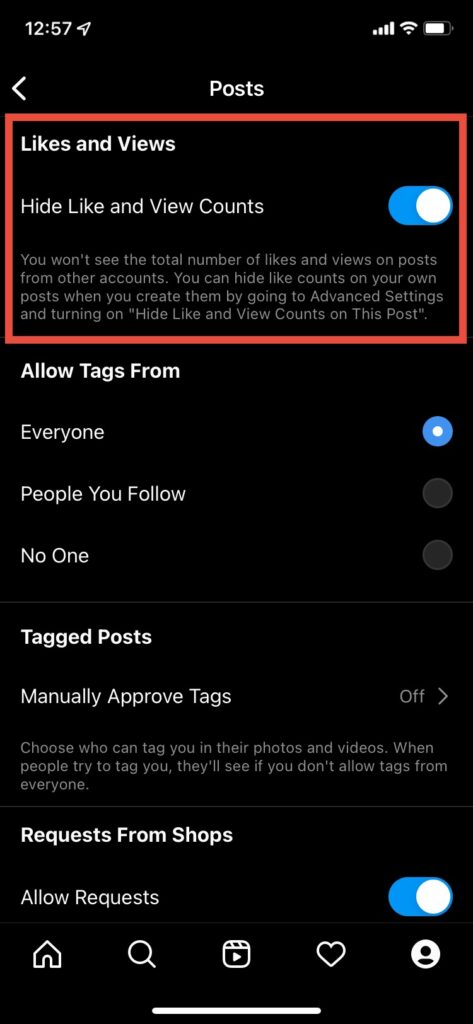
If you will enable the “Hide Like and View Counts” option on Instagram then you will not see the total number of likes and views on posts from other accounts.
And others peoples will not see the total number of likes and views on posts from your accounts.
Also, if “Hide Like and View Counts” option is disabled from your side but other user enabled the “Hide Like and View Counts” option on Instagram then you can not see the total number of likes and views on posts from his/ her account.
And that user also can’t see the total number of likes and views on posts from other accounts.
If any user hidden the number of likes on his post then instead of total number of likes you will see “Liked by ABC and others” only.
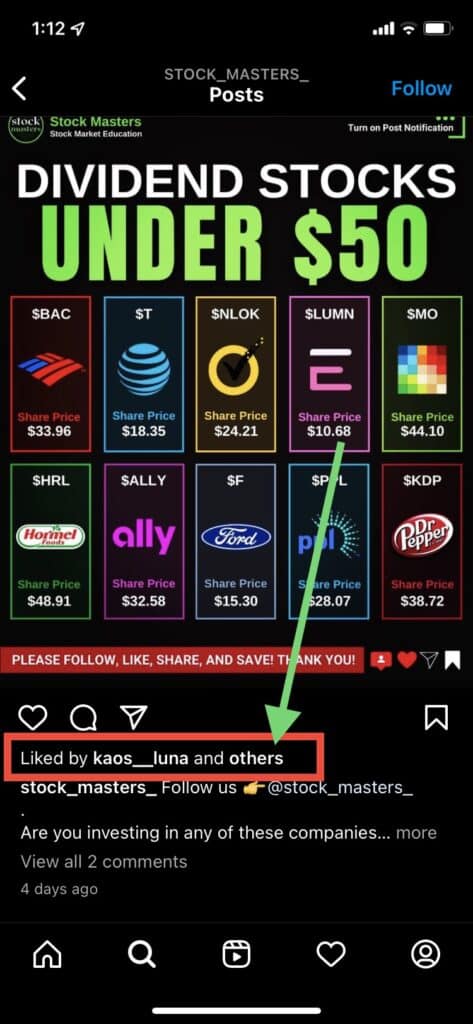
How To Fix Instagram Not Showing Mutual Likes?
To fix Instagram not showing mutual likes , Toggle OFF the “Hide Like and View Counts” option. After that you will able to see the total number of likes and views on posts from his/ her account.
Steps to Toggle OFF the “Hide Like and View Counts” option on Instagram:
Step 1: Go to your Instagram profile
Step 2: Tap on 3 horizontal lines in top right corner
Step 3: Tap on Settings
Step 4: tap on Privacy
Step 5: Tap on Posts
Step 6: Toggle OFF “Hide Like and View Counts” option if it is toggle ON
If you still not able to see total number of likes instead you are seeing “Liked by ABC and others” only means that user has toggle ON the “Hide Like and View Counts” option.
In this scenario, you will not able to see total number of likes and views from the posts of that account.
A user can also hide the likes on individual post instead of all.
To hide the likes on a single post, simple click on 3 dots in top right corner of post >> Tap on Hide like count >> That post likes count will be hidden.
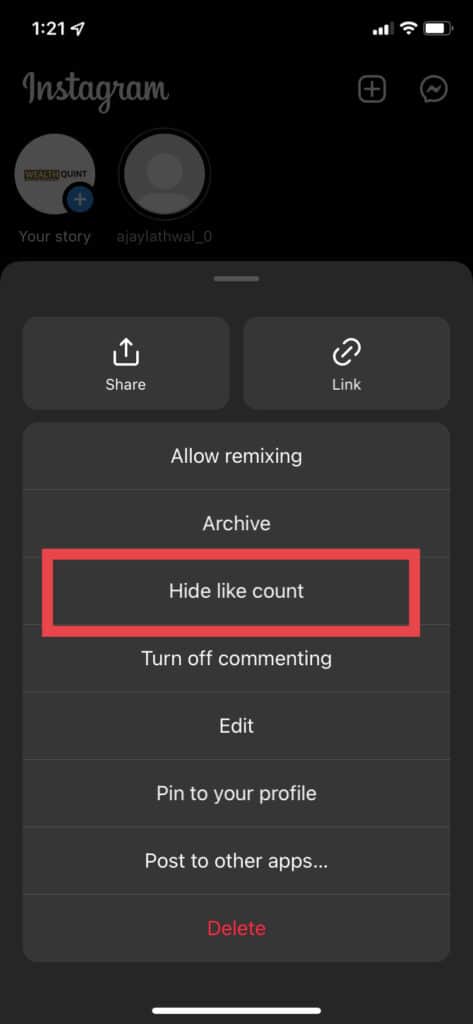
Also Read:
Conclusion
Instagram said: “We want your friends to concentrate on the photos and videos you upload, not the number of likes you get,”




