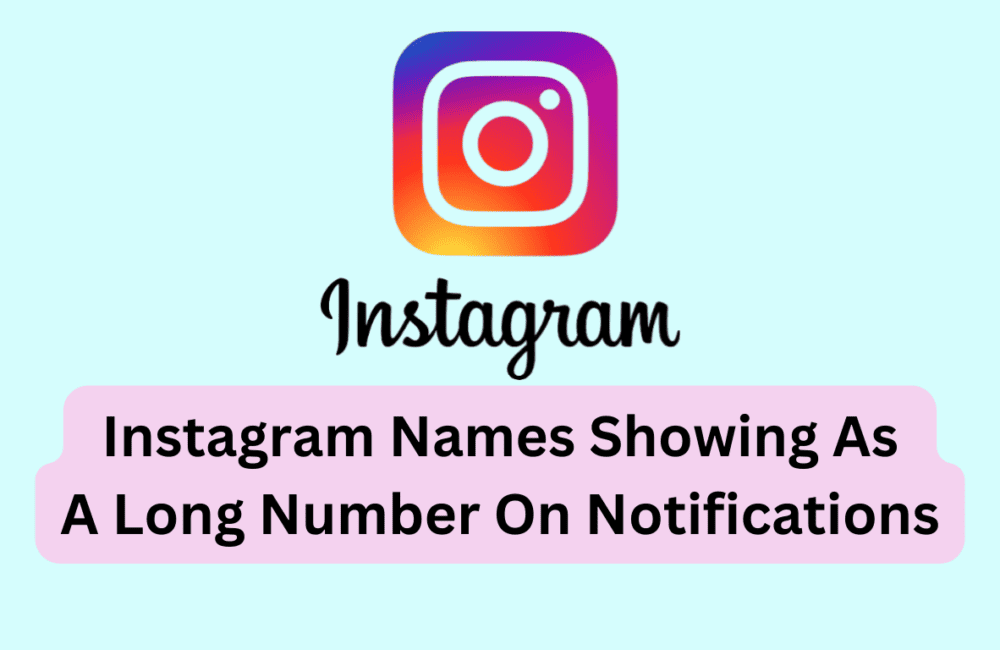Are you tired of seeing long numbers instead of Instagram usernames on your notifications? You’re not alone.
Instagram users have been saying that when they get a notification about a message or anything from their friends, instead of having their name in bold at the top there is a really long number that appears.
It seems to be a glitch for most people or might be an issue where Instagram servers can’t fetch usernames and are instead using account ID numbers.
In this article, we’ll discuss why are Instagram names showing as long numbers on notifications and how to fix Instagram names showing as long numbers on notifications.
We’ll provide you with step-by-step instructions to help you get rid of this issue and enjoy a seamless Instagram experience.
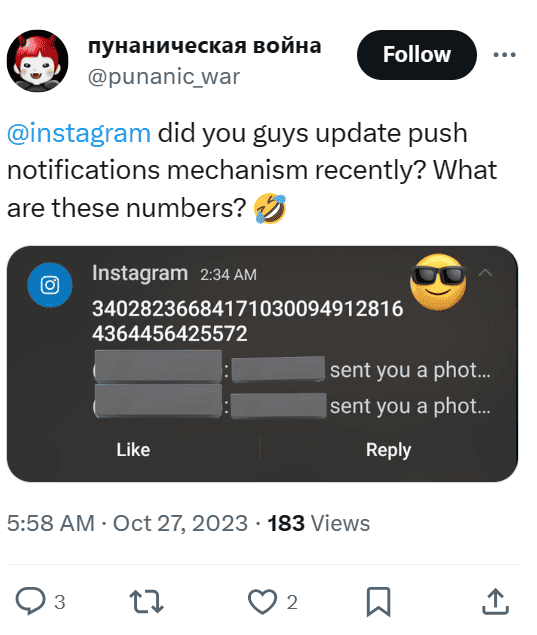
Why Are Instagram Names Showing As A Long Number On Notifications?
There are several reasons why Instagram names may show up as long numbers on notifications. Here are some of the most common reasons:
- Instagram Glitch: Instagram is a complex platform, and sometimes glitches happen. One of the most common glitches is when Instagram servers can’t fetch usernames and instead show long numbers.
- Outdated App Version: If you’re using an outdated version of the Instagram app, it may not be able to fetch usernames properly. Updating the app to the latest version can often fix this issue.
- Connectivity Issues: Poor internet connectivity can cause issues with fetching usernames, resulting in long numbers being displayed on notifications.
How To Fix Instagram Names Showing As A Long Number On Notifications?
1. Wait For Some Time
Many times the issue like Instagram names showing as a long number on notifications comes out to be a temporary one, and it can get resolved on its own.
In such cases, it’s best to wait for some time and see if the issue resolves itself. This can happen due to server issues or temporary glitches in the app.
So, waiting for some time is the best option in this case, and also you can check the Instagram status from time to time by clicking here.
2. Check For Instagram Updates
Checking for updates is an important step in fixing the issue of Instagram names showing as a long number on notifications.
Instagram regularly releases updates to fix bugs and improve the app’s performance. To check for updates, go to your app store and search for Instagram.
If an update is available, click on “Update” to install the latest version. Once the update is installed, check if the issue is resolved.
3. Log Out And Log Back
This can sometimes fix issues with fetching usernames. To do this, go to your Instagram profile, click on the three lines in the top right corner, and then click on “Settings.”
Scroll down and click on “Log Out.” Once you’re logged out, log back in and see if the issue is resolved.
4. Contact Instagram Support
If none of the above steps work, you can contact Instagram support for further assistance by clicking here.
To do this, go to your Instagram profile, click on the three lines in the top right corner, and then click on “Settings.” Scroll down and click on “Help.” From there, you can submit a request to Instagram support.