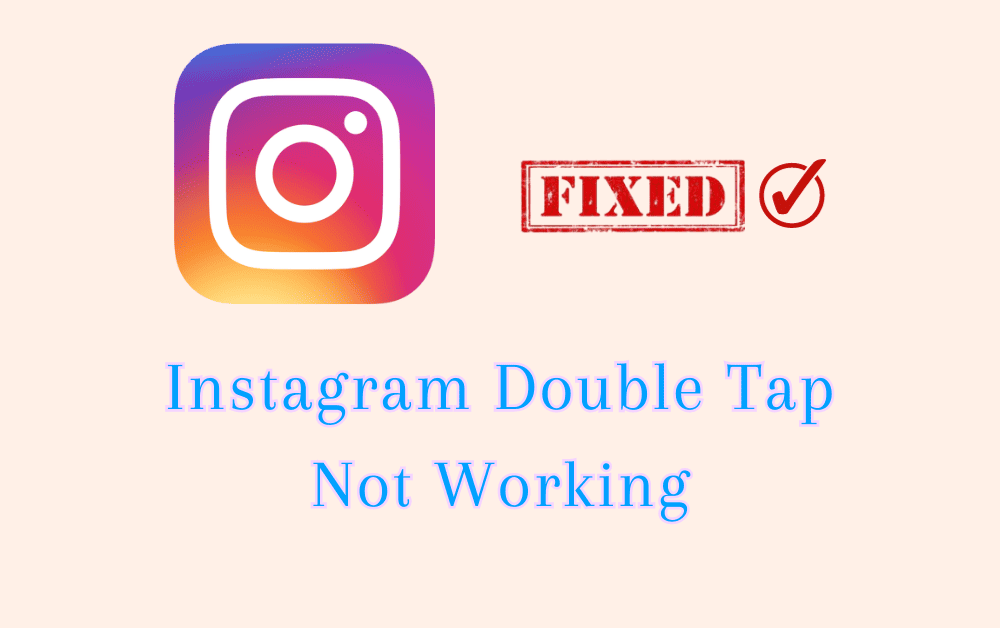Are you having issues where your double tap is not working on Instagram?
Maybe you have tried to double-tap a post to share it but Instagram is not allowing you to do so.
Previously doing a double tap on the post’s picture will expand the text and show you how it will appear if you share the post as a story.
However, the users are seeing the notification, “Tap twice to add your avatar” when they are tapping twice instead of the text preview.
You might also be having an issue hearting an Instagram post by double tapping it.
If you are facing something similar then you can check out this article where we will be going through the fixes that can help you to fix this issue.
Why Is Instagram Double Tap Not Working?

If your Instagram double-tap is not working then there are a few reasons for that.
If you are unable to heart a post on Instagram by double tapping it then it could be a bug in the Instagram system as well as there could be a connection issue.
However, if you are unable to see the preview of a post that you want to share as the story after double tapping it then that is an issue related to the avatar feature of Instagram.
Below, we have listed some of the reasons why you might be facing issues while using the double-tap feature on Instagram.
- Your avatar is not created on Instagram.
- The Internet is having some issues.
- There are third-party apps installed on your device.
- Your account has been restricted by Instagram.
- You have collected too many Cache files for your Instagram.
How To Fix Instagram Double Tap Not Working?
In this section, we will be discussing the fixes that will help you to solve the issue of double taps on Instagram.
1. Create Your Avatar
You can create an avatar and then you will be able to double-tap and see the text preview of the post that you want to share in your story.
You can just tap once and you will be able to do so. There is no need to tap twice.
Also your avatar notification, “Tap twice to add your avatar” will not be occurring then.
2. Check The Internet Connection
Sometimes, the double-tap feature on Instagram might not work due to connection issues.
Make sure that you are connected to stable and fast internet.
You can check the internet connection by changing your wifi with other internet settings.
You can also do a speed test from Google to check the speed of the internet.
3. Uninstall Third-Party Apps
If you have installed third-party apps related to Instagram on your device, then they can cause disturbances for Instagram due to which you might be unable to use the double-tap feature in it.
In such cases, You will have to uninstall all the third-party apps in relation to Instagram that you have on your device.
Third-party apps can cause disturbances for Instagram due to which you might be unable to use the double tap feature in it.
4. Delete The Cache Of Instagram
You should also delete the cache files of Instagram as they can store corrupted or junk files that can be the cause of the issue where you are unable to use the double tap in Instagram.
For Android
- Go to Settings on your device.
- Open Apps.
- Select Manage Apps.
- Navigate to Instagram and tap on it.
- Tap on Clear data or Clear Cache.
For iPhone
- Go to iPhone settings.
- Go to General.
- Find Instagram App and click on that.
- Tap on the Offload App button.
- Again Reinstall the Instagram app.