FiveM is a well-known tool for modifying Grand Theft Auto V, letting players craft their multiplayer adventures.
Yet, just like any software, it may run into issues, such as the bothersome “Initial Heartbeat Failed” error.
In this guide, we’ll delve into why this problem happens and offer simple steps to resolve it.
Why Is “Initial Heartbeat Failed Restart Your Game Or Try Again Later” On FiveM?
When you see the “Initial heartbeat failed. Restart your game, or try again later” error in FiveM, it means your game client can’t connect to the server.
This can stop you from playing or using certain features.
The error happens for different reasons like login problems, the wrong FiveM client version, server troubles, firewall or antivirus issues, or game file problems.
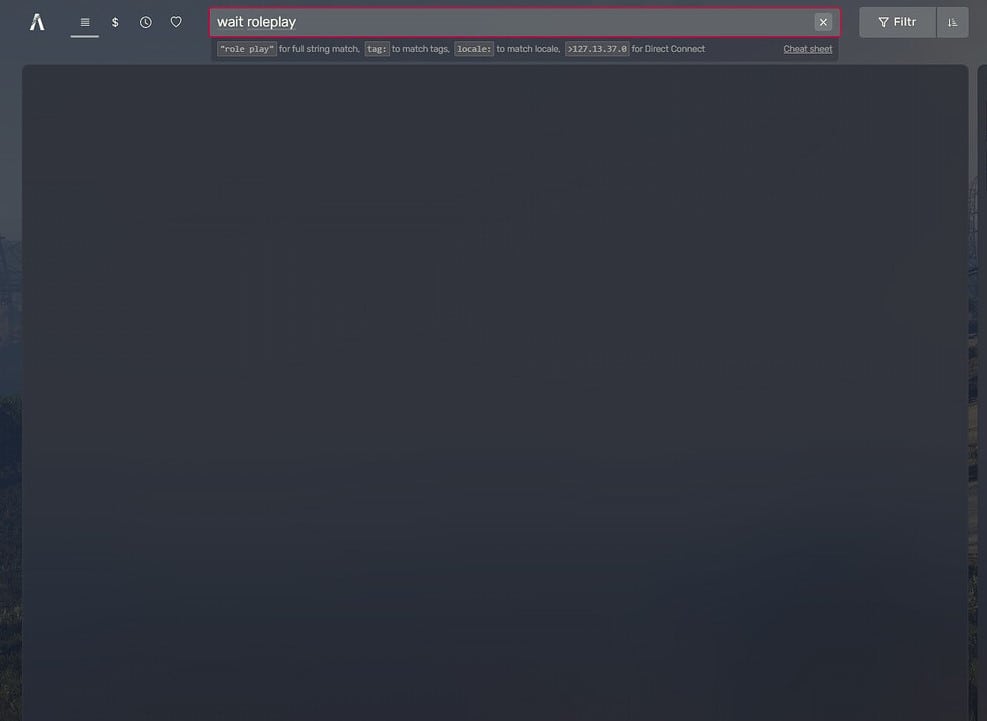
You should try various fixes to find the cause and solve it.
If it keeps happening, you might need to contact FiveM support or server admins for help.
How To Fix “Initial Heartbeat Failed Restart Your Game Or Try Again Later” On FiveM?
To fix this issue, first restart FiveM, check for updates, disable the firewall or antivirus, verify the game files, and finally, reinstall the application.
We have discussed the fixes in greater detail below.
1. Restart FiveM
If you see the “Initial Heartbeat Failed” error in FiveM, try this easy fix: close FiveM and open it again.
This simple step can often solve small connection problems and get you back in the game.
2. Check For Updates
It’s important to ensure that FiveM is fully updated to the latest version.
Check if any updates are available, and if so, make sure to install them.
Here are the steps to check for FiveM updates:
- Start the FiveM game client.
- It will look for updates and ask to install if found.
- Visit the FiveM artifacts page for versions. Pick one and click “Install.”
- After updating, restart FiveM to apply the changes.
3. Disable Firewall Or Antivirus
Sometimes, security features such as firewalls or antivirus software can mistakenly interfere with the application, causing issues such as being unable to change settings.
To temporarily disable your antivirus software, locate the antivirus program on your computer, open its settings, and disable it.
To temporarily disable your firewall, follow these steps:
- Open the Control Panel.
- Search for “Windows Defender Firewall” or “Firewall.”
- Select the appropriate network profile.
- Choose the option to turn off the firewall for the selected profile.
- Save the changes and exit the settings.
4. Verify Game File
If you’ve installed FiveM through Steam, you can verify the game File for GTA V to check for any corrupted game files.
To verify game files in GTA V:
- Open the game launcher.
- Right-click on the game, select “Properties.”
- In the “Local Files” tab, click “Verify Integrity of Game Files.”
- Wait for the process to finish.
- Launch the game to check for issue resolution.
5. Uninstall And Reinstall The FiveM
Lastly, if none of the above solutions has worked for you, try uninstalling FiveM from your device and then reinstalling it from the official website.
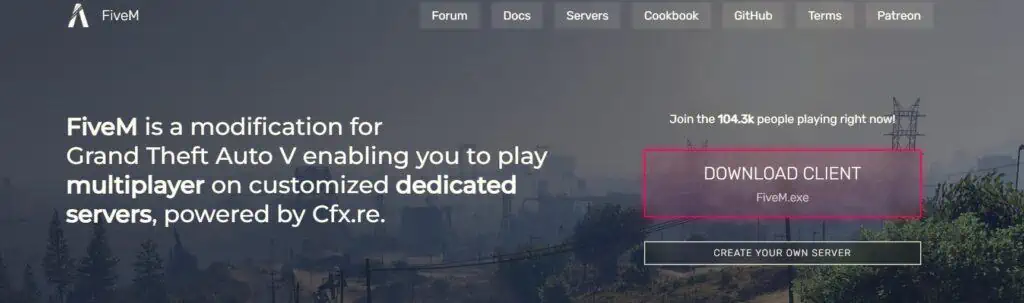
Here are the steps to uninstall and reinstall the FiveM on your device:
- Press the Windows key + “I” to open the Settings menu.
- Go to “Apps” or “Apps & features” in the Settings menu.
- In the search bar, type “FiveM” to locate the FiveM application.
- Once you find FiveM in the list, click on it to select it.
- Click on the three dots button, usually located next to the app’s name.
- From the dropdown menu, choose “Uninstall” to remove FiveM from your PC.
- Download the FiveM installation file from the official website.
- Once the download is complete, locate the file and run it to install FiveM on your PC.
6. Contact FiveM Support
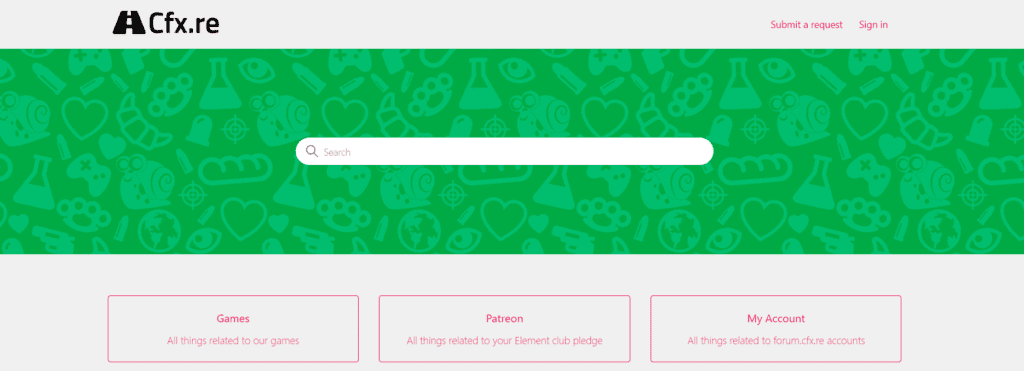
If the previous fixes didn’t work, contact FiveM support for more help.
They’re experts and can give you specific guidance to solve the issue.

