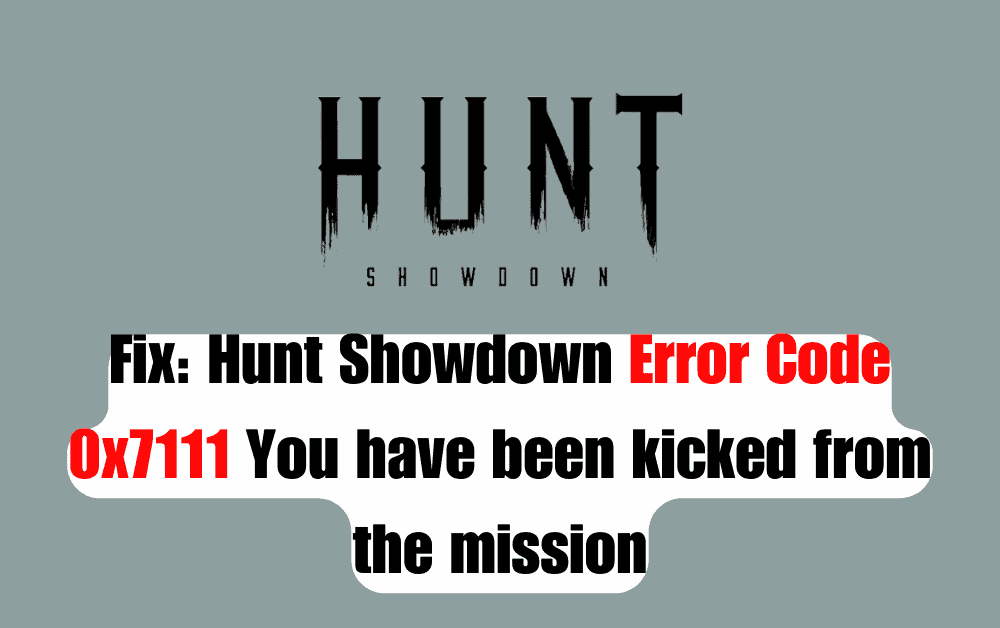If you’re a fan of Hunt: Showdown, you may have experienced the frustrating error code 0x7111.
This error message appears when you’ve been kicked from a mission due to an interruption of communication between the client and server.
The error message reads “You have been kicked from the mission due to an interruption of communication between the client and the server (error code: 0x7111). Your progress has been reset to the status before you accepted the contract“.
If you’re experiencing the error code 0x7111 in Hunt: Showdown, there are a few things you can try to fix the issue.
How To Fix Hunt Showdown Error Code 0x7111 You Have Been Kicked From The Mission
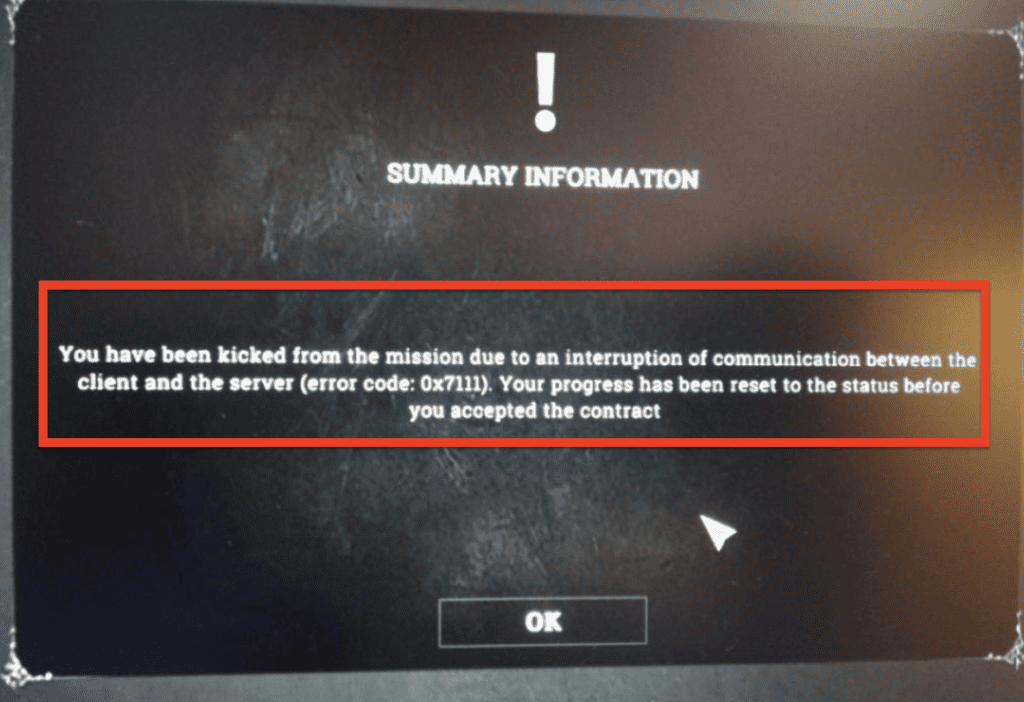
If you are facing the Hunt Showdown Error Code 0x7111 and have been kicked from the mission, don’t worry.
There are a few things you can try to fix this issue. Here are some troubleshooting steps you can follow:
1. Check Your Internet Connection
The first thing you should do is check your internet connection. Make sure your internet is stable and working properly.
You can try resetting your router or modem to see if that helps. If you are using a wireless connection, try connecting your computer to the modem directly with a cable.
2. Reboot The Game And PC
The first thing you should do is close the game and reboot your PC. This can help fix any temporary issues that might be causing the error.
3. Verify Game Files
Sometimes, the game files can get corrupted, which can cause issues like Error Code 0x7111.
To fix this, you can verify the game files on Steam. Here’s how:
- Open Steam and go to your Library.
- Right-click on Hunt Showdown and select Properties.
- Click on the Local Files tab.
- Click on Verify Integrity of Game Files.
Wait for the process to complete, and then try launching the game again.
4. Disable Third-Party Software
Sometimes third-party software like antivirus programs, firewalls, or VPNs can interfere with Hunt Showdown and cause errors like Error Code 0x7111.
To disable third-party software, try the following steps:
- Close Hunt Showdown and any other programs that use the internet.
- Disable any antivirus programs, firewalls, or VPNs that are running.
- Try launching the game again.
5. Reinstall The Game
If none of the above solutions work, you can try reinstalling the game. Make sure to uninstall the game completely before reinstalling it.
This will ensure that any corrupted files are removed and that you have a fresh installation of the game.