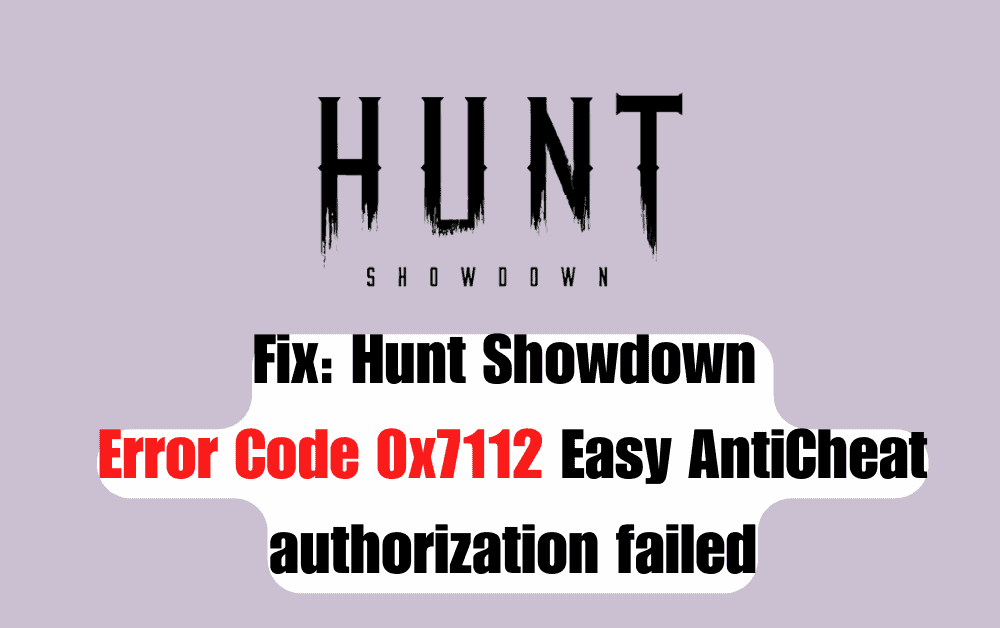If you’re an avid player of Hunt Showdown, you may have encountered the frustrating error code 0x7112 Easy AntiCheat authorization failed.
The error message reads “Error Code 0x7112, Easy AntiCheat authorization failed – you have been kicked due to a detected network interruption between client and the Hunt: Showdown server. Please contact support through our website o social media channels.”
This error can prevent you from playing the game altogether, leaving you feeling helpless and unsure of how to fix the problem.
Fortunately, there are several steps you can take to troubleshoot this issue and get back to playing your favorite game.
How To Fix Hunt Showdown Error Code 0x7112 Easy AntiCheat Authorization Failed
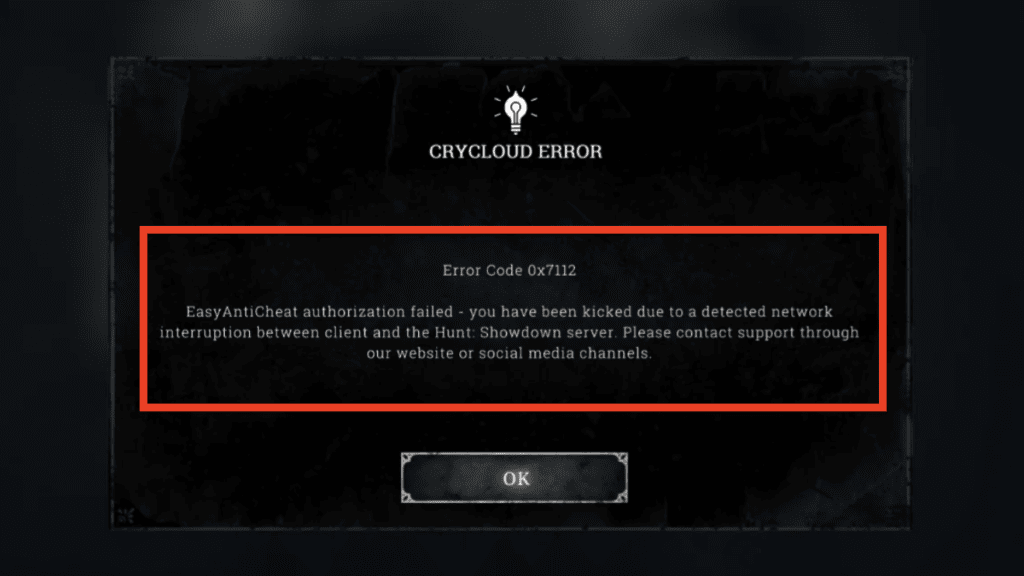
1. Reboot The Game And PC
Sometimes, a simple reboot can resolve the issue. Close the game and restart it. Additionally, try restarting your PC to see if that clears up the error.
2. Run Hunt Showdown As Administrator
Running Hunt Showdown as an administrator can sometimes resolve the Easy AntiCheat authorization failure.
To do this, right-click on the Hunt Showdown icon and select “Run as administrator.”
3. Verify And Repair Game Files
Corrupted game files can also cause the Hunt Showdown Error Code 0x7112. Verify and repair the game files to fix any issues. To do this, follow these steps:
- Open Steam
- Go to your Library
- Right-click on Hunt Showdown and select Properties
- Click on the Local Files tab
- Click on Verify Integrity of Game Files
4. Repair Easy Anti Cheat
Repairing the Easy Anti Cheat program can also resolve the Hunt Showdown Error Code 0x7112. To do this, follow these steps:
- Open Steam
- Go to your Library
- Right-click on Hunt Showdown and select Properties
- Click on the Local Files tab
- Click on Browse Local Files
- Navigate to the EasyAntiCheat folder
- Run EasyAntiCheat_Setup.exe
- Select Hunt Showdown from the list of games
- Click on Repair Service
5. Try Deleting EAC Certificate Folder
Deleting the EAC Certificate folder can sometimes resolve the Easy AntiCheat authorization failure. To do this, follow these steps:
- Open File Explorer
- Navigate to the Hunt Showdown installation folder (usually located in SteamApps/Common/)
- Open the EasyAntiCheat folder
- Delete the Certificate folder
6. Disable Overlay Applications
Overlay applications can sometimes interfere with Easy AntiCheat.
Try disabling any overlay applications you have running, such as Discord or Steam Overlay.
By following these troubleshooting steps, you should be able to resolve the Hunt Showdown Error Code 0x7112 Easy AntiCheat authorization failed issue and get back to playing the game.