Tachiyomi is a popular manga reader application that allows users to access a wide range of manga content.
However, sometimes users may encounter an HTTP Error 404 while using Tachiyomi.
This error message indicates that the requested content cannot be found or the server is not available.
The full error message reads: “HTTP error 404: Check website in WebView.”
In this article, we will explore the causes behind the Tachiyomi HTTP Error 404 and provide simple solutions to fix it.
What Causes Tachiyomi HTTP Error 404?
When you see an HTTP Error 404 in Tachiyomi, it means that the manga or source you’re trying to access can’t be found.
This usually happens because the source might be offline, the manga might have been taken down, or the manga may not have been uploaded to the source in the first place.
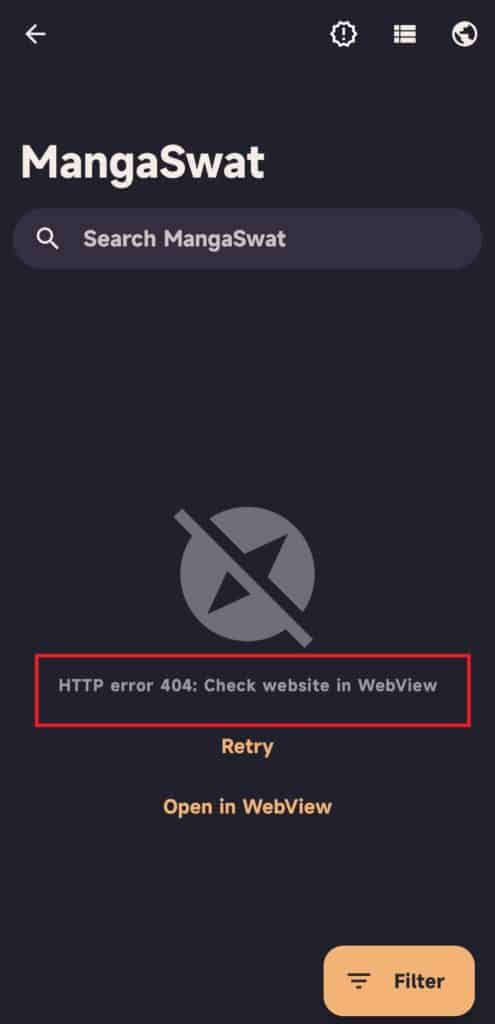
In simple terms, it’s like trying to find a book in a library, but it’s either not there, the library is closed, or the book has been removed.
How To Fix Tachiyomi HTTP Error 404?
Here are some steps that can be helpful in resolving the issue:
1. Check Manga Availability
When you encounter the HTTP Error 404, it is crucial to cross-check the availability of the manga you are trying to access.
Verify if the source is still active and if the manga has been removed.
2. Wait For Some Time
If this error occurs due to a technical glitch, waiting for some time and trying again might resolve the issue.
3. Try Alternative Extensions
You can also consider using alternative extensions within Tachiyomi.
Different extensions may provide access to different manga sources.
To Try Different Extensions Follow These Steps:
- Open “Tachiyomi”.
- Go to “Browser”.
- Click On “Extension”.
- “Install” an extension of your choices.
