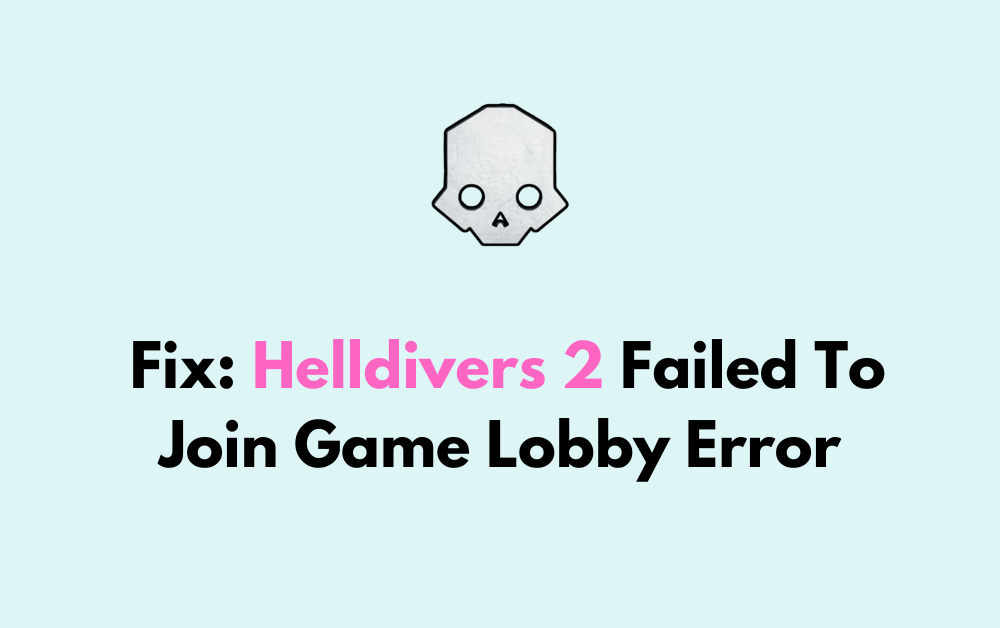Are you experiencing the frustrating “Failed to Join Game Lobby” error in Helldivers 2? You’re not alone.
Many players have encountered this issue, but fear not, as there are effective solutions available.
In this guide, we will explore various troubleshooting methods to help you bypass this error and get back to enjoying seamless gameplay.

How To Fix Helldivers 2 Failed To Join Game Lobby Error?
To fix the “Failed to join game lobby” error in Helldivers 2, you can reboot the game, disable crossplay, and wait for server stability. Moreover, you may also find players via friends’ matchmaking.
Below is a detailed explanation of all the above-mentioned fixes:
1. Reboot Helldivers 2
Firstly, try rebooting the game by closing and re-entering it. This simple step can often resolve various connectivity issues.
To reboot a game on the PS5, you can follow these steps:
- Using the Control Center:
- While in the game, press the PlayStation button on the controller to bring up the Control Center.
- Select Helldivers 2 from there.
- Press the “Options” button on the controller.
- Choose “Close Game” from the menu to shut down the game.
- From the Home Screen:
- Navigate to the game you want to close on the home screen.
- Press the Options button on the controller.
- Select “Close Game” from the menu to reboot the game.
2. Disable Crossplay In Helldivers 2
Disabling Crossplay may solve the “Failed to join lobby” error as it will help the servers filter the teammates. To disable Crossplay in Helldivers 2, follow these steps:
- Enter the “Options” tab of the “Pause” menu
- Select the “Gameplay” option
- Find the “Crossplay” option
- Select “Off“.
- Ensure that the changed settings have been saved.
3. Wait For Helldivers 2 Server Stability
If the issue persists, it might be related to server stability. In such cases, waiting for a few hours and then trying to join again might be a viable solution.
You can check the official Helldivers 2 account on Twitter or join the Discord server for updates on any widespread problems and server issues.
4. Find Players Via Friends’ Matchmaking
You can utilize the Friends matchmaking feature in Helldivers 2 to join other players’ missions and create a squad to enjoy the game together.
To find players via Friends matchmaking in Helldivers 2, follow these steps:
- Allow Other Players to Join Your Party:
- Head into your settings and find the Options Tab at the top.
- Under the Gameplay option, ensure that Matchmaking Privacy is set to open. This allows other players to join your game without them previously being your friend.
- Join a Game:
- Head to the Galactic Map and select a location you would like to drop.
- Choose the option to begin a mission. This will drop you into a mission alone. Provided you have an open network, others can join.
- Use Crossplay:
- Enabling crossplay is advised, as it can speed up matchmaking.
5. Contact Helldivers 2 Support
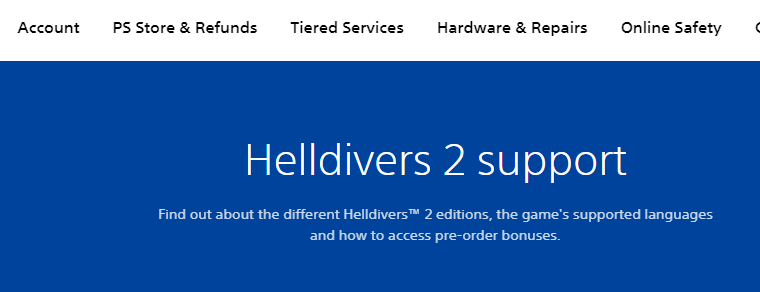
If you have exhausted all the troubleshooting steps and still encounter issues in Helldivers 2, you may consider reaching out to the game’s support for further assistance.
You can reach out to Helldivers 2 support through the support channels.