GroupMe has become a very popular free group messaging app. It’s a simple way to stay in touch with friends and family.
GroupMe provides the facility to create groups and with this, you can easily chat with all of your group members together. However, users are facing some issues with group links on GroupMe.
To get added as a member to the GroupMe group, you need to have the link of the particular group that you want to join as a member.
However, many users are saying that the GroupMe Join Group Link not working, and the people to whom the link is sent are unable to get added to the group with the link shared.
If you are also facing this issue then you do not need to worry about it. In this guide, we will discuss why is GroupMe Join Group Link not working and how to fix it.

Why Is GroupMe Join Group Link Not Working?
There could be several reasons why a GroupMe join group link is not working.
The reasons could be an Invalid link, an Expired link, Privacy Settings, Maximum Group size, Account issues, etc.
Below we have mentioned the reasons in detail:
- If the link you are using is invalid or contains some typos or errors, then it will not work.
- If the link you are using has already expired, then it won’t work because the link becomes invalid after a certain period.
- One will fail to join the group or the link will not work for those who are not authorized by the Group Admin to join the group.
- The link won’t work if the group has reached its maximum limit to add members.
- If you are banned by GroupMe for doing some unauthorized activities, then you will fail to join the group and the link will not work for you in that case.
How To Fix GroupMe Join Group Link Not Working?
To resolve the issue of the GroupMe join group link not working, you can check the link, use a different link and check group privacy settings. Additionally, you can also ensure that the link has not expired, it is aligned with the limit, ensure your GroupMe account is in good standing and contact the group admin.
Below we have mentioned the fixes in detail:
1. Check The Link
If the link you are using is invalid or contains some typos or errors, then it will not work. So, you need to properly check the GroupMe Join Group Link.
The GroupMe link would be this way- ‘https://groupme.com/join_group/XXXXXXXX‘. So, you must ensure that it does not involve any mistakes or errors.
2. Use A Different Link
It does not that GroupMe provides only a single link. Group Administrators can generate multiple links if one link is not working.
If you have an alternate join group link of the same group, then it will be great. But in another case, you can ask the Group administrators to generate another link and share it with you.
3. Check Group Privacy Settings
It is in the control of Group Admins to decide who can join their group. If the group’s privacy setting does not allow new members to join via the link, then the link will surely not work.
Therefore, if the group is set to “Private“, then you will need an invitation rather than a join link to join the group.
4. Ensure That The Link Has Not Expired
GroupMe join links can have expiration dates, which means they are only valid for a certain period. If you are trying to join a group with a link that has already expired, then you will not be able to do the same.
The expired link won’t work. In such cases, you are required to ask the group admin to generate a new join link.
5. Align Within The Limit
There is a limit decided that no more than 5,000 members can exist in the GroupMe group.
If you have reached the limit, then there are possibility that you will not be able to join the group with the link provided to you which leads to not working the link.
So, you must align within the GroupMe group limit. The current group limit is 5000 members.
6. Ensure Your GroupMe Account Is In Good Standing
If you are banned or restricted by GroupMe for doing some unauthorized or illegal activities, then you will fail to join the group and the link will not work for you in that case.
In this case, you can try to join the group via a link with some other GroupMe account of yours to check if there are account issues or not.
7. Contact Group Admin
If the above fixes do not work for you. Then you may try to contact the Group admin. Sometimes it happens that the group administrator disables or modifies the join link.
Reach out to the group admin and ask them to provide you with a working link or invite you directly.
8. Contact GroupMe Support Team
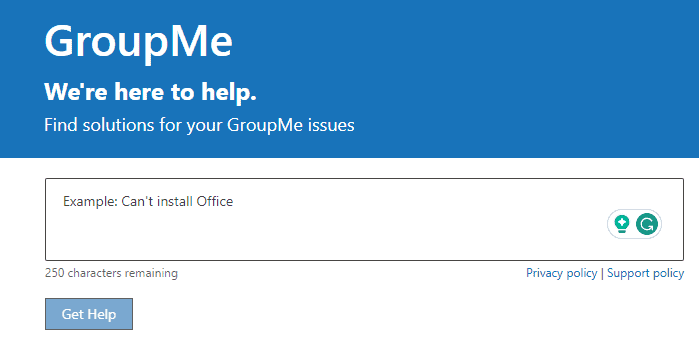
If the Group admin also fails to resolve your issue along with the other fixes. Then, at last, you can directly contact its support team for the same.
They will guide you with better options to get rid of the above issue. You can do the same by clicking here.

