Are you facing Generac error code 1505 and wondering how to resolve it?
This frustrating error can disrupt the smooth functioning of your equipment, but fear not.
The error message says, “STOPPED – ALARM ERROR CODE 1505“
In this blog, we’ll provide you with practical solutions to resolve it, ensuring that your generator operates reliably.
How To Fix Generac Error Code 1505?
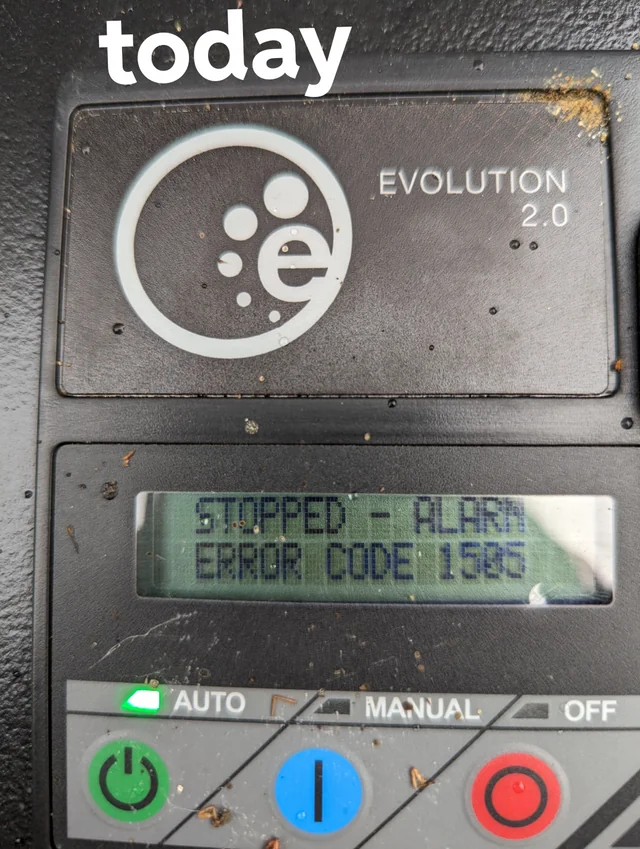
To fix Generac error code 1505, you can check the battery, clear the fault code, and inspect fuel supply. Additionally, you can evaluate engine components, refill the fuel tank, and repair or replace damaged wiring.
1. Check The Battery
The Generac Error Code 1505 is often related to battery issues, which can prevent the generator from starting or running properly.
Ensuring the battery is in good condition is crucial because it provides the necessary power to start the engine and run the control panel.
- Inspect the battery to confirm it’s properly connected and that the terminals are clean and tight.
- Test the battery voltage to ensure it is sufficiently charged; it should typically read around 12 volts.
- If the battery is dead or has low voltage, charge it or replace it with a new one as necessary.
2. Clear The Fault Code
After addressing any potential battery issues, clearing the error code is essential for allowing the generator to attempt to start again.
If the fault remains, the generator will not operate.
- Press the OFF button on the generator’s control panel to stop the unit completely.
- Press the ENTER button twice to clear the alarm. This should reset the system and clear the error code 1505.
- Attempt to restart the generator to see if the issue has been resolved.
3. Inspect Fuel Supply
A generator needs a consistent fuel supply to maintain proper RPMs. If there’s an issue with the fuel system, it can lead to RPM sense loss errors.
- Check the fuel lines for any signs of leaks, cracks, or damage that could impede fuel flow.
- Ensure that the fuel valve is open and that there’s adequate fuel in the tank.
- Inspect the fuel filter to see if it’s clogged or dirty and replace it if necessary.
4. Evaluate Engine Components
Engine components such as the fuel pump or the coil can be the culprit behind the RPM sense loss if they are malfunctioning.
These parts are vital for engine operation and starting processes.
- Inspect the fuel pump for proper operation. A faulty fuel pump can lead to insufficient fuel delivery to the engine.
- Check the ignition coil to ensure it’s functioning correctly. A bad coil can prevent the engine from starting.
5. Refill The Fuel Tank
Low fuel level can trigger Error Code 1505 by preventing the generator from starting or causing it to shut down during operation.
Maintaining an adequate fuel supply is essential for the proper functioning of the generator.
- Check the fuel gauge to determine the current fuel level.
- If the fuel is low, refill the tank with the appropriate type of fuel as specified by the manufacturer.
6. Repair Or Replace Damaged Wiring
Wiring issues such as faulty or loose electrical connections and damaged wires can lead to Error Code 1505.
Proper electrical connections are crucial for the generator’s operation.
- Inspect all electrical connections to ensure they are secure and free of corrosion.
- Examine the wiring for any signs of damage, such as fraying or breaks, and repair or replace as necessary.
- Check the control panel for any fault indicators or loose connections and address them accordingly.
7. Address Sensor Malfunction
A malfunctioning sensor can cause Error Code 1505 by providing inaccurate readings or failing to detect crucial operational information.
Sensors need to function correctly to ensure the generator operates properly.
- Identify which sensor may be causing the issue (e.g., oil pressure sensor, coolant temperature sensor).
- Test the sensor according to the manufacturer’s guidelines to determine if it is functioning properly.
- Replace any faulty sensors with new ones that are compatible with your generator model.
8. Contact Generac Customer Support
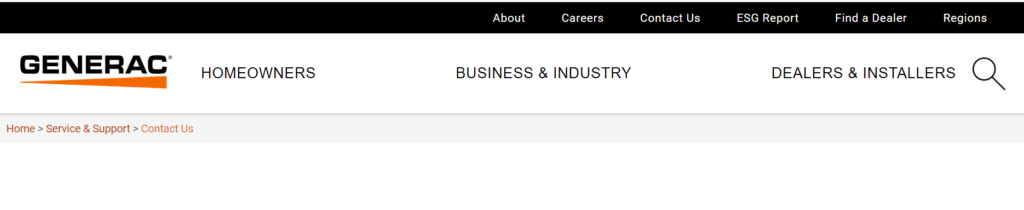
If you’ve gone through the troubleshooting steps and the Generac Error Code 1505 persists, it may be time to seek professional assistance.
Contacting Generac Customer Support can provide you with expert advice and service options.

