Cannot upscale the Image in relaxed mode v5 and getting the Midjourney Relaxed Flag error?
The error usually occurs because of the Midjourney Limited concurrent running jobs.
Midjourney is an Text-Image creating AI tool; you can create your image with a text description.
Thanks to the cutting-edge technology of the Midjourney AI tool, anyone gives life to their creative works by giving detailed descriptions.
Despite this great feature, users face the following error while constructing their favourite Image in Midjourney “Forbidden Flag: You are not allowed to use the flag.”
This article will help you understand how to fix Midjourney Relaxed mode not working and the causes.
What Does “You Are Not Allowed To Use The Relaxed Flag” Mean In Midjourney
They are two types of modes in Midjourney. They are Relaxed and Fast Mode which indicates the Image processing Speed.
The subscription plan also includes the utilization of GPU in Midjourney.
Relax Mode allows Standard and Pro plan subscribers to create infinite photos per month.
Relax Mode will not consume GPU time, but Jobs will be prioritized based on how much you’ve used the system. The time takes upto 0-10 minutes.
If you have more than two concurrent image running, sometimes you will get a relaxed Flag error, and the Image construction will be stopped due to server load.
You can use Use the /fast or /relax command to process the image in Fast and Relax mode in Midjourney.
What Causes “Forbidden Flag You Are Not Allowed To Use The Relaxed Flag” In Midjourney?
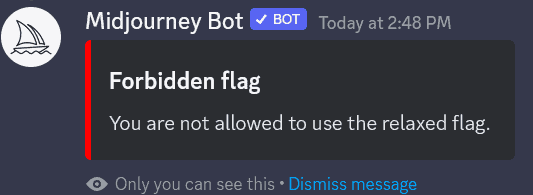
Midjourney Relaxed Flag error occurs because the Midjourney app primarily limits concurrent running image jobs to 2 for regular members and 4 for pro members.
The error occurs because
- The server unable to handle the load or capacity
- You might not have access to the Images in Midjourney
- The Modjouney may limit the Image processing
- You may not have subscribed to the right plan in Midjourney
How To Fix “Forbidden Flag You Are Not Allowed To Use The Relaxed Flag” In Midjourney
You need to check the Internet connection if you get the error in between while processing the image on Midjourney relaxed Mode.
Check your internet connection and fix it. If you find an issue, follow the troubleshooting steps
- Switch to mobile data if you are using Wifi or vice versa
- Change the Alternative ISP you have any
- Unplug the network cables, wait 5 sec, and replug it again.
- Power OFF your Router, wait sec and Power ON your Router.
If you have good network connection then follow the solutions.
1. Check The Midjourney Server Status
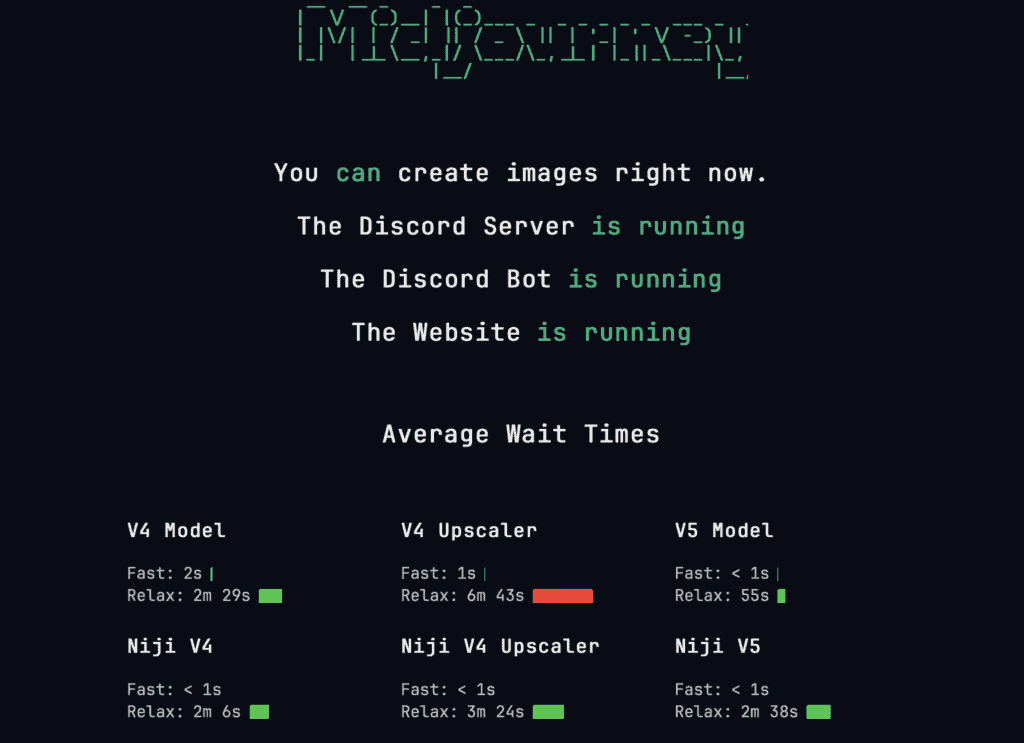
The issue with the Midjourney relaxing mode occurs when there is an disturbance in the main server like the server being down or server issues due to high loading capacity.
Whatever the error may be, it will be notified on the server page.
Click the link here to check the Server status.
If you identify any complaints or warning message means, don’t worry. The Midjourney team is already working on it, and you will get access within two hours.
2. Try Using Relaxing Mode In Midjourney After A While
Many users reported that the error occurred after the Midjourney V5 rollout since the application could not handle the load in the back end, and they limited the processing capacity.
So you can try processing the image after two hours and also process it individually.
So that the error will be minimized.
If the error occurs, then check your subscription plan.
3. Check Your Subscription Plan In Midjourney
The first step is to ensure that you have an active subscription plan.
Since the Midjourney is not a free tool, there might be a chance that your subscription plan may be expired.
Ensure that your active subscription plan has access to the feature used to process the image.
If you are into the basic plan in Midjourney, you might be trying to access the features under the premium plan.
If so, subscribe now to access the features.
4. Try With An Alternative Device
There might be an issue with your account.
Try login with an alternative device to see if the error is fixed.
If it works fine, check the system configuration. You should have Minimum 4GB RAM and 5GB Disk space.
If you utilize a lower system setup, ensure no other background apps consume more memory.
- By hitting Ctr+Shift+Esc, a task manager will open.
- Go to the Performance tab and look at the Memory column.
- Close any unused applications that are open and end processes for applications that consumes a lot of memory.
- Relaunch your Discord app and attempt communicating and creating with the Midjourney app.
If the error persists, try the approach below.
5. Re-Invite Your Midjourney Bot
If you have an active membership plan but still cannot use the Relaxed mode, try inviting the Midjourney bot back into your Discord chat.
- Launch Discord on your computer or phone.
- Right-click the Midjourney Bot and select uninvite or close the DM.
- Wait 5 to 10 minutes. Reinvite and add the Midjourney Bot to your conversation again.
Check to see whether the problem has been resolved. If not, Update your Discord Application.
6. Update Your Discord Application
Many users on Reddit reported that the error was fixed after updating the App.
If you are using the play store application,
- Go to Play Store >> Search for Discord App >> Click on the Update Button
For iPhone
- Go to App Store>> Tap on the Profile Icon at the top of the screen >> Scroll down to the Pending Updates >> Find and Locate Discord app >> Click on the Update Button next to the App.
Wait until the App completes the updation.
Now relaunch your Discord app, and Log into your account. Check weather the Midjourney relaxed mode is working fine.
7. Reach Out To Midjourney Bot
If only some of the above method works, send a Direct message to MJ Bot detailing your issue.
Also, add screenshots if you can.
They will fix the issue immediately, and you can enjoy processing your image in relaxed mode.
