Are you a Football Manager fan who’s been eagerly anticipating the release of FM 2024, only to be met with a frustrating black screen when you try to launch the game? If so, you’re not alone.
Many players have reported this issue, which can be caused by a variety of factors, including outdated graphics drivers, corrupted game files, and system requirements that don’t meet the game’s minimum specifications.
But don’t worry – in this guide, we’ll walk you through several potential solutions to help you get past the black screen and start playing Football Manager 2024.
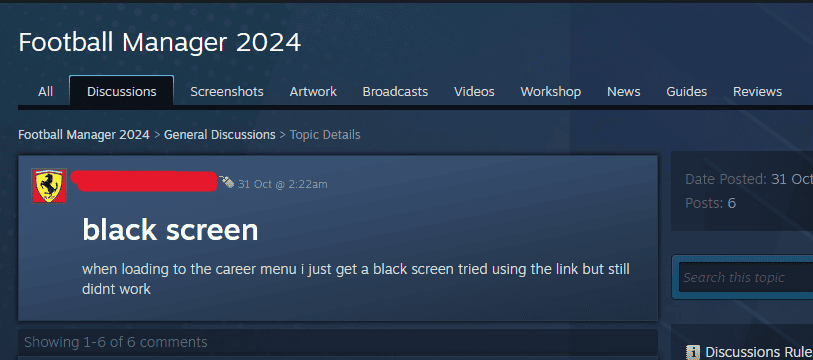
How To Fix Football Manager 2024 Black Screen Issue
1. Update Your Graphics Drivers
Outdated graphics drivers can cause a variety of issues, including black screens.
- Go to the website of your graphics card manufacturer (e.g. NVIDIA, AMD, Intel).
- Download and install the latest drivers for your system.
- Restart your computer and try launching Football Manager 2024 again.
2. Verify Game Files
Sometimes game files can become corrupted during installation or updates.
- Open Steam and go to your Library.
- Right-click on Football Manager 2024 and select Properties.
- Click on the Local Files tab and then click Verify Integrity of Game Files.
- Wait for the process to complete and then try launching the game again.
3. Check System Requirements
Make sure your computer meets the minimum system requirements for Football Manager 2024. If your system falls short, you may need to upgrade your hardware or adjust your graphics settings.
- Go to the official Football Manager 2024 website and check the minimum system requirements.
- Compare these requirements to your computer’s specifications.
- Upgrade your hardware or adjust graphics settings as needed.
4. Disable Antivirus Software
In some cases, antivirus software can interfere with game launch and cause black screens. Try disabling your antivirus temporarily to see if this resolves the issue.
- Temporarily disable your antivirus software.
- Try launching Football Manager 2024 again.
- If the game launches successfully, add it to your antivirus exceptions list to prevent future issues.
5. Run The Game In Compatibility Mode
- Right-click on the Football Manager 2024 executable file and select Properties.
- Click on the Compatibility tab.
- Check the box next to “Run this program in compatibility mode for” and select an earlier version of Windows.
- Click Apply and then OK.
- Try launching the game again.
6. Reinstall The Game
If all else fails, try uninstalling and reinstalling Football Manager 2024. Make sure to back up any saved games or other data before doing so.

