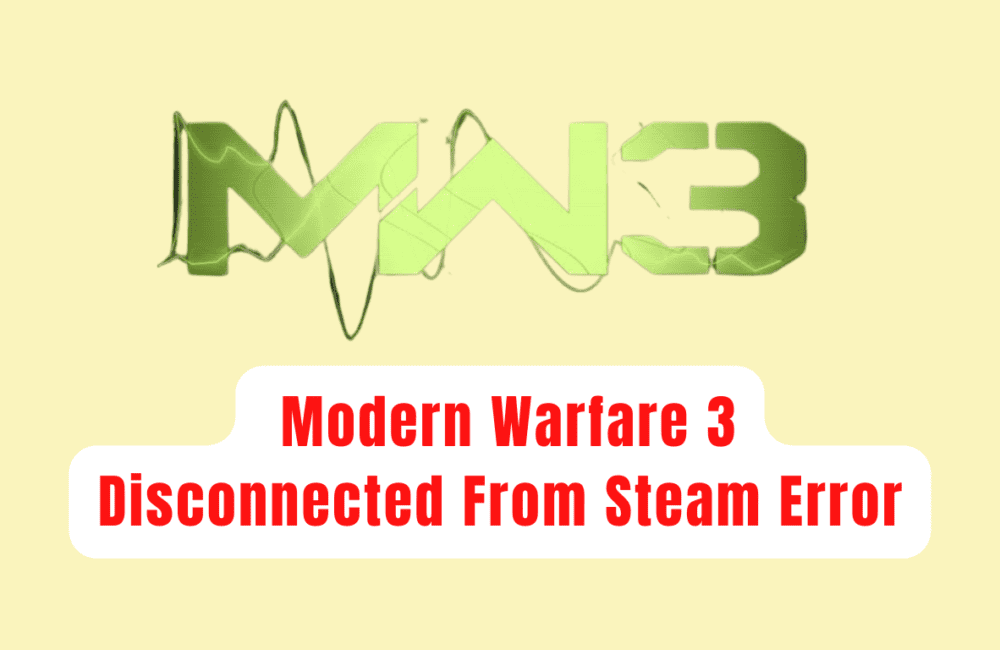If you’re a fan of Call of Duty: Modern Warfare 3, you may have encountered the frustrating “Disconnected from Steam” error message while trying to play the game.
This error can occur for a variety of reasons, from server issues to problems with your internet connection.
Fortunately, there are several solutions you can try to fix the issue and get back to playing Modern Warfare 3 without interruption.
In this blog post, we’ll walk you through some of the most effective methods for resolving the “Disconnected from Steam” error in Modern Warfare 3.
How To Fix Modern Warfare 3 Disconnected From Steam Error
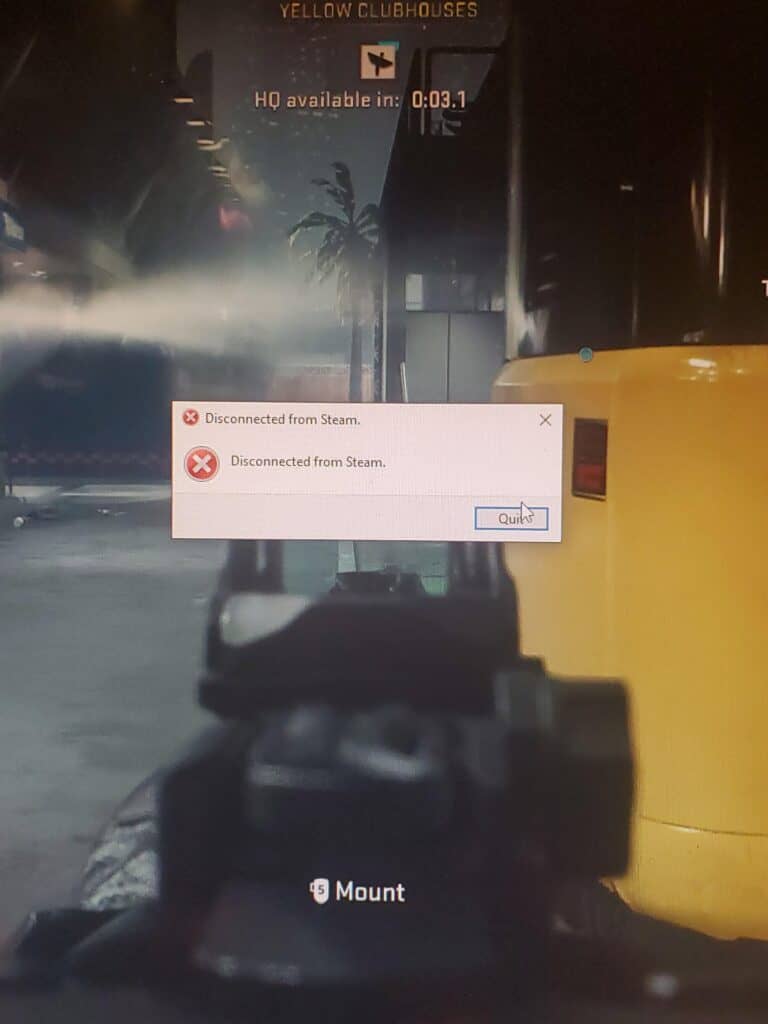
1. Restart Your Game And Steam Client
Sometimes, simply restarting your game and Steam client can help resolve the issue.
Here’s how to do it:
- Close Modern Warfare 3 and Steam client.
- Reopen both the game and Steam client.
- Try playing the game again.
2. Check Your Internet Connection
Make sure your internet connection is stable and strong enough to support online gaming.
- Verify that your internet connection is stable.
- Reset your router or modem if necessary.
- Contact your internet service provider if the issue persists.
3. Verify Game Files
In some cases, corrupted game files can cause the “Disconnected from Steam” error.
Follow these steps to fix this:
- Go to your Steam library.
- Right-click on Modern Warfare 3 and select “Properties”.
- Click on the “Local Files” tab.
- Select “Verify integrity of game files”.
- Wait for the process to complete.
- Try playing the game again.
4. Run Steam And Modern Warfare 3 As Administrator
Running both Steam and Modern Warfare 3 as administrator can help ensure they have the necessary permissions to function properly.
To do this follow these steps:
- Right-click on the Steam icon.
- Select “Run as administrator”.
- Right-click on Modern Warfare 3.
- Select “Run as administrator”.
- Try playing the game again.
5. Disable VPN Or Proxy
If you’re using a VPN or proxy, try disabling it and see if that resolves the issue. Some VPNs or proxies can interfere with online gaming and cause connection issues. To do this
- Disable your VPN or proxy.
- Try playing the game again.
6. Clear Steam Download Cache
Clearing your Steam download cache can help resolve any download-related issues that may be causing the “Disconnected from Steam” error. To do this
- Open Steam settings.
- Select “Downloads”.
- Click on “Clear Download Cache”.
- Wait for the process to complete.
- Try playing the game again.
7. Contact Customer Support
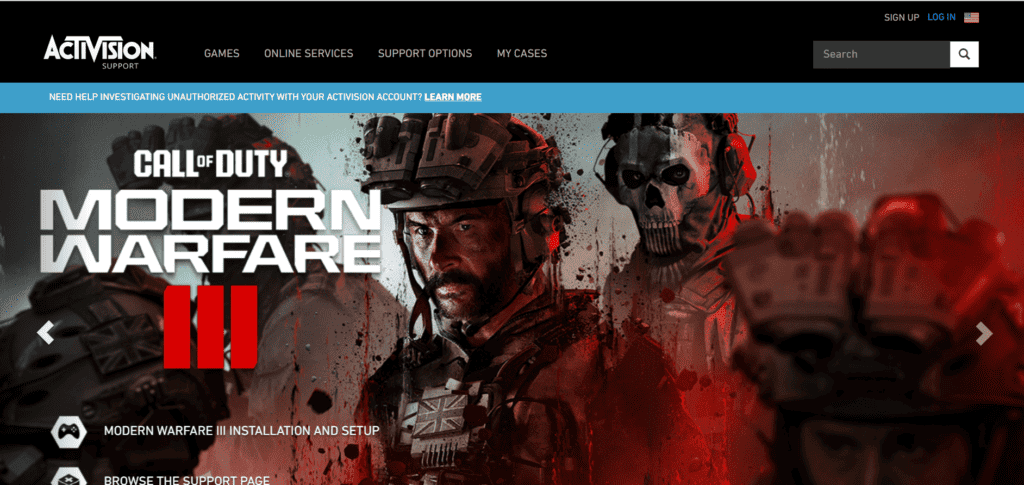
If none of the above fixes work, contact the customer support for Modern Warfare 3 or Steam. They may be able to provide additional troubleshooting steps or help resolve the issue.