Are you getting “FIFA points are temporarily unavailable for purchase, We apologize for the inconvenience, please try again later” error while purchasing FIFA points?
FIFA is one of the most popular video games in the world and players are eager to purchase FIFA points to enhance their gaming experience.
FIFA points are a virtual currency that allows players to purchase items in FIFA Ultimate Team, such as packs, players, and more
However, it can be frustrating when you try to purchase FIFA points and receive the message “FIFA points are temporarily unavailable for purchase, We apologize for the inconvenience, please try again later.”
Either you are unable to purchase FIFA points on Xbox or in-game, you got covered.
In this blog post, we will explain why FIFA points may be temporarily unavailable and how you can resolve the issue and purchase FIFA points successfully.
What Causes “FIFA Points Are Temporarily Unavailable For Purchase” Error
There can be several reasons why you may be unable to purchase FIFA points such as:
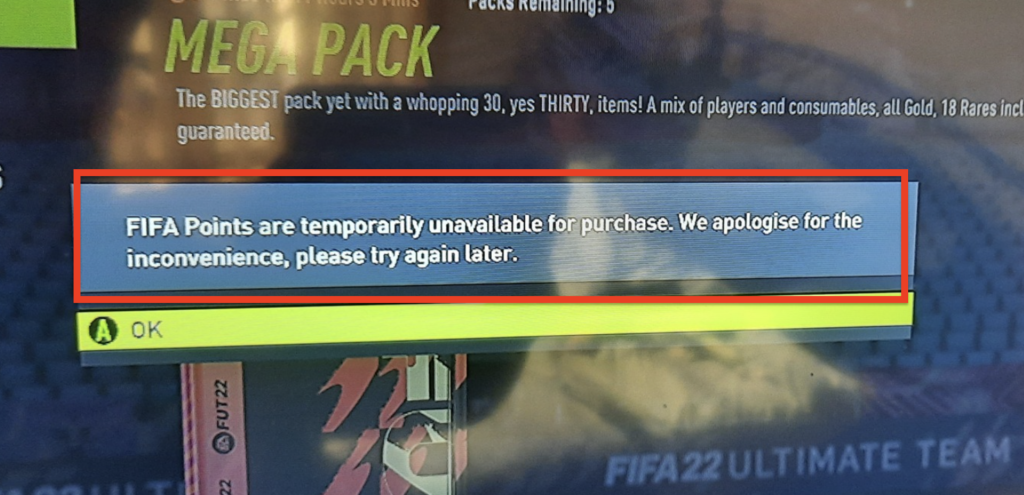
- Server Maintenance: The FIFA servers may be undergoing maintenance, which could result in the FIFA store being temporarily unavailable. During this time, players will not be able to purchase FIFA points or make any other transactions through the FIFA store.
- Payment Method Issues: Your payment method may not be working correctly, or there may be an issue with your credit card information. Make sure that your payment information is up to date and try again.
- Xbox Live Issues: If you’re trying to purchase FIFA points on Xbox, there may be an issue with your Xbox Live account. Ensure that your Xbox Live account is in good standing and that you have sufficient funds in your account to make the purchase.
- In-game Store Glitch: Sometimes, there may be a glitch in the in-game store that prevents players from purchasing FIFA points. This could be due to a software issue or a bug in the system.
How To Fix FIFA Points Are Temporarily Unavailable For Purchase?
Below are several solutions you can try to fix the “FIFA Points are temporarily unavailable for purchase” error:
1. Wait And Try Again Later
The first and simplest solution to try if you are getting the “FIFA Points are temporarily unavailable for purchase” error is to wait and try again later.
This error may be due to a temporary glitch or FIFA sever maintenance and waiting for a few minutes or hours before trying again can help resolve the issue.
If the error persists, you can try the other solutions listed below.
2. Restart The FIFA Game
If waiting does not help, you can try restarting the FIFA game.
To do this, simply quit the game from your Xbox home screen and reopen it.
This can help refresh the connection between the game and the FIFA store and resolve the error.
3. Buy FIFA Points From Xbox Store Directly
Another solution to try is to purchase FIFA points directly from the Xbox store instead of the in-game store.
To do this, go to the Microsoft store on your Xbox and purchase the points there.
Once you have successfully purchased the points, close the ultimate team and reload it.
This has worked for some players and can help resolve the error.
4. Try Purchasing On Amazon
You can also try purchasing FIFA points from Amazon as a digital code that you can apply to your Xbox account.
While this may work, it is important to note that you will not be able to get the EA Play discount on points in the store when purchasing from Amazon.
5. Contact FIFA Support Team
If none of the above solutions work, you can contact the FIFA support team for assistance. They will be able to provide you with more information on the error and help you resolve it. You can contact them through their website or through the in-game support section.
