Are you getting error code 4:8:2007 in Fallout 76?
Fallout 76 is a popular online multiplayer game enjoyed by many gamers around the world.
However, like any online game, connectivity issues can sometimes arise.
One such issue is error code 4:8:2007, which can prevent players from connecting to the game servers.
The error message reads “Servers are undergoing maintenance [4:8:2007]“.
In this blog post, we will discuss what Fallout 76 error code 4:8:2007 is, what causes it, and how you can fix it to get back to playing Fallout 76.
What Causes Fallout 76 Error Code 4:8:2007
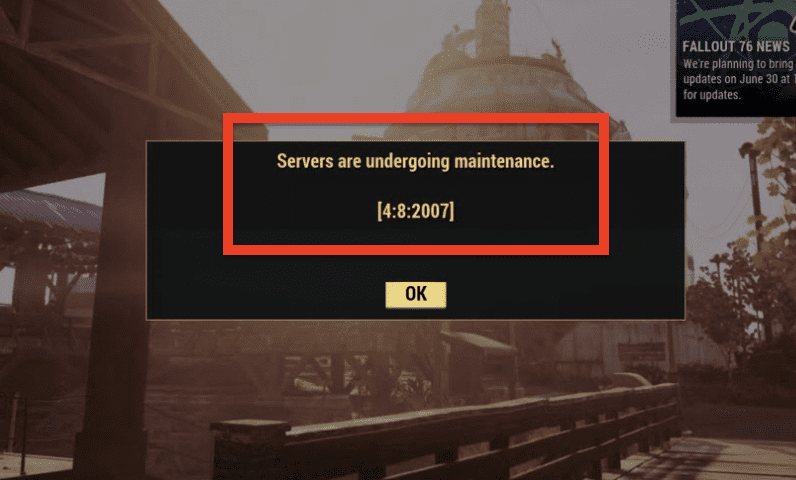
Error code 4:8:2007 in Fallout 76 usually occurs when the game servers are down for maintenance.
During maintenance, the servers are unavailable, and players cannot connect to them.
This is a necessary process that allows the game developers to fix any bugs or issues with the servers and ensure a smoother gameplay experience for players.
How To Fix Fallout 76 Error Code 4:8:2007
1. Check Fallout 76 Server Status
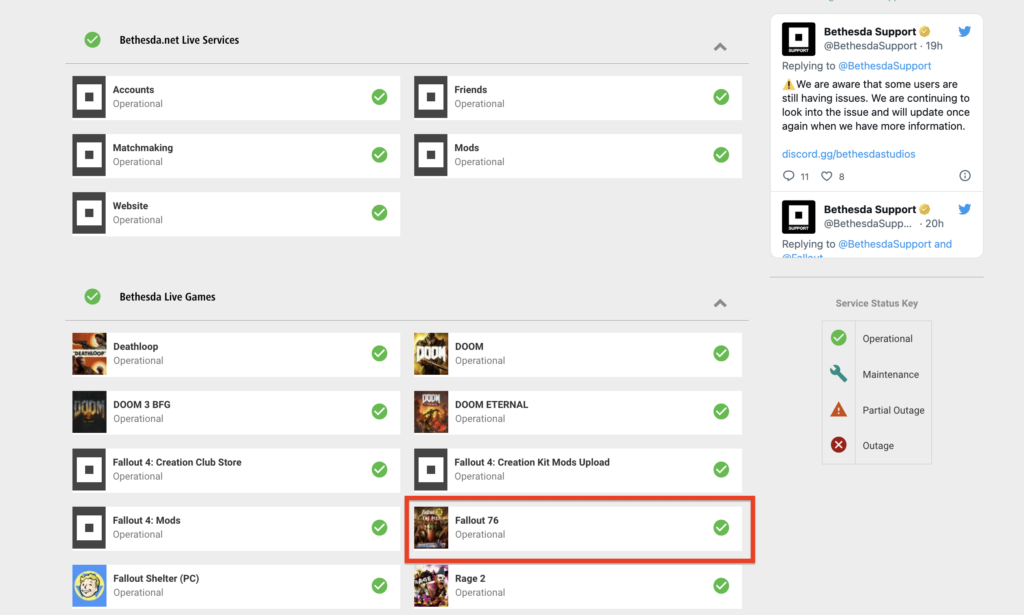
If you encounter Error Code 4:8:2007, the first step is to check the server status of Fallout 76.
You can do this by visiting the Bethesda.net server status page.
Here, you can see if the servers are down for maintenance or if there is an issue with your internet connection.
Additionally, you can also check the Twitter support page for Fallout 76 to get updates on the server status.
This is a great way to stay informed about any maintenance or outage issues that might affect your gameplay.
2. Contact Bethesda Customer Support
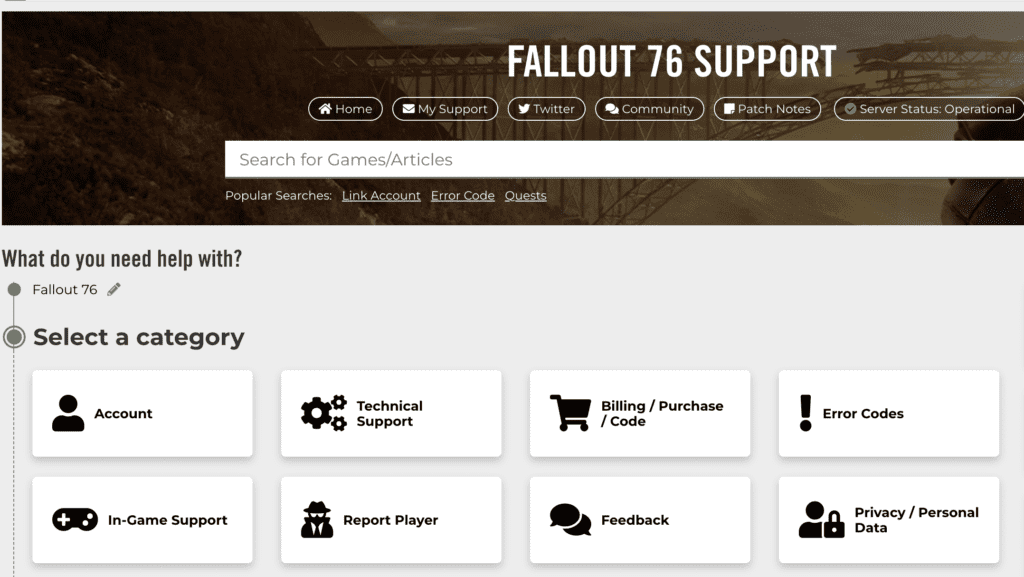
If the server status page shows that the servers are available, and you are still experiencing error code 4:8:2007 in Fallout 76, then you should contact Bethesda Customer Support.
They will be able to help you troubleshoot the issue and get you back into the game.
Tips To Avoid Error Code 4:8:2007 In Fallout 76
There are some things you can do to avoid encountering Error Code 4:8:2007 in Fallout 76 in the future.
Here are a few tips:
- Check server status regularly: Make a habit of checking the server status page or the Twitter support page before you start playing Fallout 76. This will help you stay informed about any server maintenance or outage issues.
- Update your game: Make sure you have the latest version of Fallout 76 installed on your device. Updating your game can sometimes fix connectivity issues and improve overall performance.
