Online gaming has become increasingly popular in recent years, with millions of people worldwide enjoying games like League of Legends.
However, sometimes players encounter errors in League of Legends that prevent them from connecting to the game servers, such as the “Failed to Receive Platform SIPT” error.
In this article, I will discuss what Platform SIPT is, what causes the “Failed to Receive Platform SIPT” error League of Legends, and how to fix it.
What Is Platform SIPT?
Platform SIPT stands for Platform Service Initialization Task, which is a process used to initialize the League of Legends platform.
This process is responsible for loading the game’s assets, connecting to the game’s servers, and authenticating the player’s account.
If the Platform SIPT process fails, the player will be unable to connect to the game’s servers, resulting in the “Failed to Receive Platform SIPT” error.
What Causes “Failed To Receive Platform SIPT” In League Of Legends
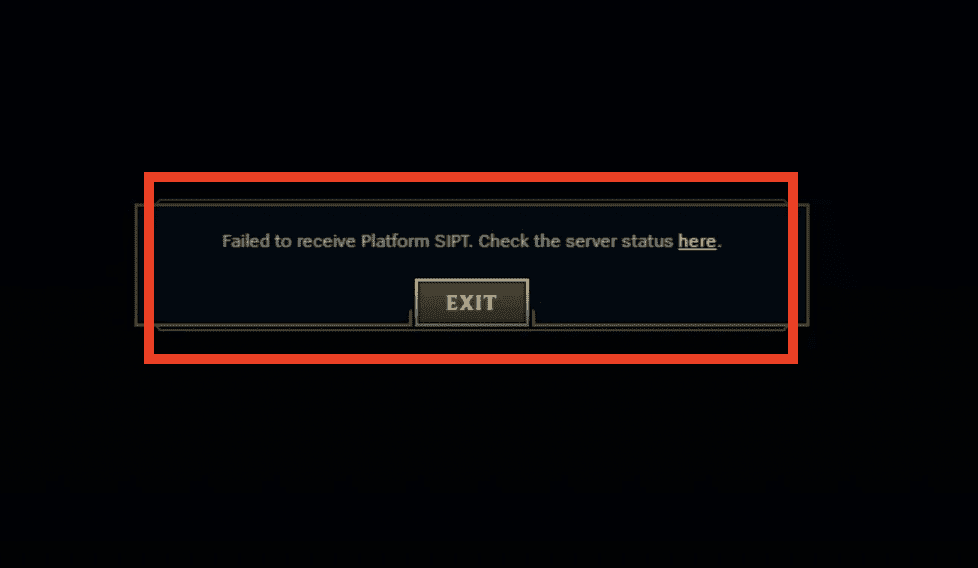
There are several reasons why the Platform SIPT process might fail, leading to the “Failed to Receive Platform SIPT” error.
One of the most common causes is a problem with your internet connection. If your internet connection is unstable or slow, the Platform SIPT process may not be able to complete successfully.
Another cause of “Failed to Receive Platform SIPT” error is League of Legends server outage.
There are chances that League of Legends server is experiencing some issue.
How To Fix “Failed To Receive Platform SIPT” In League Of Legends
There are several methods to fix the “Failed to Receive Platform SIPT” error such as:
Method 1: Check League Of Legends Server Status
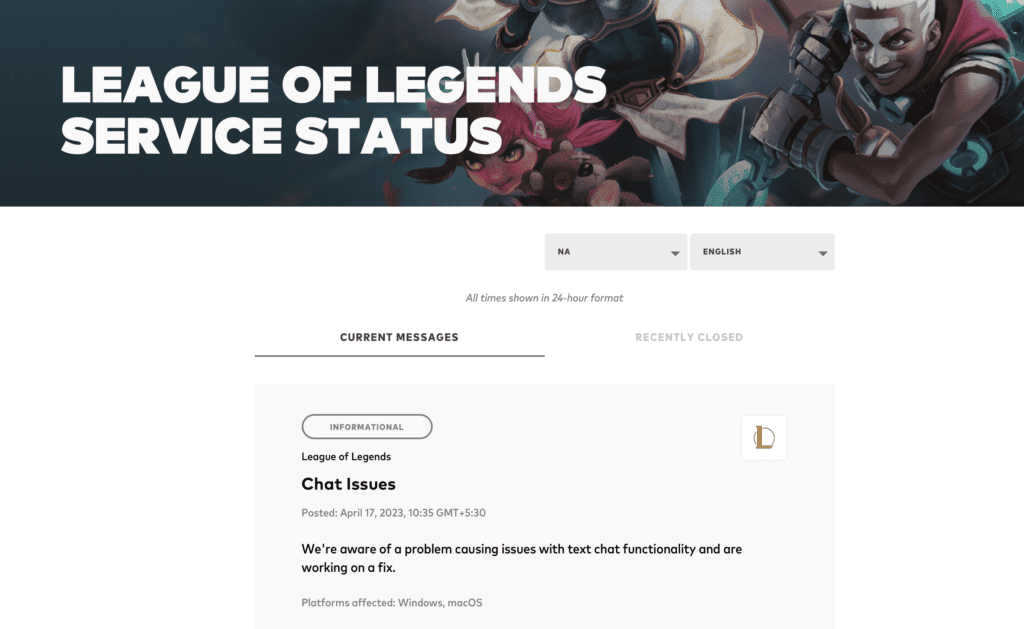
Before trying any other fix, you should first check if there are any known League of Legends service outages.
You can visit the Riot Games service status page. If there are any outages, you will need to wait for them to be resolved before you can play the game.
Method 2: Restart Your Router And Modem
If there are no known service outages, the next step is to restart your router and modem.
Unplug them from the power outlet and wait for a few minutes before plugging them back in. Then, try logging in to League of Legends again.
Method 3: Allow League Of Legends Application Through Windows Defender Firewall
If restarting your router and modem didn’t work, you can try allowing League of Legends application through Windows Defender Firewall. Here’s how to do it:
- Open Windows Defender Firewall with Advanced Security.
- In the left pane, click Inbound Rules.
- In the right pane, click New Rule.
- In the New Inbound Rule Wizard, select Port, and then click Next.
- Select TCP, and then enter the following port numbers: 80, 443, 1119, 27015, and 5222.
- Select Allow the connection, and then click Next.
- Select the profiles that you want to apply the rule to, and then click Next.
- Enter a name and description for the rule, and then click Finish.
Method 4: Change DNS Server Settings
If the previous methods didn’t work, you can try changing the DNS server settings. Here’s how to do it:
- Open Network & Internet settings.
- Click Change adapter settings.
- Right-click on your network connection, and then select Properties.
- Click on Internet Protocol Version 4 (TCP/IPv4), and then click Properties.
- Select Use the following DNS server addresses:
- Preferred DNS server: 8.8.8.8
- Alternate DNS server: 8.8.4.4
- Click OK, and then click OK again.
Method 5: Use VPN
If none of the above methods work, you can try using a VPN.
A VPN can help you bypass any internet restrictions that might be causing the “Failed to Receive Platform SIPT” error.
