Baldur’s Gate 3 is a fun game, but some players have run into a problem.
A message pops up saying, “Failed to load the main menu from the current game mod.”
The full error message reads “Failed to load the main menu from the current game mod The main menu in that mod requires the level Make sure to clear any local mods and try again If the problem persists, please contact Larian support“.
If you’ve seen this message, don’t worry! Here’s an easy guide to help you fix it.
How To Fix “Failed To Load The Main Menu From The Current Game Mod” In Baldurs Gate 3
To fix the “Failed to load the main menu from the current game mod” error in Baldur’s Gate 3, locate and delete the “modsettings” file in the AppData\Local\Larian Studios\Baldur's Gate 3\PlayerProfiles directory. Make sure to back up the file before deleting it, then launch the game.
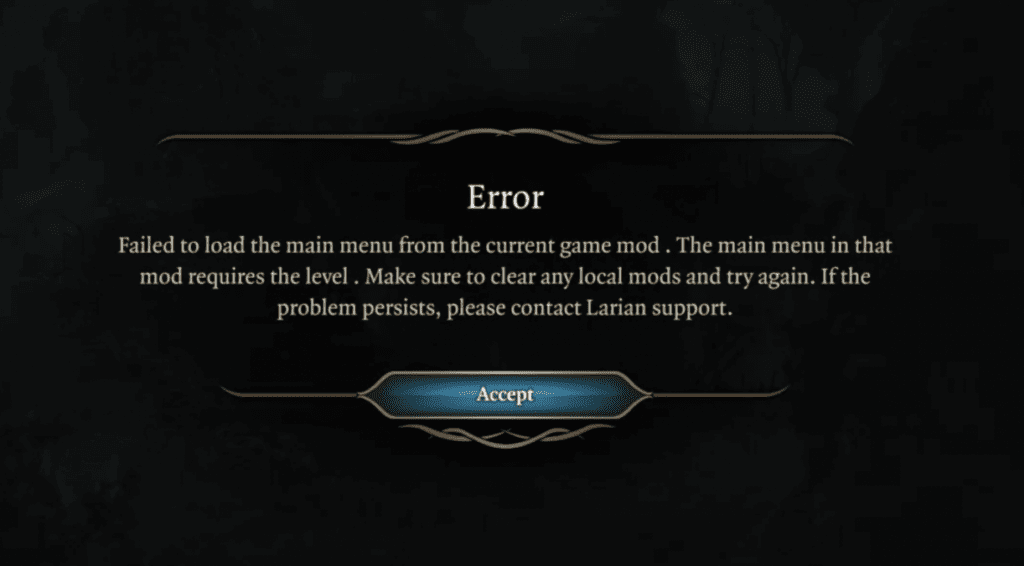
Step 1: Find The “modsettings” File
- Open your computer’s File Explorer.
- Go to
AppData\Local\Larian Studios\Baldur's Gate 3\PlayerProfiles. - Pick the profile where you saved your game.
Step 2: Get Rid Of The “modsettings” File
- Look for the “modsettings” file in the profile.
- Important: Copy the “modsettings” file somewhere else as a backup.
- Delete the “modsettings” file from where you found it.
Step 3: Play Baldur’s Gate 3
- Start Baldur’s Gate 3.
- The error should be gone, and you can play the game again.
