Is Dead Island co-op not working or getting “Failed to Join the Session Error 0x1410”?
Dead Island 2 is an exciting first-person shooter game that allows players to team up with friends in co-op mode to fight off hordes of zombies.
However, some players have been experiencing an issue with the game’s co-op mode, specifically the “failed to join the session Please check your network connection and try again [0x1410]”.
This error can be frustrating, preventing players from joining a session and playing with friends.
In this blog post, we will explore the reasons why this error occurs and provide solutions to help players fix Dead Island 2 Failed to Join the Session Error 0x1410.
What Causes “Failed To Join The Session Error 0x1410” In Dead Island 2
There are various reasons what causes Dead Island 2 failed to join the session error 0x1410 such as:
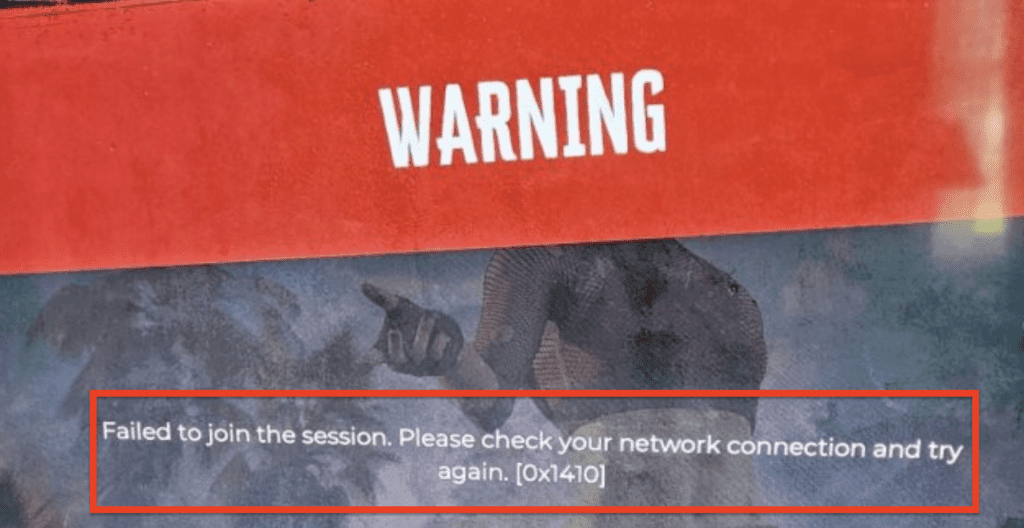
- Connectivity issues: Co-op mode requires a stable internet connection. If your connection is unstable or slow, it can cause lag or disconnections, which can prevent you from joining a game.
- Game version mismatches: All players in co-op mode must have the same game version. If one player has an outdated version, it can cause co-op not working issues.
- Server or game-related issues: Dead Island 2 servers may occasionally experience downtime or maintenance periods, which can prevent players from joining co-op sessions.
- Platform-specific issues: Some co-op not working issues may be specific to certain platforms, such as PlayStation 4/ 5, PC, or Xbox One.
- Your router is blocking the connection: Some routers have built-in security features that can block certain connections, including Dead Island 2 co-op mode.
How To Fix “Failed To Join The Session Error 0x1410” In Dead Island 2
1. Check Your Internet Connection
Ensure that your internet connection is stable and working correctly. Co-op mode requires a stable internet connection to function correctly.
Check that your internet speed is not slow.
Restart your modem or router to see if that resolves the issue.
2. Try Disabling Your Router’s Security Features
Some routers have built-in security features that can block certain connections, including Dead Island 2 co-op mode.
Try disabling your router’s security features or adding Dead Island 2 to the list of allowed connections to see if that resolves the issue.
3. Try Joining A Different Game
If you’re still experiencing “failed to join the session error 0x1410” after trying the above solutions, try joining a different game.
If you’re able to join another game without any issues, then the problem could be related to the specific game session you’re trying to join.
4. Check For Game Updates
Ensure that you have the latest version of Dead Island 2 installed.
Check if there are any updates available for the game and install them if needed.
Developers often release updates to fix bugs and improve game performance, so it’s essential to keep your game updated.
5. Restart Your Game, Console, Or PC
Sometimes, restarting your game, console, or PC can help resolve the issue.
Unplug the power source of your console or PC, wait for a few minutes, then plug it back in and restart the game.
6. Check Firewall Or Antivirus Settings
Some firewall or antivirus settings can block Dead Island 2 from connecting to the internet, which can cause co-op not working issues.
Try temporarily disabling your firewall or antivirus software to see if that resolves the issue.
If it does, try adding Dead Island 2 to the list of exceptions in your firewall or antivirus software.
7. Check NAT Settings
NAT (Network Address Translation) settings can affect the ability to connect to other players in co-op mode.
If your NAT type is strict, you may experience connectivity issues.
Try changing your NAT type to open by enabling UPnP (Universal Plug and Play) in your router settings.
8. Contact Dead Island 2 Support Team
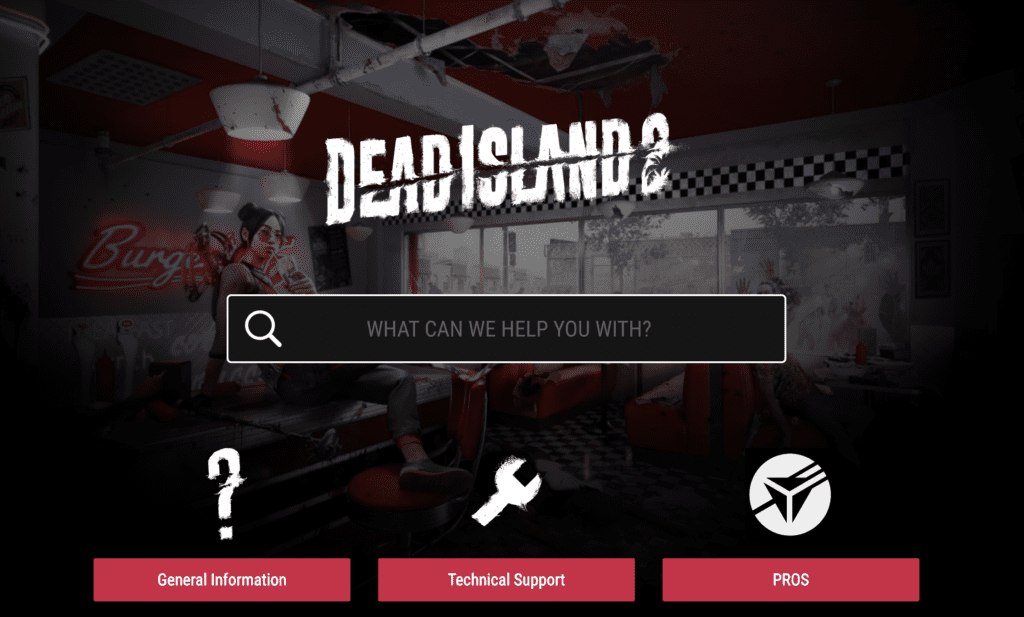
If none of the above solutions work, it’s time to contact Dead Island 2 support.
Explain the issue you’re facing and provide as much information as possible, including your console type, internet connection details, and any error codes you’ve received.
The support team can assist you in resolving the issue and getting you back into the game.
