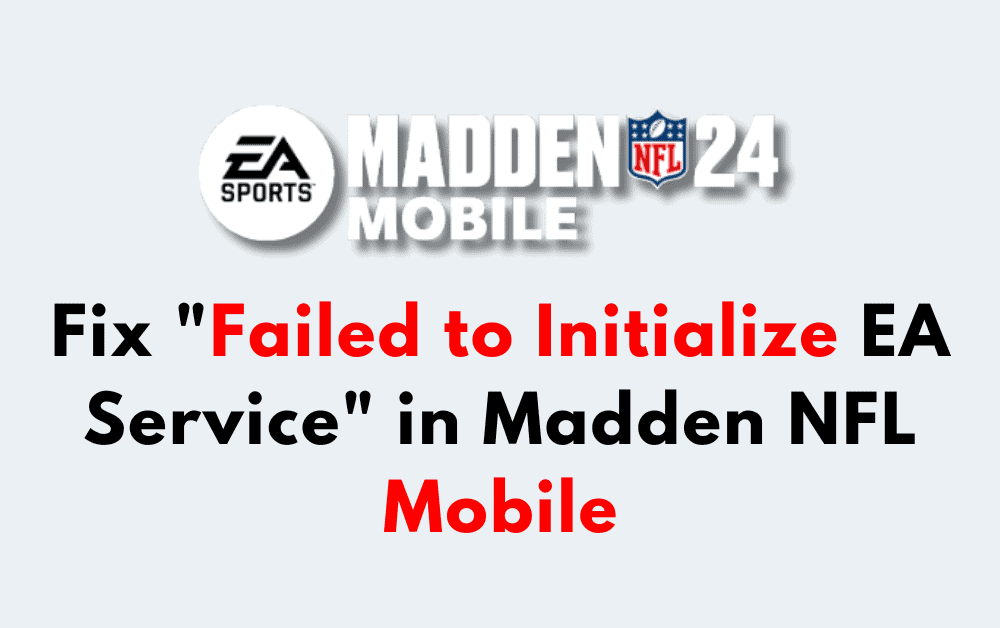Madden NFL Mobile is a popular sports game that is enjoyed by millions of players worldwide.
The Complete error message is -{ Failed to initialize EA service(s) }.
However, some players may encounter an error message that reads “Failed to Initialize EA Service” when trying to launch the game.
This error can be frustrating, especially if you’re eager to play.
Fortunately, there are several troubleshooting steps you can take to fix this issue and get back to playing Madden NFL Mobile.
In this article, we’ll provide you with a detailed guide on how to fix “Failed to Initialize EA Service” in Madden NFL Mobile.


How To Fix “Failed To Initialize EA Service” In Madden NFL Mobile
If you are experiencing the “Failed to Initialize EA Service” error in Madden NFL Mobile, don’t worry, you are not alone.
This error can occur on both Android and iPhone devices, and it can be frustrating when you are trying to play the game.
Fortunately, there are several troubleshooting steps that you can take to fix this issue.
1. Check Your Internet Connection
The first thing you should do is check your internet connection. Make sure that you are connected to a stable and strong Wi-Fi network or mobile data connection.
If your internet connection is weak or unstable, you may experience the “Failed to Initialize EA Service” error.
2. Clear Cache And Data Of Madden NFL Mobile Game
Clearing the cache and data of the Madden NFL Mobile app can also help fix the “Failed to Initialize EA Service” error. Here’s how to do it:
- Go to your device’s Settings and select “Apps & notifications.”
- Find and select the Madden NFL Mobile app.
- Tap on “Storage & cache.”
- Tap on “Clear cache” and then “Clear storage.”
3. Clear Up Space In Your Device
You should try clearing some data to have enough free space in your device to run the Madden NFL mobile app efficiently.
4. Relog To Your Madden NFL Mobile Account On Your Device
You should try logging out and re logging in to your Madden NFL mobile account on your device, this will help in resolving any syncing issue with the server.
5. Restart Your Device
If clearing the cache and data didn’t work, try restarting your device. This can help refresh your device’s system and may fix the “Failed to Initialize EA Service” error.
6. Update The Game
Outdated versions of Madden NFL Mobile may not be compatible with the latest operating systems on Android and iPhone devices.
Therefore, it’s essential to update the game to the latest version available.
To update the game on an Android device, go to the Google Play Store > My apps & games > Madden NFL Mobile > Update. On an iPhone device, go to the App Store > Updates > Madden NFL Mobile > Update.
7. Reinstall The Madden NFL Mobile
If none of the above steps worked, try uninstalling and then reinstalling the Madden NFL Mobile app. Here’s how to do it:
- Go to your device’s Settings and select “Apps & notifications.”
- Find and select the Madden NFL Mobile app.
- Tap on “Uninstall.”
- Go to the app store on your device and reinstall the Madden NFL Mobile app.
8. Contact EA Support
If you have tried all of the above steps and are still experiencing the “Failed to Initialize EA Service” error, you may need to contact EA Support for further assistance.
They may be able to provide additional troubleshooting steps or help resolve the issue.
In conclusion, the “Failed to Initialize EA Service” error can be frustrating, but there are several troubleshooting steps that you can take to fix it. By following the above steps, you should be able to get back to playing Madden NFL Mobile in no time.