Are you someone who loves to play Star Citizen in your free time?
Then you might have been seeing the error, “Failed to fetch code: error” when you are trying to play it.
Many players all over the world have reported this issue but the good news is that they have been able to fix it too.
Star Citizen is a great game to play for passing your time.
Having this error while you have been waiting to play Star Citizen during your free time could be frustrating and can even ruin your holiday.
In this article, we will be going over the reasons why you might be seeing the failed to fetch error in your Star Citizen and what you can do to fix the issue.
What Causes “Failed To Fetch Code” Error On Star Citizen?
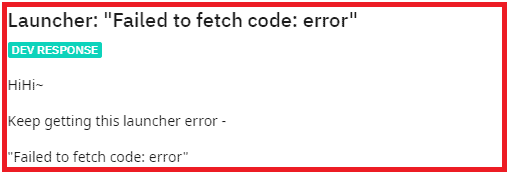
When you are seeing the error, “Failed to fetch code: error” then it could be that your Star Citizen is undergoing a patch upgrade or it could be that the Star Citizen is down at the moment.
The players have reported that they have been unable to open the game for some time now and are getting shown the message, “Failed to fetch code: error”.
A member of the Reddit community of Star Citizen has commented that they have been having some issues with the Launcher and that the technical team is working on it.
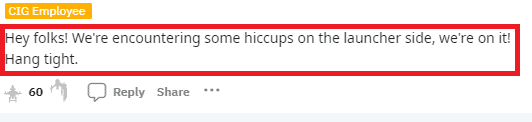
However, rather than sitting around and waiting you can still try some fixes to see whether that solves the error.
How To Fix “Failed To Fetch Code” On Star Citizen?
To fix the “Failed to Fetch Code” error in Star Citizen, you can try resetting the launcher, logging out and logging back in, waiting for maintenance to end, checking for updates, or contacting the Star Citizen support team for assistance.
1. Reset The Launcher
The first fix that you can try is resetting the launcher.
If there is any issue with the launcher in your system then resetting the launcher should fix the problem.
To reset it, just open the launcher and press Shift+Ctrl+Alt+R together.
You will be asked whether you want to reset the launcher.
Confirm it and you are done.
Now, wait till the launcher gets reset and then try to open Star Citizen again and check whether you can now open the game without getting any errors.
2. Log Out And Then Log In Again
Try logging out of your Star Citizen account and then closing the launcher.
Wait a few minutes, then reopen the launcher and log in again to see if the error goes away.
Restarting your system before logging in again can also help.
3. Wait For Maintenance To End
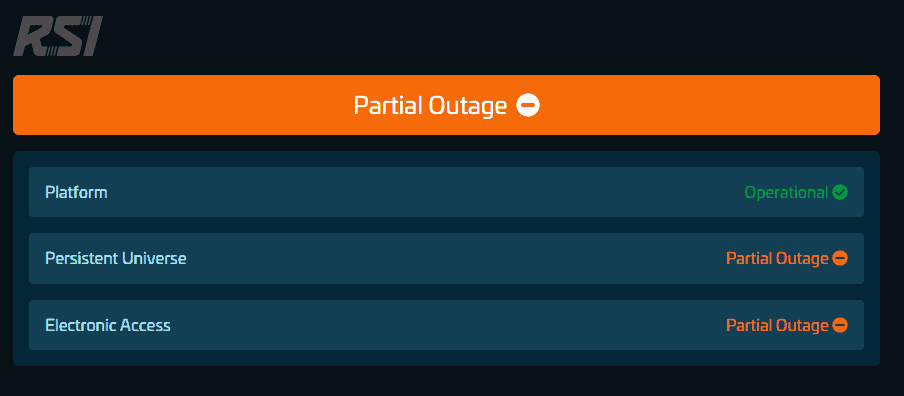
The Star Citizen could be under maintenance or facing outages due to some technical issues.
If this is the reason why you are seeing the error then you will have to wait till the maintenance is done and then open the game.
You can check the RSI server from here.
4. Check For Updates
Make sure that you have Star Citizen updated to its latest version.
Check to see if there is any new patch available that you have not updated for Star Citizen.
If that is the reason then you can update your Star Citizen from the launcher and it should be now working properly.
5. Retstart Your PC
Another solution that could help is restarting your PC.
This can help to fix the issue with the game and the launcher.
Lot of users able to resolve the error popup by restarting their PC.
5. Contact Star Citizen Support Team
After you have tried all the fixes in the above section you should be able to solve the error of failing to fetch code.
However, if you still can not solve it then you will have to contact the Star Citizen Support Team.
Note: If the issue is happening due to a patch upgrade then wait till the patch gets released and you will be able to play Star Citizen again.
