The IRS Data Retrieval Tool (DRT) has revolutionized the financial aid application process by simplifying the transfer of financial information to the FAFSA form.
However, some users encounter challenges when using the tool.
In this article, we will explore the reasons behind the tool’s malfunction and provide potential solutions to address the problem.
Why Is The FAFSA IRS Data Retrieval Tool Not Working?
When using the IRS Data Retrieval Tool (DRT) for financial aid applications, you might face some common problems.
Sometimes, the DRT might not work due to technical issues on the IRS website.
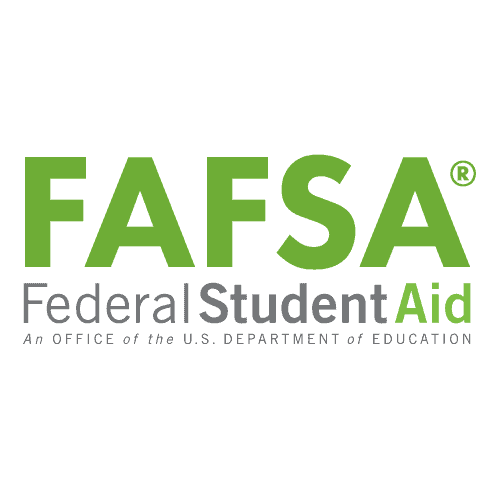
Also, if you’ve recently filed your taxes, the tool might not have the updated information yet, so you may need to enter the data manually or wait for it to be processed.
If you owe money on your federal tax return, it may cause a delay in processing, and this can impact using the IRS Data Retrieval Tool to get your tax information for financial aid applications.
How To Fix The FAFSA IRS Data Retrieval Tool Not Working?
These steps can help you address common problems and ensure a smoother financial aid application process:
1. Check Your Inforamtion
Make sure to enter your address and other information exactly as it appears on your tax returns when using the IRS website.
If there are any differences between your FAFSA form and tax return, it could cause issues with the IRS Data Retrieval Tool.
2. Manually Enter Your Financial Details
If you filed your taxes online in the last three weeks or by mail in the last 11 weeks, the IRS Data Retrieval Tool might not have your updated tax information yet.
So, you’ll either have to enter your financial details manually on the FAFSA form or wait until the IRS finishes processing your tax return.
3. Wait And Try Again Later
If you encounter any issues with the IRS, exercise patience and try again later.
Technical glitches and delays are not uncommon, but they are typically temporary.
