Are you tired of encountering the frustrating “429 Too Many Requests” error on Etsy? You’re not alone.
The error message says-“Error 429 Too many requests, Error 54113″.
Many Etsy users have faced this issue, and it can be a real obstacle to smooth browsing and selling on the platform. But fear not!
In this blog, we will explore effective solutions to help you fix the Etsy 429 error and get back to enjoying a seamless experience on the platform.
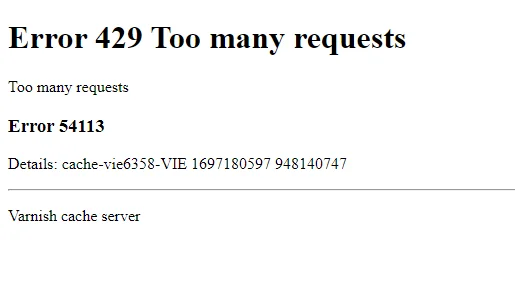
How To Fix Etsy 429 Too Many Requests?
To fix the Etsy 429 Too Many Requests error, you can turn off the VPN and ad blocker, clear the browser cache, and renew your IP address. Moreover, you may also review Etsy community guidelines, and wait for some time.
Below is a detailed explanation of all the above-mentioned fixes:
1. Turn Off VPN And Ad Blocker
Some users have reported that turning off their VPN and ad blocker resolved the issue. To turn off a VPN and ad blocker, follow these steps:
Turning Off a VPN:
- Locate the VPN application on your device. This is often found in the system tray on Windows or the menu bar on macOS.
- Open the VPN application and look for an option to disconnect or turn off the VPN connection.
- Click on the appropriate option to disable the VPN connection.
Disabling an Ad Blocker Extension:
Google Chrome:
- Click on the three dots in the top-right corner of the browser window.
- Select “More tools” and then choose “Extensions.”
- You will see a list of installed extensions. To disable an extension, toggle the switch next to it to the off position.
Mozilla Firefox:
- Open your Mozilla Firefox browser and click on the menu button (three horizontal lines) in the top-right corner.
- Select “Add-ons” and then choose “Extensions.”
- You will see a list of installed extensions. To disable an extension, click on the disable button next to it.
Safari:
- Open Safari and go to the “Safari” menu.
- Choose “Preferences” and then click on the “Extensions” tab.
- You will see a list of installed extensions. To disable an extension, uncheck the box next to it.\
2. Clear Cookies And Cache
Clearing your browser’s cookies and cache or switching can help resolve the 429 error. Here are the steps to clear cookies and cache in popular web browsers:
Google Chrome:
- Click on the three-dot menu icon in the top-right corner of the browser window.
- Navigate to “More tools” and then select “Clear browsing data.”
- In the Clear browsing data window, select “Cookies and other site data” and “Cached images and files.”
- Choose the time range for which you want to clear the data and click on “Clear data.”
Mozilla Firefox:
- Press
Ctrl+Shift+Deleteon a Windows PC, orCommand+Shift+Deleteon a Mac to open the Clear All History window. - In the Clear All History window, select “Cookies” and “Cache.”
- Choose the time range for which you want to clear the data and click on “Clear Now.”
Safari:
- Open Safari and go to the “Safari” menu.
- Select “Clear History…” and choose the time range you want to clear.
- Click on “Clear History” to remove the history, cookies, and other browsing data.
3. Renew IP Address
To fix the Etsy 429 Too Many Requests error on a Windows system, you can follow these steps:
- Open Command Prompt: Open the start menu and type “cmd” into the search to open a command prompt.
- Release IP Address: In the command prompt, type “ipconfig/release” and press Enter. You should see a message indicating “IP release successful” at the end.
- Renew IP Address: After the release is successful, type “ipconfig/renew” in the command prompt and press Enter. You should see a message indicating “IP successfully renewed” at the end.
- Refresh Browser: After renewing the IP address, refresh your browser page. This should resolve the issue.
- Reboot Modem and Device: If you encounter difficulties with renewing the IP address, reboot your modem and device as an additional troubleshooting step.
- Close Etsy Page: It’s advisable to close your Etsy page when finished. This can help prevent continuous background page refreshes from triggering spam blockers.
By following these steps, you can address the Etsy 429 Too Many Requests error on your Windows system.
4. Check Etsy Community Guidelines
The 429 error could be triggered by suspicious activity or a high volume of requests from your IP address.
Ensure that there is no unauthorized access or unusual activity associated with your account. You need to review Etsy Community Guidelines for the same.
5. Wait And Try Again Later
If you have been making a high volume of requests in a short period, you may have triggered the rate limit.
In this case, waiting for some time before accessing Etsy again can resolve the issue
6. Contact Etsy Support
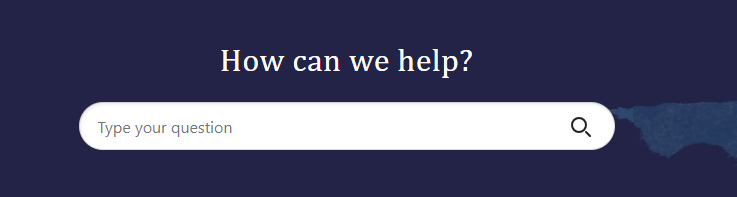
If the issue persists, it may be beneficial to reach out to Etsy support for further assistance.
They can provide specific guidance based on your account and the nature of the error.

