Are you struggling with login issues in Escape From Tarkov and feeling frustrated by the inability to access the game? Don’t worry, as you are not alone.
Whether you’re facing authentication problems, login failures, or other login-related issues, it can be incredibly exasperating. However, fear not!
In this blog, we’ll delve into effective methods to troubleshoot and resolve Escape From Tarkov login issues, ensuring that you can seamlessly return to the captivating world of the game.
How To Fix Escape From Tarkov Login Not Working?
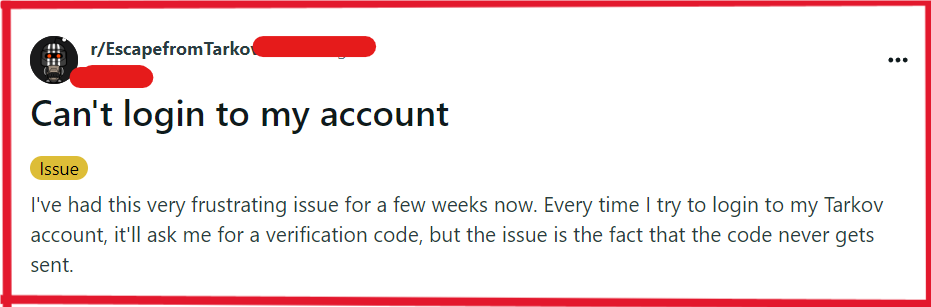
To fix Escape From Tarkov Login not working, you can check your credentials, run the launcher as administrator, and check the server status of Escape From Tarkov, Additionally, you can check your internet connection, and disable compatibility mode.
1. Check Your Credentials
Sometimes, the simplest solution is the correct one. Incorrect login details are a common issue that prevents access to your account.
Ensuring that your credentials are entered correctly can resolve login problems, as incorrect details will prevent you from accessing the game.
- Go to the Escape from Tarkov login page.
- Carefully enter your username and password, making sure there are no typos.
- If you’ve forgotten your password, use the ‘Forgot your password?‘ link to reset it.
- After resetting, try logging in again with the new password.
2. Run Escape From Tarkov Launcher As Administrator
Running the Escape From Tarkov launcher with administrative privileges can help bypass certain permission restrictions that might be causing login issues.
This can be particularly effective if there are access control issues on your PC.
- Locate the “Battlestate Games Launcher” shortcut on your desktop.
- Right-click on the launcher icon and select “Properties.“
- Click on the “Compatibility” tab.
- Check the box that says “Run this program as an administrator.“
- Click “Apply” and then “OK.“
- Try launching the game again to see if the issue is resolved.
3. Check For Server Issues Of Escape From Tarkov
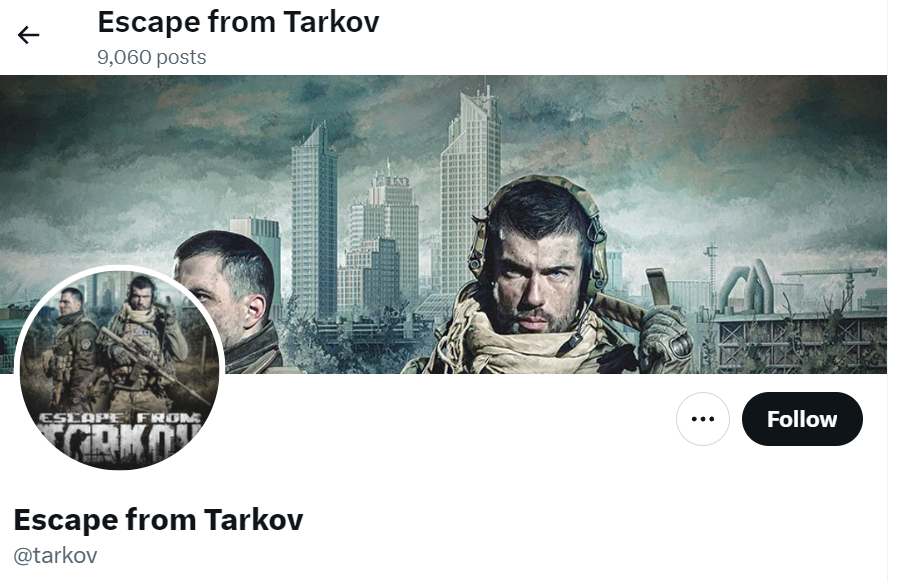
Server problems can prevent you from logging in to the game.
Checking for server status can help you determine if the issue is on your end or if it’s a wider problem affecting all players.
- Visit the official Escape from Tarkov forums or their social media channels to see if there are any announcements regarding server maintenance or downtime.
- Wait for any server issues to be resolved by the game’s developers before trying to log in again.
4. Check Your Internet Connection
Verify that your internet connection is stable. Sometimes, login issues can be due to poor or unstable internet connections.
- Ensure that all cables connected to your modem and router are secure.
- Look at the network icon on your computer’s taskbar to see if you’re connected.
- Visit a website like Speedtest to check your connection speed.
- Restart your router and modem, by unplugging your modem and router, waiting for 30 seconds, and then plugging them back in.
- If on Wi-Fi, ensure you have a strong signal or move closer to the router.
- If issues persist, contact your Internet Service Provider for assistance.
5. Disable Compatibility Mode
Compatibility mode settings can sometimes interfere with the game launcher. Disabling these settings can help restore normal functionality.
- Right-click the “Battlestate Games Launcher” icon and select “Properties.“
- Navigate to the “Compatibility” tab.
- Uncheck any boxes that are checked, particularly “Run this program in compatibility mode for.“
- Click “Apply” and then “OK.“
- Launch the game again to test if the login issue is resolved.
6. Uninstall And Reinstall Escape From Tarkov Launcher
Corrupted launcher files can cause login issues. A fresh installation of the launcher can replace any corrupted files and potentially fix the problem.
- Uninstall the “Battlestate Games Launcher” through your computer’s Control Panel.
- Download the latest version of the launcher from the Escape from Tarkov website.
- Install the launcher and attempt to log in again.
7. Contact Escape From Tarkov Support

If none of the above solutions works, contact Escape From Tarkov support for further assistance. They can help troubleshoot the issue and provide more personalized support.

