Are you tired of encountering Error 213 while trying to connect to the Escape From Tarkov authentication server?
This frustrating issue can disrupt your gaming experience, but fear not!
In this blog, we will explore effective solutions to resolve the Error 213 problem and get you back into the action-packed world of Escape From Tarkov.
How To Fix Escape From Tarkov Error 213 Error Connecting To Auth Server?
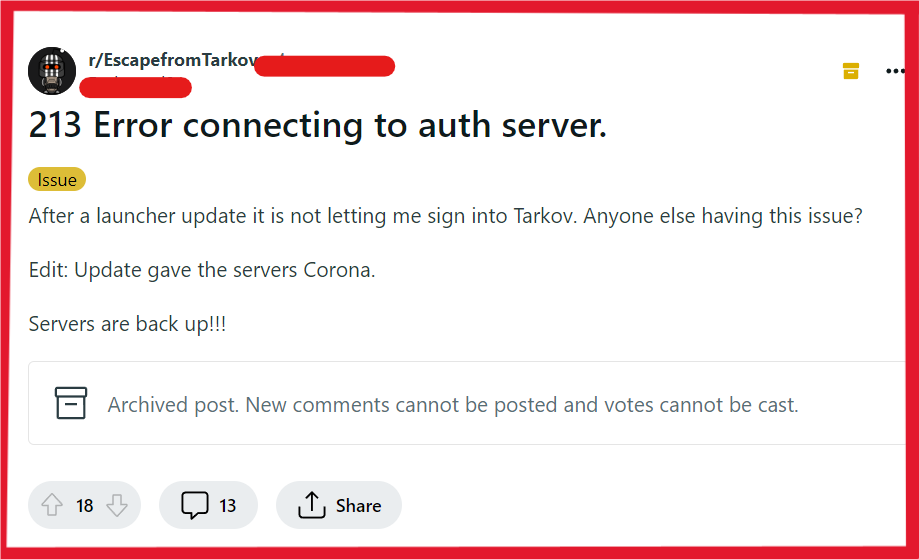
To fix Escape from Tarkov error 213 error connecting to auth server, you can run it as an administrator, use a VPN, and check server status. Additionally, you can verify the game files, and re-login in Escape from Tarkov.
1. Run Escape From Tarkov Game As Administrator
Running a game as an administrator can sometimes resolve issues related to permissions that prevent the game from connecting to authentication servers.
By running Escape from Tarkov with administrative privileges, you allow it to bypass certain restrictions, potentially fixing Error 213.
- Right-click on the Escape from Tarkov executable file or shortcut.
- Select “Run as administrator” from the context menu.
- If the game launches without the error, set the game to always run as an administrator:
- Right-click on the executable or shortcut again and select “Properties.“
- Go to the “Compatibility” tab.
- Check the “Run this program as an administrator” box.
- Click “Apply” and then “OK.”
2. Use A VPN
Sometimes, network restrictions or regional server issues can cause Error 213. Using a VPN can help you connect to different servers, potentially bypassing the problem that’s causing the authentication error.
- Choose a reliable VPN service and download it.
- Install the VPN software on your computer.
- Open the VPN application and connect to a server in a different region.
- Try launching Escape from Tarkov again to see if the issue is resolved.
3. Check The Server Status Of Escape From Tarkov
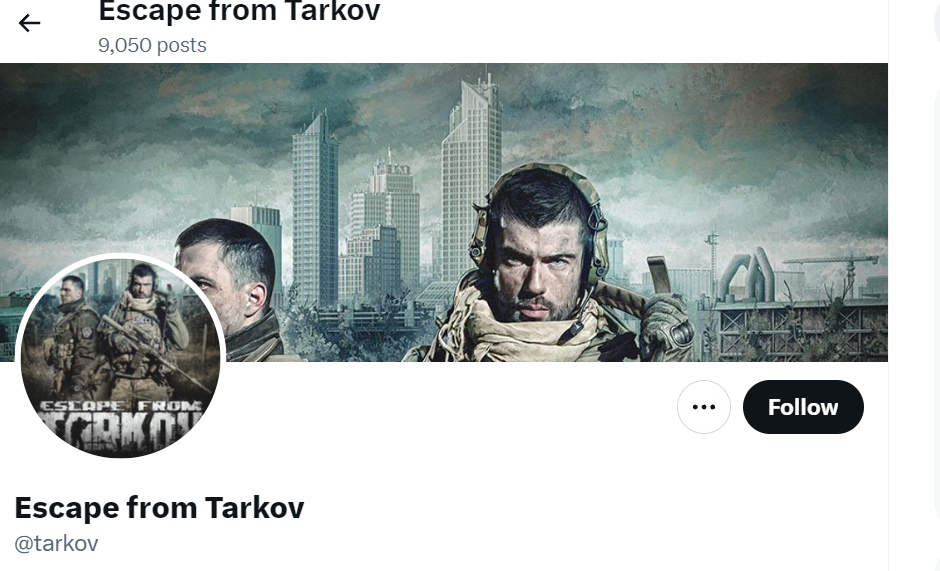
The Error 213 might be a result of server issues that are out of your control. Checking the server status will let you know if the problem is on the server side, and if so, you can only wait for the developers to fix it.
- Visit the official Escape from Tarkov forums or their social media channels to check for any announcements regarding server status.
- You can also check community-driven platforms to see if other players are experiencing similar issues.
- If server issues are confirmed, wait for an official update on when they will be resolved.
4. Verify Game Files Of Escape From Tarkov
If some game files are missing or corrupted, this can cause issues with game functionality, including Error 213.
Verifying the integrity of the game files can help ensure that all necessary files are in place and are not corrupted.
- Open the Battlestate Games launcher.
- Navigate to the “Escape from Tarkov” tab.
- Click on the “Verify integrity of game files” option.
- Wait for the process to complete and then try launching the game again.
5. Re-Login The Game Escape From Tarkov
Sometimes, simply re-logging into your game account can resolve authentication errors. This process refreshes your session and can clear up any temporary connectivity issues that might be causing Error 213 in Escape from Tarkov.
- Completely exit Escape from Tarkov and close the Battlestate Games launcher.
- Wait for a few moments and then restart the launcher.
- Enter your credentials and log back into your account.
- Launch Escape from Tarkov to see if the error persists.
6. Uninstall And Reinstall Escape From Tarkov
A corrupted game installation can lead to various errors, including problems with connecting to the authentication server.
Reinstalling the game can replace any corrupted files and restore the game’s functionality.
- Uninstall Escape from Tarkov through the “Add or Remove Programs” feature in Windows.
- Navigate to the installation directory and delete any remaining files to ensure a clean install.
- Restart your computer.
- Download the latest version of Escape from Tarkov from the official website and install it.
- Launch the game to check if the error has been resolved.
7. Contact Escape From Tarkov Support

If you’ve exhausted all other troubleshooting steps and still encounter Error 213, reaching out to the game’s support team is the next course of action.
The support team can provide insights into potential server issues or account-specific problems that aren’t resolvable on the user’s end.

