Are you a dedicated player of Escape from Tarkov, but you’re constantly plagued by the “Escape from Tarkov 217 Notifier” error?
This technical hiccup can interrupt your gameplay and leave you feeling disconnected from the intense world of Tarkov.
In this article, we’ll explore the common causes of this error and provide practical solutions to help you fix it in no time.
How To Fix Escape From Tarkov 217 Notifier Error?
If you are facing a notifier error in Escape From Tarkov, you should check the server status and try verifying the game’s integrity.

Down below, we have discussed the solution in step-by-step detail.
1. Check Your Internet Connection
When encountering the 217 Notifier Error in Escape from Tarkov, the first step is to check your internet connection.
Ensure that your computer or gaming device has a stable connection to the internet, which is critical for online gaming.
Here are the steps to Check your internet connection:
- Turn off your router or modem, wait for a few seconds, and then turn it back on.
- If the problem persists, you can reset your network settings on your device. Go to the network settings menu and look for an option to reset or restart network settings.
- Try connecting your device to a different Wi-Fi network or switch to a cellular data network to see if the issue is specific to your current network.
- If possible, try connecting to the internet using a different device, such as a smartphone or tablet, to see if the issue is specific to your device.
2. Check The Server Status Of Escape From Tarkov
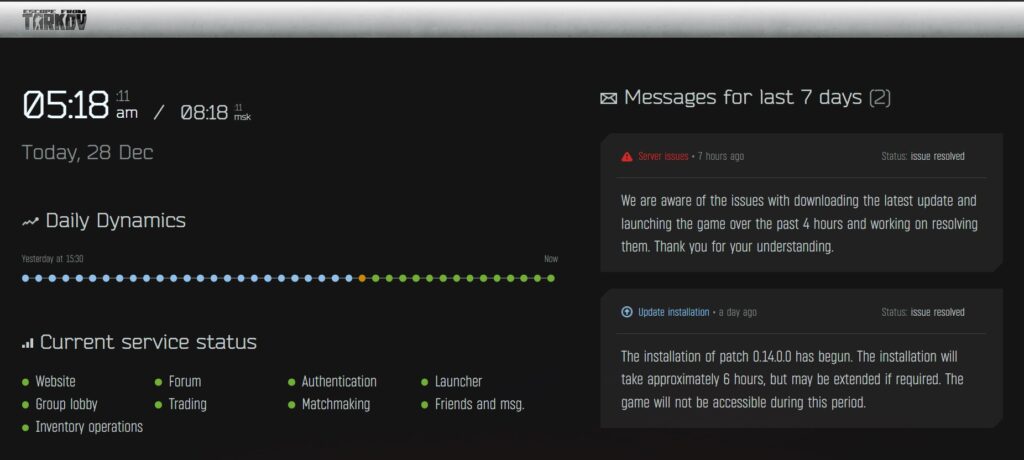
Before trying any complex solutions, it’s important to check the server status of Escape from Tarkov.
If the servers are down, you may just need to wait until they are back online. Server outages are usually communicated by the game’s official social media accounts or on their website.
3. Restart Escape From Tarkov
Sometimes, a simple restart of the game can resolve the issue.
This can reset the game’s state and possibly clear any temporary glitches that might be causing the error.
4. Verify Escape From Tarkov File Integrity
Some users have reported that verifying the game’s integrity through the game launcher has fixed the issue for them.
Contact SupportThis process checks the installed game files against the files on the server and replaces any that are missing or corrupted.
Here are the steps to Verify the game’s Integrity:
- Open the Battlestate Games Launcher.
- Select “Escape from Tarkov” from the game list.
- Click the “Settings” gear icon.
- Choose “Verify Integrity of Game Files.”
- Wait for the process to complete.
- Relaunch the game.
5. Download SPT
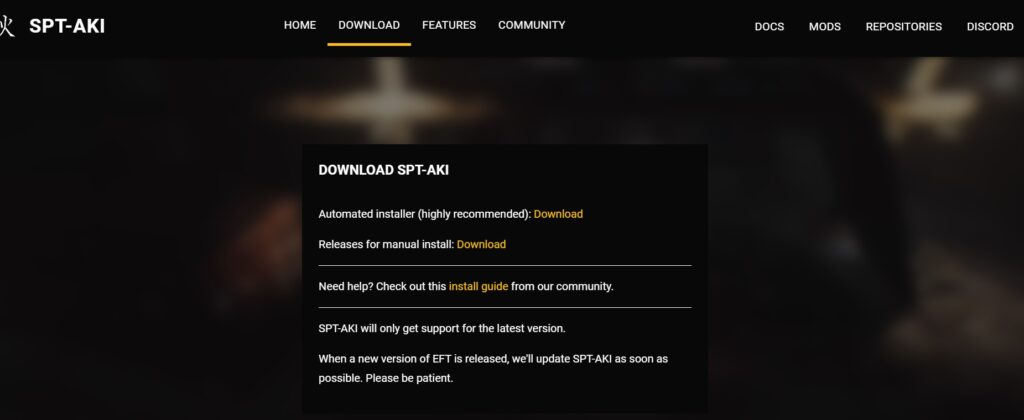
Some users have suggested that downloading the Single Player Tarkov mod (SPT) can be a fix for the 217 Notifier Error, as it might include patches or configurations that address the issue.
Always be cautious when downloading third-party software; make sure to use the official SPT-AKI website or a trusted source to avoid compromising your system.
6. Contact Escape From Tarkov Support
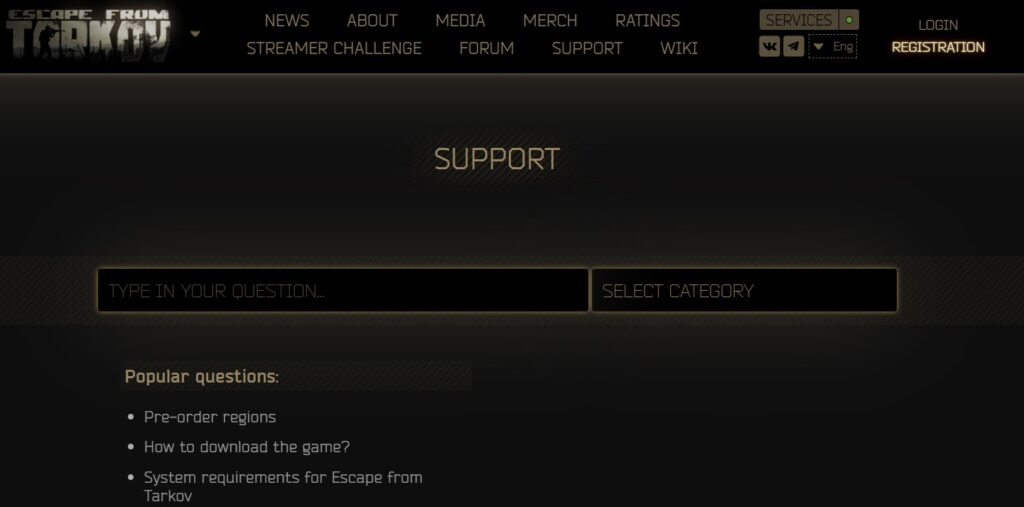
If none of the above solutions work, your last resort is to contact the support team for Escape from Tarkov.
They can provide more detailed assistance and help diagnose the issue further.

