Pokémon Sleep, an innovative sleep-tracking program that rewards users with Pokémon based on their sleep habits, has gained attention since its release in a number of countries.
However, like any software, it may encounter errors.
The full error message reads: “An error has occurred. You’ll now be returned to the title screen. We apologize for the inconvenience. Error Code: 026001”
One such issue is error code 026001, which can hinder players from fully enjoying the game. In this article, we will explore the possible
What Causes Pokemon Sleep Error Code 026001?
Pokemon Sleep error code 026001 happens when the language on your phone and the app don’t match.
This creates a problem and the app shows the error message.
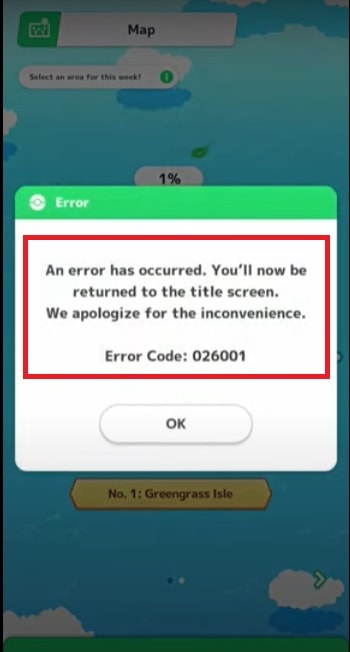
If your phone is set to one language, like English, and the Pokemon Sleep app is set to another language, like Japanese, the error will happen.
The same issue can occur with any other difference between the phone’s language and the app’s language.
How To Fix Pokemon Sleep Error Code 026001?
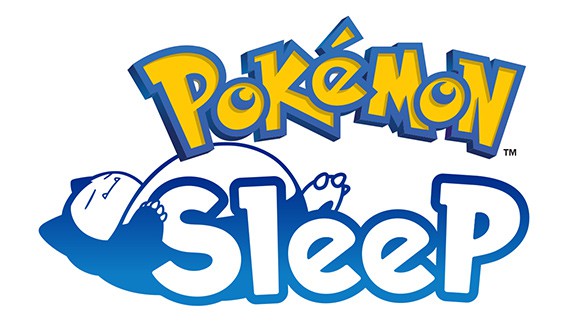
To fix error code 026001, follow these simple steps in the troubleshooting guide.
It will help you resolve the language mismatch problem and get back to catching Pokémon in your dreams:
1. Check Language Settings
Ensure your phone’s language matches the language specified in the Pokémon Sleep app.
To check your phone’s language settings:
Steps To Check Language Settings on Android:
- Open the “Settings” app on your Android device.
- Scroll down and select “System” (On some devices, it might be “General Management” or “Language & input”).
- Tap on “Languages & input” (On some devices, it could be “Language & region”).
- Look for “Languages” or “Preferred languages” (The exact wording might vary depending on your device).
- Here, you’ll see the list of languages installed on your phone. Make sure the desired language for Pokémon Sleep is selected as the primary language.
Steps To Check Language Settings on iOS:
- Open the “Settings” app on your iPhone or iPad.
- Tap on “General.”
- Select “Language & Region.”
- Under the “iPhone Language” section, you’ll find the current language set on your device. Make sure it matches the language you want to use in Pokémon Sleep.
2. Clear Cache And Data
If changing the location has not worked, try clearing the cache and data.
Then, check if the 026001 issue has been resolved or not.
Here are the steps to clear cache and data on your device
Steps for clearing the cache and data on Android:
- Open Settings > Apps.
- Find and tap on the Pokemon Sleep app.
- Tap on “Storage” or “Storage & cache.”
- Select “Clear cache” to remove temporary files.
- Optionally, you can tap on “Clear data” to delete all app data, including settings.
Steps for clearing the cache and data on iOS:
- Open Settings and go to the list of installed apps.
- Locate and tap on the Pokemon Sleep app.
- Choose “Offload App” or “Delete App” to remove it.
- Visit the App Store and reinstall the Pokemon Sleep app.
- Launch the app, log in, and the cache and data will be cleared during reinstallation.
3. Uninstall And Reinstall The Pokémon Sleep App
If nothing has worked, uninstall the application from your phone, then visit the app store and install the latest version of the Pokémon Sleep app.
After installation, make sure your language is the same as the device language.

