Are you also facing trouble with the Timeline Review on Facebook? Facebook keeps on introducing different features for its users every now and then. Among them, one of the most popular features is Facebook Timeline Review.
What does Timeline Review on Facebook mean? When you turn on Timeline Review on Facebook then, in this case, you need to review and approve all the posts you are tagged in before they appear in your profile.
Although keep in mind if a user whom you are not friends with tags you in a post, you will be automatically allowed to review it to appear on your profile even if your Facebook Timeline Review is turned off.
But if Facebook Timeline Review is not working for you or you are getting issues with the Facebook Timeline Review. Then don’t panic. In this guide, we will be discussing why Timeline Review is not working on Facebook and how to fix Timeline Review not working on Facebook.

Why Facebook Timeline Review Not Working?
There may be several reasons why you are encountering the issue related to Facebook Timeline Review like an old version of your app etc. Some of the most common reasons are as follows:
1. Facebook Timeline Review Has Been Turned Off
If the Facebook Timeline Review has been turned off or disabled in your Facebook account. Then surely you will not be able to use Timeline Review on Facebook.
2. Facebook Have Some Bug/ Glitch
The problem of not working Facebook Timeline Review might arise due to the server being down for Facebook or the server might be undergoing scheduled maintenance.
If bugs and glitches have arisen on the Facebook app. Then it may be possible that you are having trouble with the Facebook timeline review.
3. Outdated Version Of Facebook App
If you are using the outdated or older version of the Facebook App. Then the new features which have been launched, are not available in the older version of the app.
An outdated version of the Facebook app may be one of the main reasons for the Facebook Timeline review not working.
How To Fix Facebook Timeline Review Not Working?
1. Turn On The Facebook Timeline Review
If the Facebook Timeline Review is turned off, you must turn it on for its proper usage. For this, follow these steps:
- Open the Facebook application.
- Log into your Facebook account.
- Go to ‘Settings’ at the top right corner of the Facebook home page.
- Then click on ‘Timeline and tagging’. By this ‘Timeline and Tagging Settings’ page will be open.
- Then click on “Edit” next to ‘Who can add things to my timeline’.
- Then click on ‘Disabled’.
This will enable or turn on the Facebook timeline review.
2. Check Facebook Server Status
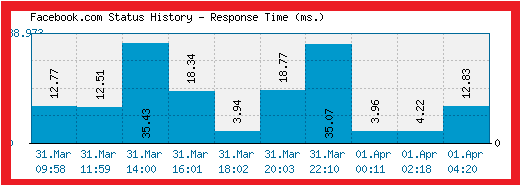
You might be facing the issue of Facebook Timeline Review due to a server issue or in repair.
Therefore you may be needed to check the live status of the app by clicking on here and you can also check if the global users of the app are also reporting the issue of the down server.
3. Restart Your Device
If the timeline review issue for Facebook is not corrected by the above-mentioned fixes then all you can do is, you can restart your device because restarting the device may clear out many bugs in your website which may lead to solving the same issue.
4. Update The Facebook App
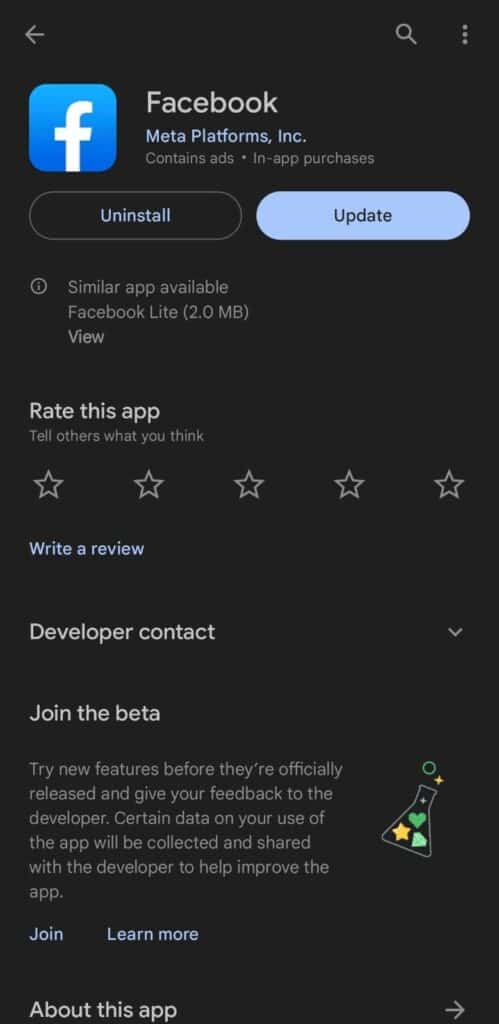
Many features are not available in the old or outdated version of the app. To use the Facebook features correctly and without any issues, you need to update the app to the latest version.
6. Contact Facebook Customer Support

If you are still facing any difficulty in resolving the issue of Timeline Review for Facebook not working then you may contact The Facebook Help Center for the same by clicking here.



