DoorDash is an online food delivery service available in the United States, Canada, Puerto Rico, and Australia.
But, like all tech, DoorDash can have hiccups, like the “error calling geo service.”
In this article, we’ll explain why this error happens and how to solve it.
What Causes “Error Calling Geo Service” On DoorDash?
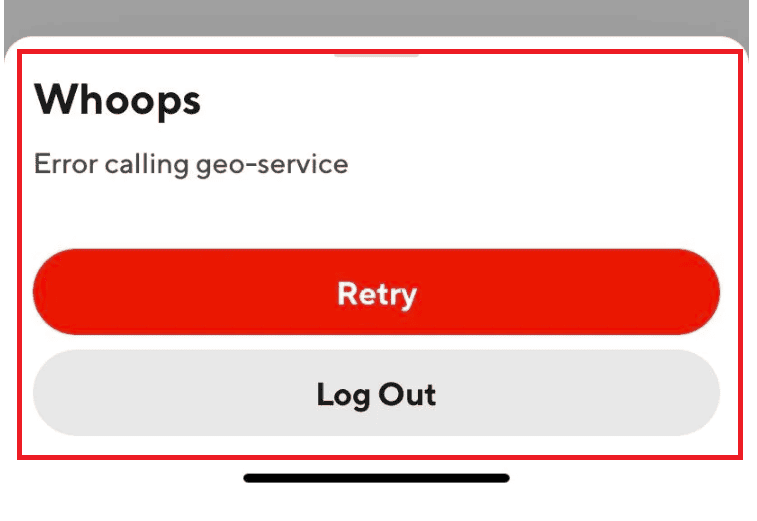
When the “Error Calling Geo Service” occurs on DoorDash, it can make logging in difficult or unexpectedly log you out.
The error message you’ll encounter is “Whoops Error calling geo-service.” According to reports, this issue has arisen due to a problem with the DoorDash app itself.
It is advisable to report the bug to the app developers and await a patch or update that addresses the issue.
In the meantime, you can also try applying standard troubleshooting methods.
How To Fix “Error Calling Geo Service” On DoorDash?
To resolve this issue, check your internet connection, restart your device, check for a DoorDash update, clear the DoorDash app cache and data, and uninstall and reinstall DoorDash.
We have discussed the fixes in greater detail below.

1. Check Your Internet Connection
To avoid the “Error Calling Geo Service” problem, ensure you have a strong and stable internet connection. Weak or unreliable internet can trigger this issue.
Here are the steps to Check your internet connection for the provided solution steps:
- Turn off your router or modem, wait for a few seconds, and then turn it back on.
- If the problem persists, you can reset your network settings on your device. Go to the network settings menu and look for an option to reset or restart network settings.
- Try connecting your device to a different Wi-Fi network or switch to a cellular data network to see if the issue is specific to your current network.
- If possible, try connecting to the internet using a different device, such as a smartphone or tablet, to see if the issue is specific to your device.
2. Restart Your Device
To tackle this, restart your smartphone and reopen the DoorDash app. This simple step can refresh the app and resolve temporary problems.
3. Check For DoorDash Update
Make sure you’ve got the newest DoorDash version installed. Updating DoorDash can often fix an issue such as “Error calling geo service”.
Updating DoorDash on Android:
- Open the Google Play Store on your Android device.
- Search for “DoorDash ” in the top search box or check for updates under “My apps and games” in your profile.
- Tap the DoorDash search result.
- If the “Update” option is visible, tap it to update the app to the latest version. If not, you already have the most recent version.
Updating DoorDash on iOS:
- Open the App Store on your iOS device.
- Tap your profile icon.
- Scroll down to find app updates. If DoorDash is listed, tap “Update.” If not, you’re up to date.
4. Clear DoorDash App Cache & Data
Try clearing the DoorDash app cache & data, as sometimes these caches can get corrupted and cause issues with the application.
Clearing the DoorDash cache & data can also help solve temporary network errors.
Steps to clear DoorDash cache & data on Android:
- Open Settings > Apps.
- Find and tap on the DoorDash app.
- Tap on “Storage” or “Storage & cache.”
- Select “Clear cache” to remove temporary files.
- Optionally, you can tap on “Clear data” to delete all app data, including settings.
Steps to clear DoorDash cache & data on iOS:
- Open Settings and go to the list of installed apps.
- Locate and tap on the DoorDash app.
- Choose “Offload App” or “Delete App” to remove it.
- Visit the App Store and reinstall the DoorDash app.
- Launch the app, log in, and the cache and data will be cleared during reinstallation.
5. Uninstall And Reinstall DoorDash
If the above steps do not work, try uninstalling the app from your device and then reinstalling it from the app store.
After reinstalling DoorDash, check if the issue of “Error calling geo service” still exists or not.
6. Contact DoorDash Support
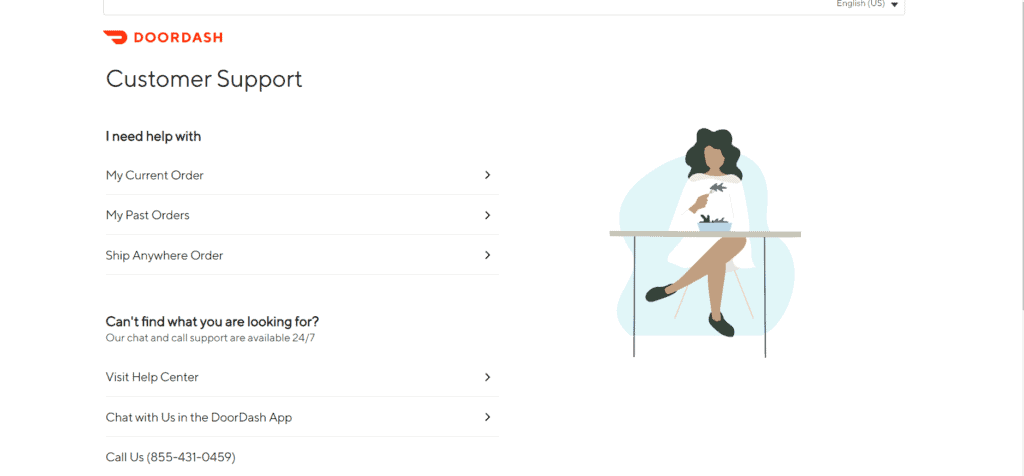
If the previous solutions didn’t work, it’s best to reach out to DoorDash support for assistance.
They can give you personalized guidance and solutions that are more suitable for you.

